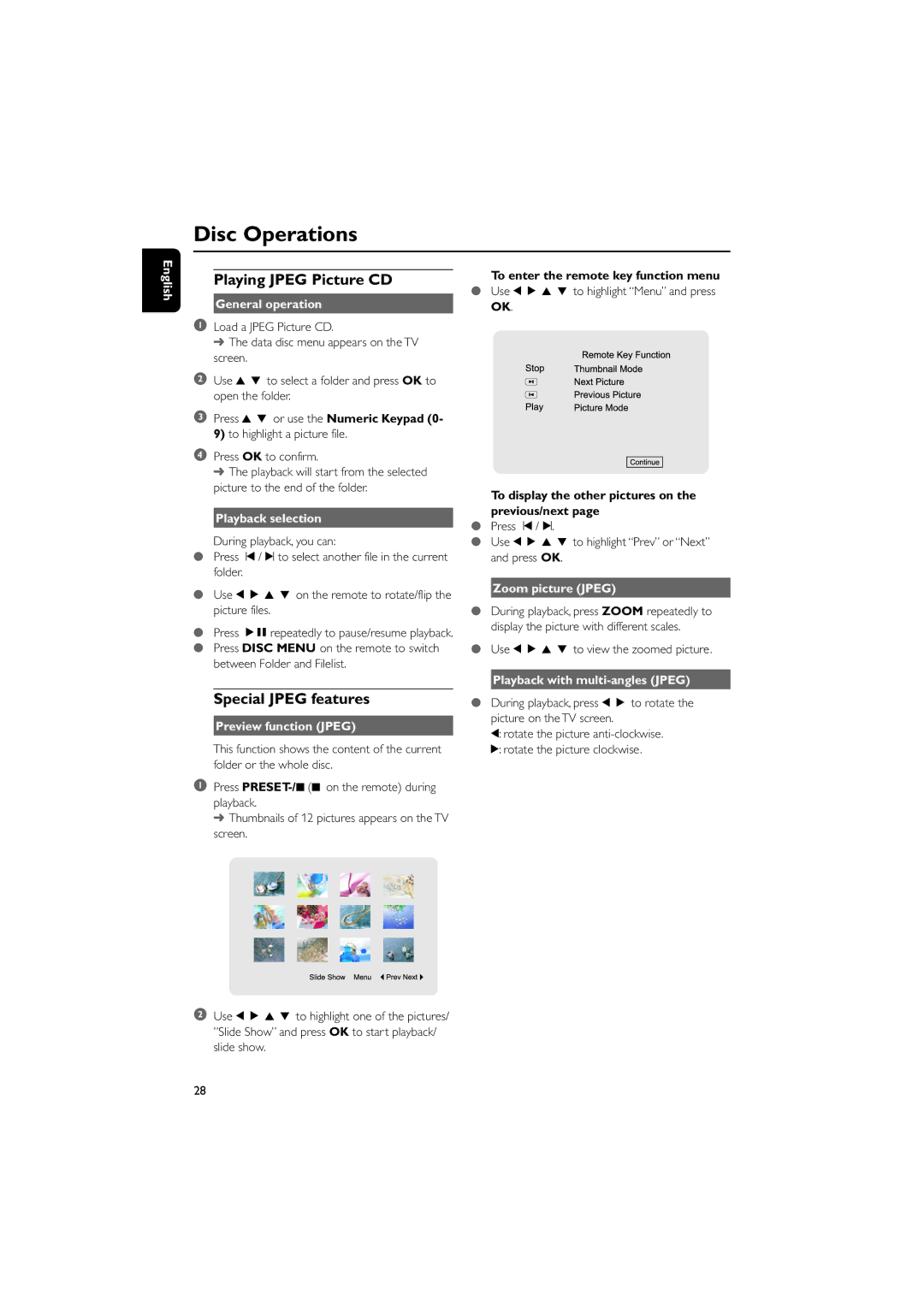Disc Operations
English
Playing JPEG Picture CD
General operation
1Load a JPEG Picture CD.
➜ The data disc menu appears on the TV screen.
2Use 3 4 to select a folder and press OK to open the folder.
3Press 3 4 or use the Numeric Keypad (0- 9) to highlight a picture file.
4Press OK to confirm.
➜ The playback will start from the selected picture to the end of the folder.
Playback selection
During playback, you can:
●Press ¡ / ™ to select another file in the current folder.
●Use 1 2 3 4 on the remote to rotate/flip the picture files.
●Press ÉÅrepeatedly to pause/resume playback.
●Press DISC MENU on the remote to switch between Folder and Filelist.
Special JPEG features
Preview function (JPEG)
This function shows the content of the current folder or the whole disc.
1Press
➜ Thumbnails of 12 pictures appears on the TV screen.
To enter the remote key function menu
●Use 1 2 3 4 to highlight “Menu” and press OK.
To display the other pictures on the previous/next page
●Press ¡ / ™.
●Use 1 2 3 4 to highlight “Prev” or “Next” and press OK.
Zoom picture (JPEG)
●During playback, press ZOOM repeatedly to display the picture with different scales.
●Use 1 2 3 4 to view the zoomed picture.
Playback with multi-angles (JPEG)
●During playback, press 1 2 to rotate the picture on the TV screen.
1: rotate the picture
2: rotate the picture clockwise.
2Use 1 2 3 4 to highlight one of the pictures/ ”Slide Show” and press OK to start playback/ slide show.
28