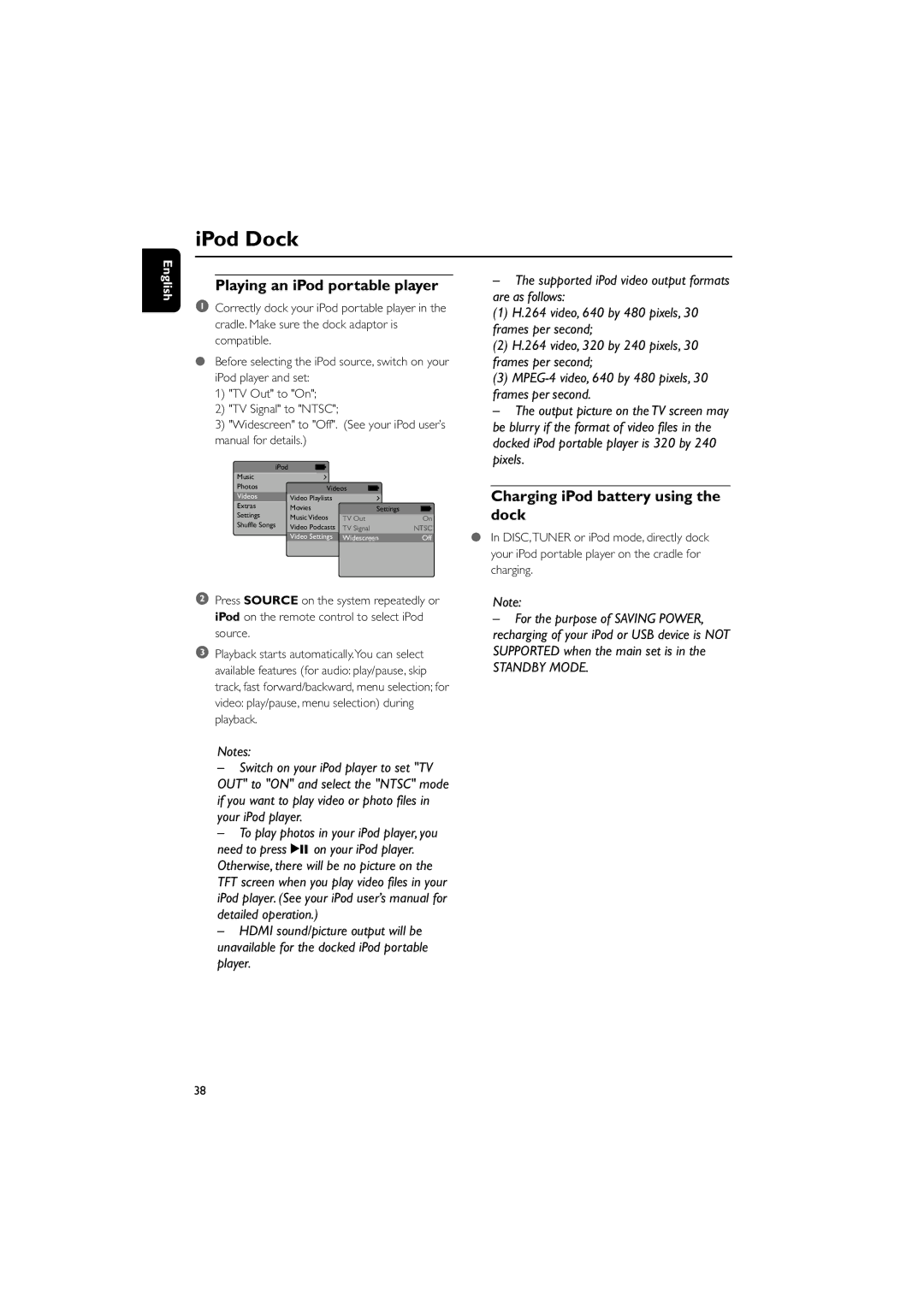iPod Dock
English
Playing an iPod portable player
1Correctly dock your iPod portable player in the cradle. Make sure the dock adaptor is compatible.
●Before selecting the iPod source, switch on your iPod player and set:
1)"TV Out" to "On";
2)"TV Signal" to "NTSC";
3)"Widescreen" to "Off". (See your iPod user’s manual for details.)
iPod |
|
|
|
|
|
|
|
| |
Music |
|
|
|
|
|
|
|
| |
Photos | Videos |
|
|
|
|
| |||
|
|
|
| ||||||
Videos | Video Playlists |
|
|
|
|
|
|
| |
Extras | Movies |
| Settings |
|
|
| |||
|
|
|
| ||||||
Settings | Music Videos | TV Out |
| On | |||||
Shuffle Songs |
| ||||||||
Video Podcasts | TV Signal | NTSC | |||||||
| |||||||||
| Video Settings | Widescreen |
| Off | |||||
2Press SOURCE on the system repeatedly or iPod on the remote control to select iPod source.
3Playback starts automatically.You can select available features (for audio: play/pause, skip track, fast forward/backward, menu selection; for video: play/pause, menu selection) during playback.
–The supported iPod video output formats are as follows:
(1) H.264 video, 640 by 480 pixels, 30 frames per second;
(2) H.264 video, 320 by 240 pixels, 30 frames per second;
(3)
–The output picture on the TV screen may be blurry if the format of video files in the docked iPod portable player is 320 by 240 pixels.
Charging iPod battery using the dock
●In DISC,TUNER or iPod mode, directly dock your iPod portable player on the cradle for charging.
Note:
–For the purpose of SAVING POWER, recharging of your iPod or USB device is NOT SUPPORTED when the main set is in the
STANDBY MODE.
Notes:
–Switch on your iPod player to set "TV OUT" to "ON" and select the "NTSC" mode if you want to play video or photo files in your iPod player.
–To play photos in your iPod player, you need to press 2; on your iPod player. Otherwise, there will be no picture on the TFT screen when you play video files in your iPod player. (See your iPod user’s manual for detailed operation.)
–HDMI sound/picture output will be unavailable for the docked iPod portable player.
38