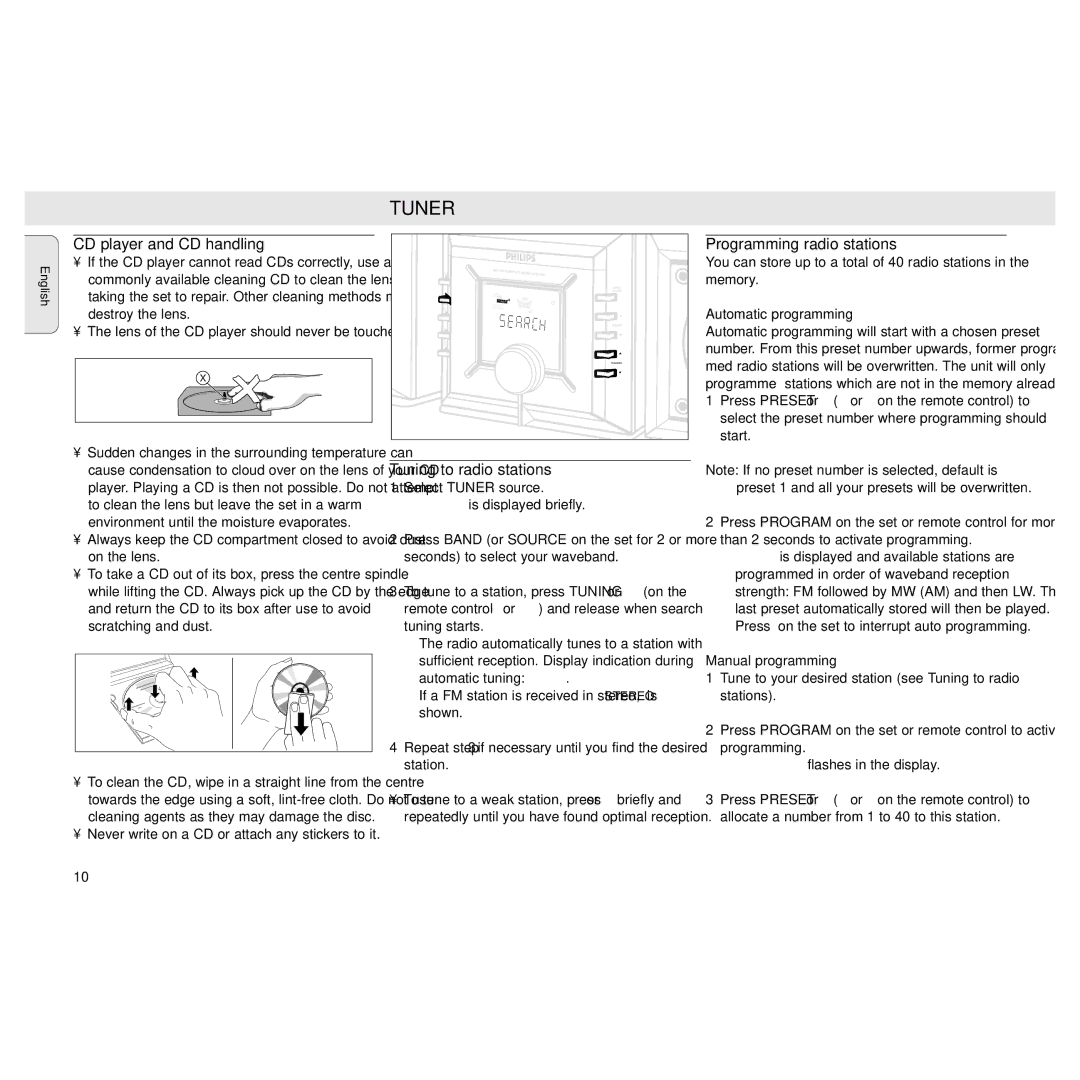English
CD player and CD handling
•If the CD player cannot read CDs correctly, use a commonly available cleaning CD to clean the lens before taking the set to repair. Other cleaning methods may destroy the lens.
•The lens of the CD player should never be touched!
X![]()
•Sudden changes in the surrounding temperature can cause condensation to cloud over on the lens of your CD player. Playing a CD is then not possible. Do not attempt to clean the lens but leave the set in a warm environment until the moisture evaporates.
•Always keep the CD compartment closed to avoid dust on the lens.
•To take a CD out of its box, press the centre spindle while lifting the CD. Always pick up the CD by the edge and return the CD to its box after use to avoid scratching and dust.
•To clean the CD, wipe in a straight line from the centre towards the edge using a soft,
•Never write on a CD or attach any stickers to it.
TUNER |
MC158 COMPACT |
AUDIO SYSTEM |
OPEN |
CLOSE |
CD |
DBB |
TUNER |
SHUFFLE |
PROGRAM |
PRESET |
TUNING |
Tuning to radio stations
1Select TUNER source.
™TUNER is displayed briefly.
2Press BAND (or SOURCE on the set for 2 or more seconds) to select your waveband.
3To tune to a station, press TUNING ¡1 or 2™ (on the remote control 11 or 22 ) and release when search tuning starts.
™The radio automatically tunes to a station with sufficient reception. Display indication during automatic tuning: SEARCH.
™If a FM station is received in stereo, STEREO is shown.
4Repeat step 3 if necessary until you find the desired station.
•To tune to a weak station, press 5 or 6 briefly and repeatedly until you have found optimal reception.
Programming radio stations
You can store up to a total of 40 radio stations in the memory.
Automatic programming
Automatic programming will start with a chosen preset number. From this preset number upwards, former program- med radio stations will be overwritten. The unit will only programme stations which are not in the memory already.
1Press PRESET 4 or 3 (¡ or ™ on the remote control) to select the preset number where programming should start.
Note: If no preset number is selected, default is preset 1 and all your presets will be overwritten.
2Press PROGRAM on the set or remote control for more than 2 seconds to activate programming.
™AUTO is displayed and available stations are programmed in order of waveband reception strength: FM followed by MW (AM) and then LW. The last preset automatically stored will then be played.
™Press 9 on the set to interrupt auto programming.
Manual programming
1Tune to your desired station (see Tuning to radio stations).
2Press PROGRAM on the set or remote control to activate programming.
™ PROGRAM flashes in the display.
3Press PRESET 4 or 3 (¡ or ™ on the remote control) to allocate a number from 1 to 40 to this station.
10