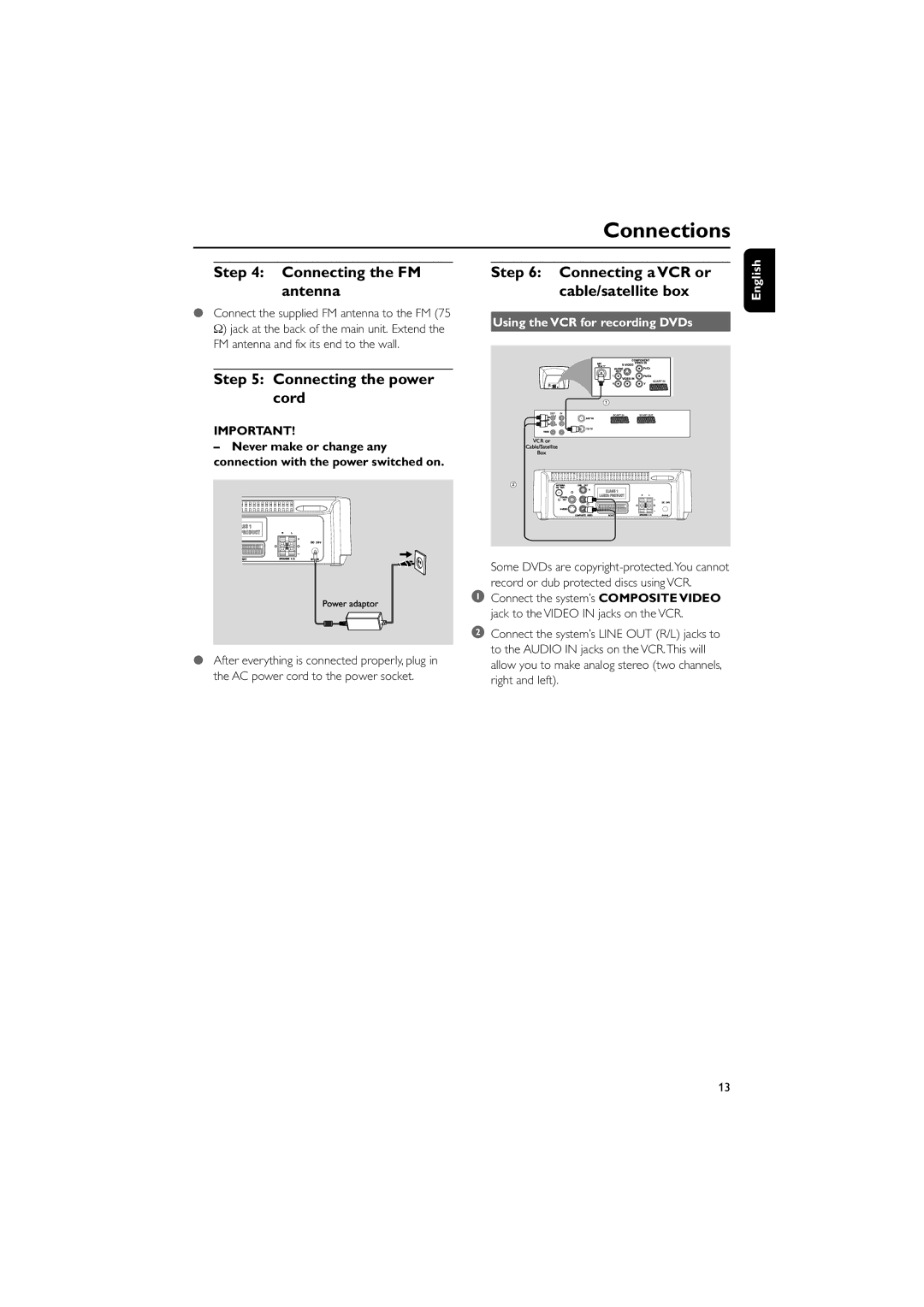Connections
Step 4: Connecting the FM antenna
●Connect the supplied FM antenna to the FM (75 Ω) jack at the back of the main unit. Extend the FM antenna and fix its end to the wall.
Step 5: Connecting the power cord
IMPORTANT!
–Never make or change any connection with the power switched on.
●After everything is connected properly, plug in the AC power cord to the power socket.
Step 6: Connecting a VCR or cable/satellite box
Using the VCR for recording DVDs
Some DVDs are
1Connect the system’s COMPOSITE VIDEO jack to the VIDEO IN jacks on the VCR.
2Connect the system’s LINE OUT (R/L) jacks to to the AUDIO IN jacks on the VCR.This will allow you to make analog stereo (two channels, right and left).
English
13