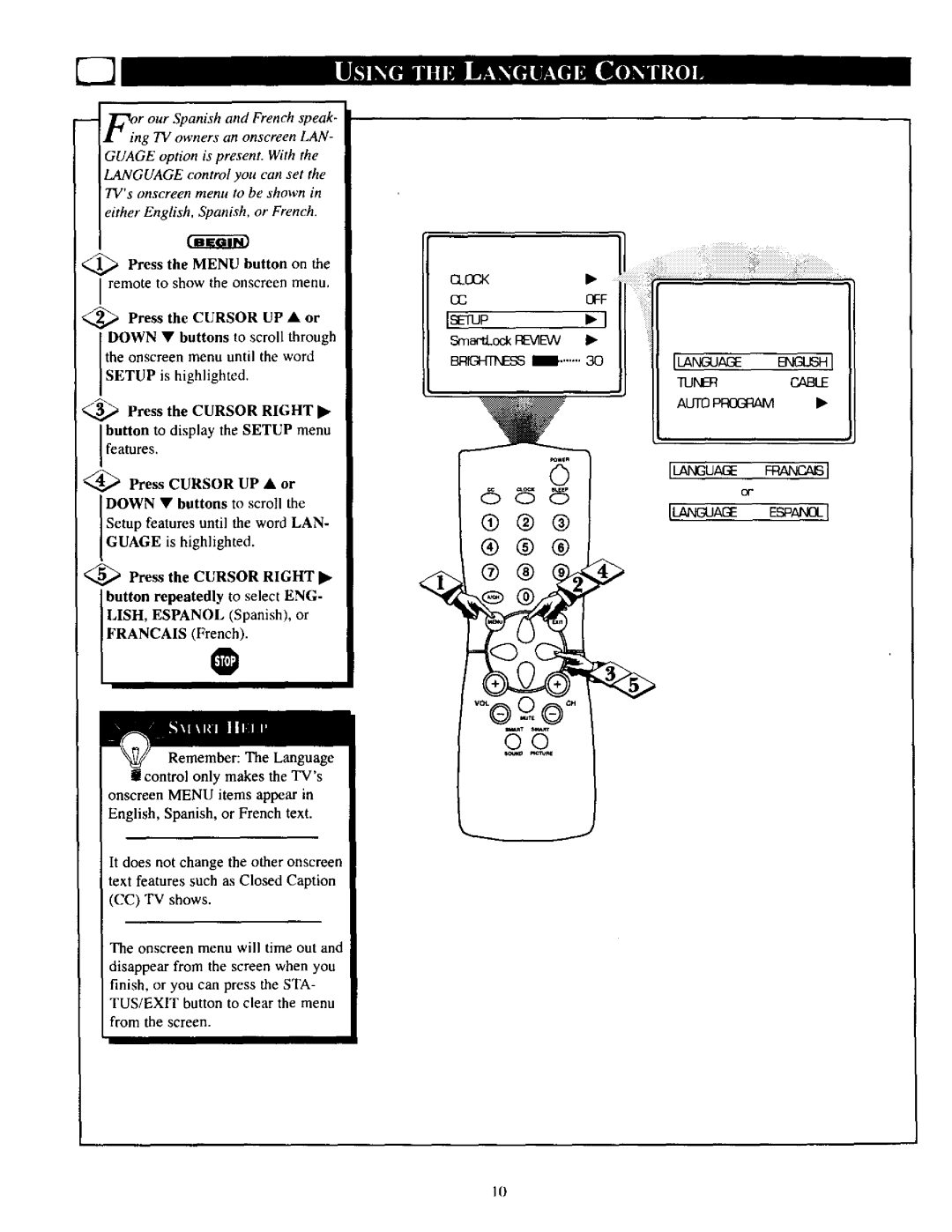7q
F_n r our Spanish and French speak- g TV owners an onscreen LAN-
GUAGE option is present. With the LANGUAGE control you can set the TV's onscreen menu to be shown in either English, Spanish, or French.
<_ Press the MENU button on the
I remote to show the onscreen menu,
_ Press the CURSOR UP • or
DOWN • buttons to scroll through the onscreen menu until the word
SETUP s high ghted.
_,_ Press the CURSOR RIGHT • button to display the SETUP menu features.
<_ Press CURSOR UP • or DOWN • buttons to scroll the Setup features until the word LAN- GUAGE s high ghted.
<_ Press the CURSOR RIGHT •
button repeatedly to select ENG- LISH, ESPANOL (Spanish), or
FRANCAIS (French).
Remember: The Language
!control only makes the TV's onscreen MENU items appear in English, Spanish, or French text.
It does not change the other onscreen text features such as Closed Caption (CC) TV shows.
The ooscreen menu will time out and
disappear from the screen when you finish, or you can press the STA- TUS/EXIT button to clear the menu from the screen.
I_uP | • | I |
|
SmactLock [:_AEW • |
|
| |
BFIK:_Tf,ESS | 30 | TUNER | CABLE |
|
| AUTOPROGRAM | • |
Iu_'u,_E F_V,r_SI
168_ | or | |
IL_GUAGE | ||
I®@@ | ||
|
I®®@
_®
I0