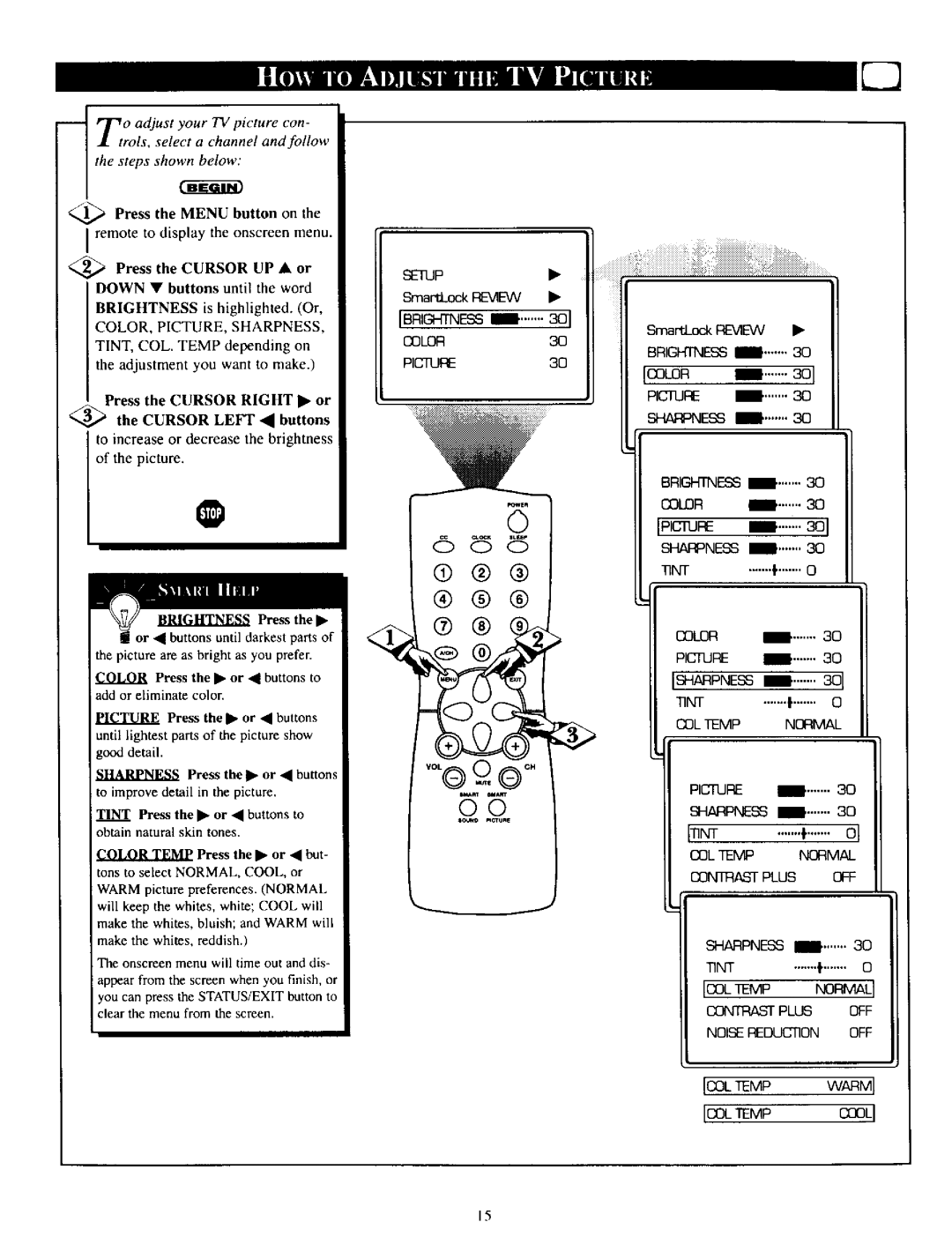Itrois, select a channel and follow
the steps shown below:
¢-ffga_)
Press the MENU button on the
I remote to display the onscreen menu.
'_ Press the CURSOR UP • or DOWN • buttons until the word
BRIGHTNESS is highlighted. (Or,
COLOR, PICTURE, SHARPNESS, TINT, COL. TEMP depending on the adjustment you want to make.)
Press the CURSOR RIGHT I_ or
'_ the CURSOR LEFT • buttons
to increase or decrease the brightness of the picture.
Press the •
IJ or • buttons until darkest parts of the picture are as bright as you prefer.
COLOR Press the • or • buttons to add or eliminate color.
PICTURE Press the • or • buttons until lightest parts of the picture show good detail.
Press the • or • buttons
to improve detail in the picture.
TINT Press the • or • buttons to obtain natural skin tones.
COLOR TEMP Press the • or • but- tons to select NORMAL, COOL, or WARM picture preferences. (NORMAL will keep the whites, white; COOL will make the whites, bluish; and WARM will make the whites, reddish.)
| • | |
SmaCk | _ | • |
I_I_E_ |
| m .......30I |
COLOR |
| 30 |
PICTURE |
| 30 |
men
O
®®@
®®®
® ®
....iiiiiiiiiiiiiiiiiiiiiii_ii_ii_i_iiiii!_iiii_i_......iiiiiiiiiiiiiiiiiiiiiiiii_iii_
_a_ock | REVIEW | • |
|
| |
BRIGHTNESS I | 30 |
|
| ||
[cow. |
| 1 | sol |
| |
nc_ |
| ! | 3o |
| |
SHARF_IESS | U | 30 |
|
| |
BRIGHTNESS _ | ....... | 30 |
| ||
coLOR |
| _ | ....... | 30 |
|
[PlCrU_ |
| ....... | 30] |
| |
SHARPNESS I | ....... | 30 |
| ||
_ |
| ....... | t | 0 |
|
coLOR |
| _ | ....... | 30 |
|
PICTURE | I_' | 30 |
| ||
[SHARPNESS _'"'"' | 3oL |
| |||
_ |
| ....... | F | 0 |
|
coL TEMP | NOFIMAL |
| |||
PICTURE | IB | ....... 30 | |||
SHARPNESS | _, | ....... 30 | |||
LnNT | .......t | ol | |||
col | TBMP | NORMAL | |||
CON]Tq.a.b_PLUS'1 | OFF | ||||
The onscreen menu will time out and dis- appear from the screen when you finish, or
you can press the STATUS/EXIT button to clear the menu from the screen.
SHARPNESS | 1 | ....... 30 |
_Nr | .......,.......o | |
[coL q_MP | NORMAL] | |
CONTRAST PLUS | OFF | |
NOISE REDUCTION | OFF | |
ICOLTEMP |
| WARM I |
[COL TEMP |
| COOLJ |
15