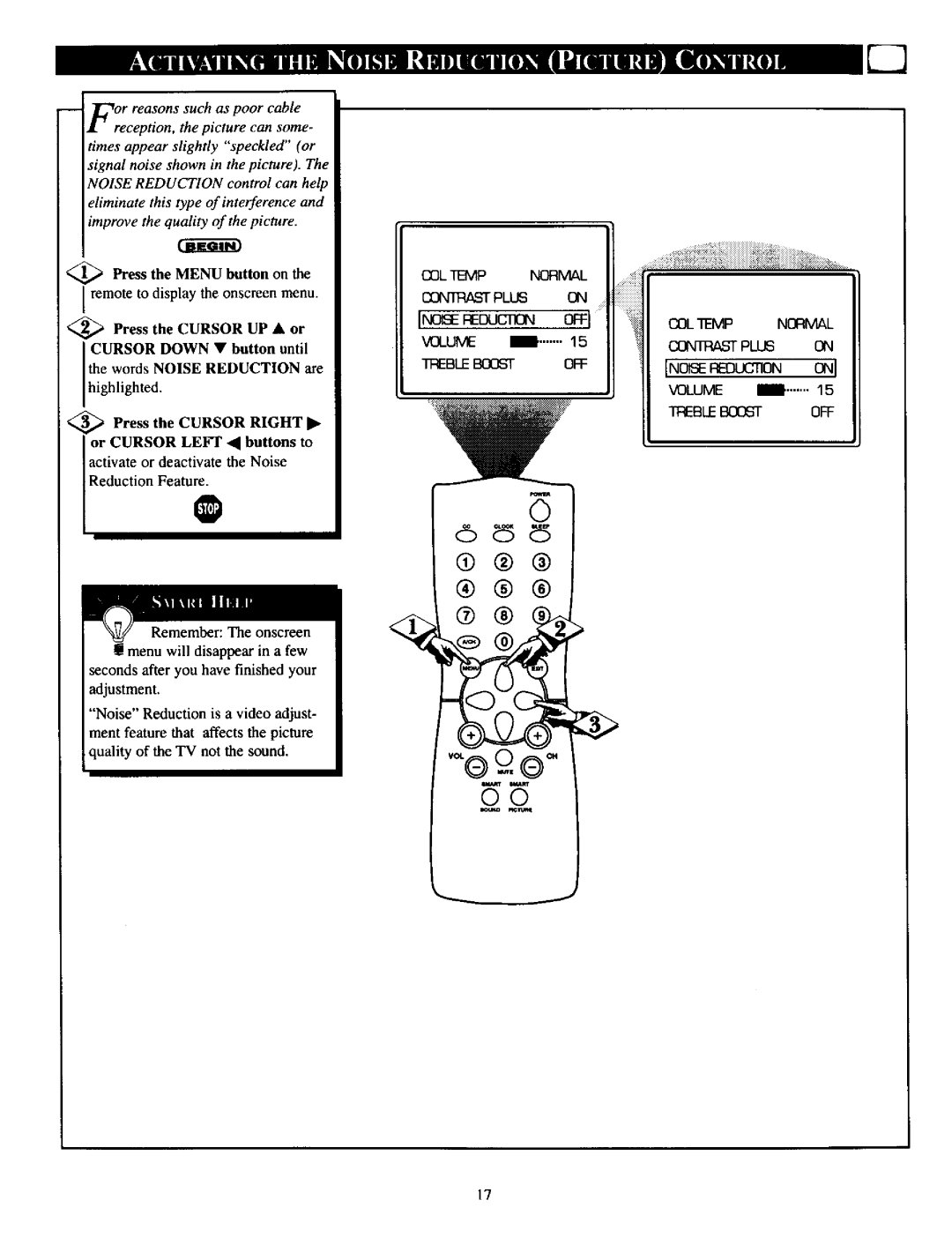FOer reasons such as poor cable ception, the picture can some-
times appear slightly "speckled" (or
signal noise shown in the picture). The
NOISE REDUCTION control can help
eliminate this type of interference and
improve the quality of the picture.
<_ Press the MENU button on the
I remote to display the onscreen menu.
<_ Press the CURSOR UP • or
CURSOR DOWN • button until the words NOISE REDUCTION are
hgh ighted.
<_ Press the CURSOR RIGHT •
or CURSOR LEFF • buttons to
activate or deactivate the Noise
Reduction Feature.
O
Remember: The onscreen
g menu will disappear in a few seconds after you have finished your adjustment.
"Noise" Reduction is a video adjust- ment feature that affects the picture quality of the TV not the sound.
_MP | _ |
| PL_ |
[NO |
|
VOLUME | i ....... 15 |
_B_ _ | OFF |
©
®®@
®®®
17