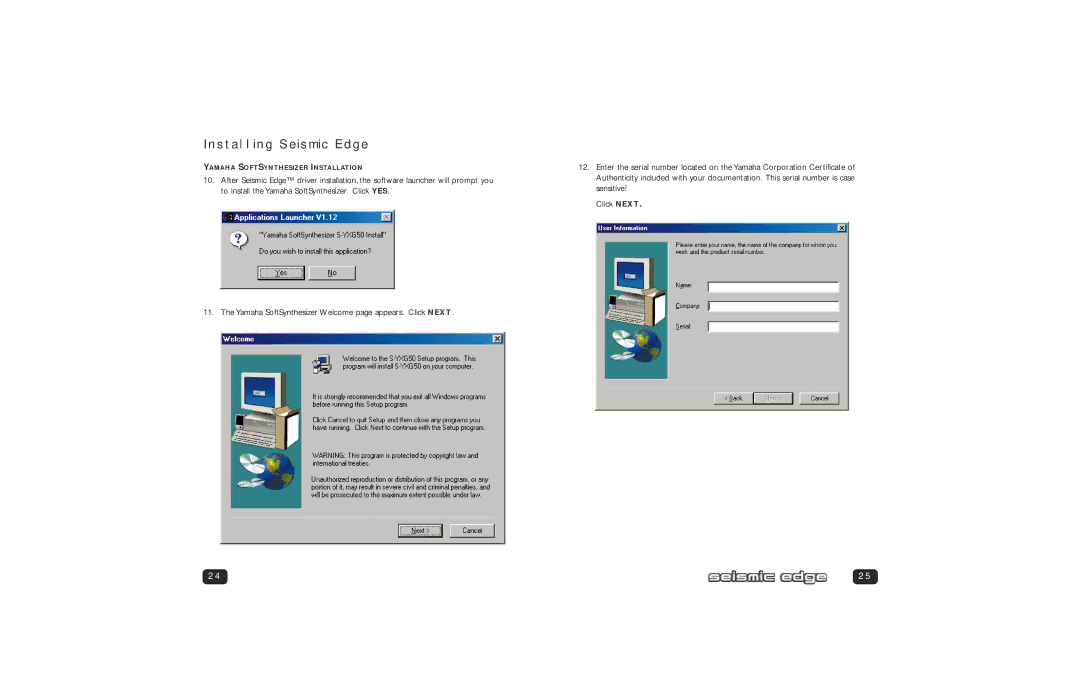Installing Seismic Edge
YAMAHA SOFTSYNTHESIZER INSTALLATION
10.After Seismic Edge™ driver installation, the software launcher will prompt you to install the Yamaha SoftSynthesizer. Click YES.
11. The Yamaha SoftSynthesizer Welcome page appears. Click NEXT.
24
12.Enter the serial number located on the Yamaha Corporation Certificate of Authenticity included with your documentation. This serial number is case sensitive!
Click NEXT.
25