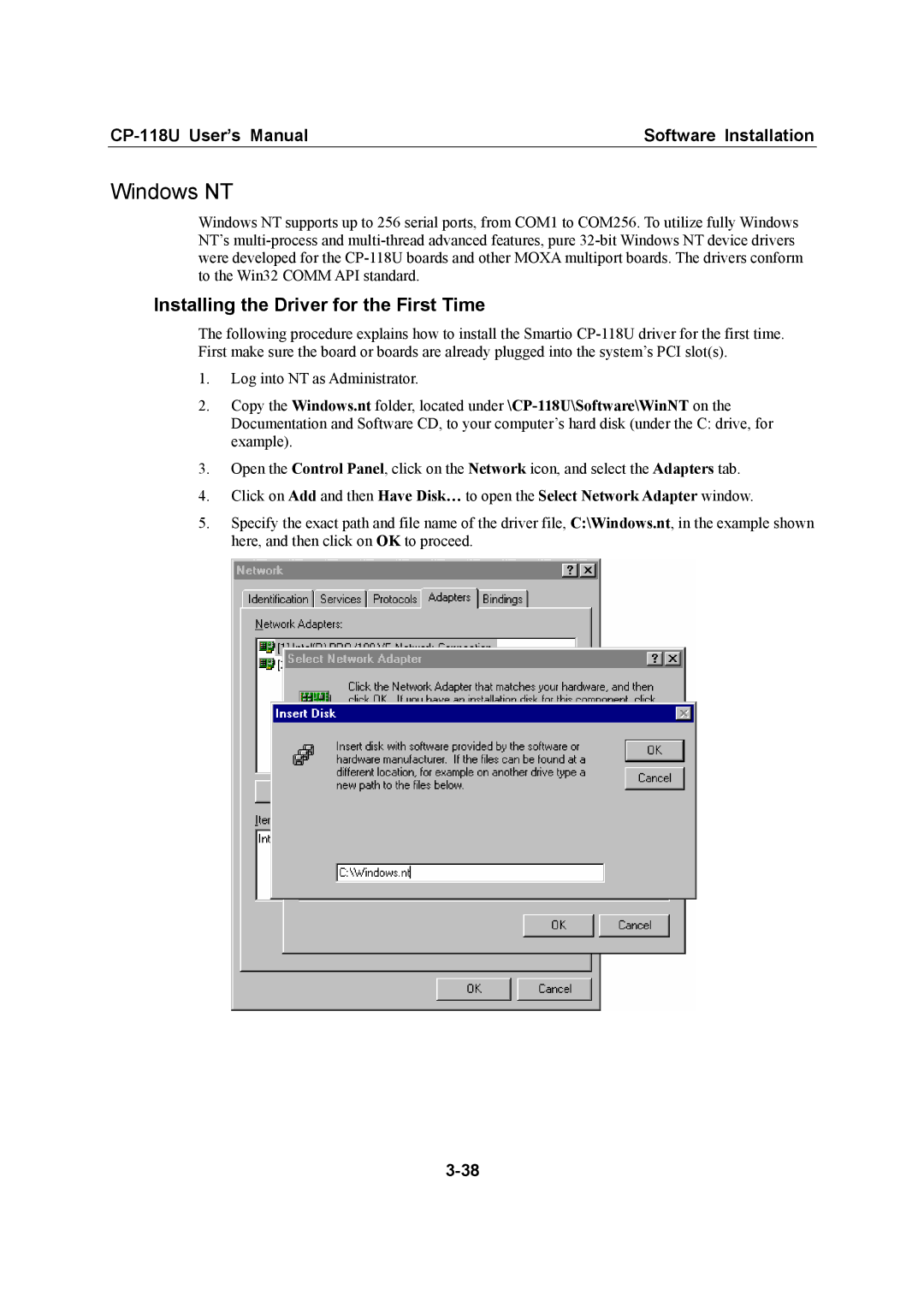| Software Installation |
Windows NT
Windows NT supports up to 256 serial ports, from COM1 to COM256. To utilize fully Windows NT’s
Installing the Driver for the First Time
The following procedure explains how to install the Smartio
1.Log into NT as Administrator.
2.Copy the Windows.nt folder, located under
3.Open the Control Panel, click on the Network icon, and select the Adapters tab.
4.Click on Add and then Have Disk… to open the Select Network Adapter window.
5.Specify the exact path and file name of the driver file, C:\Windows.nt, in the example shown here, and then click on OK to proceed.