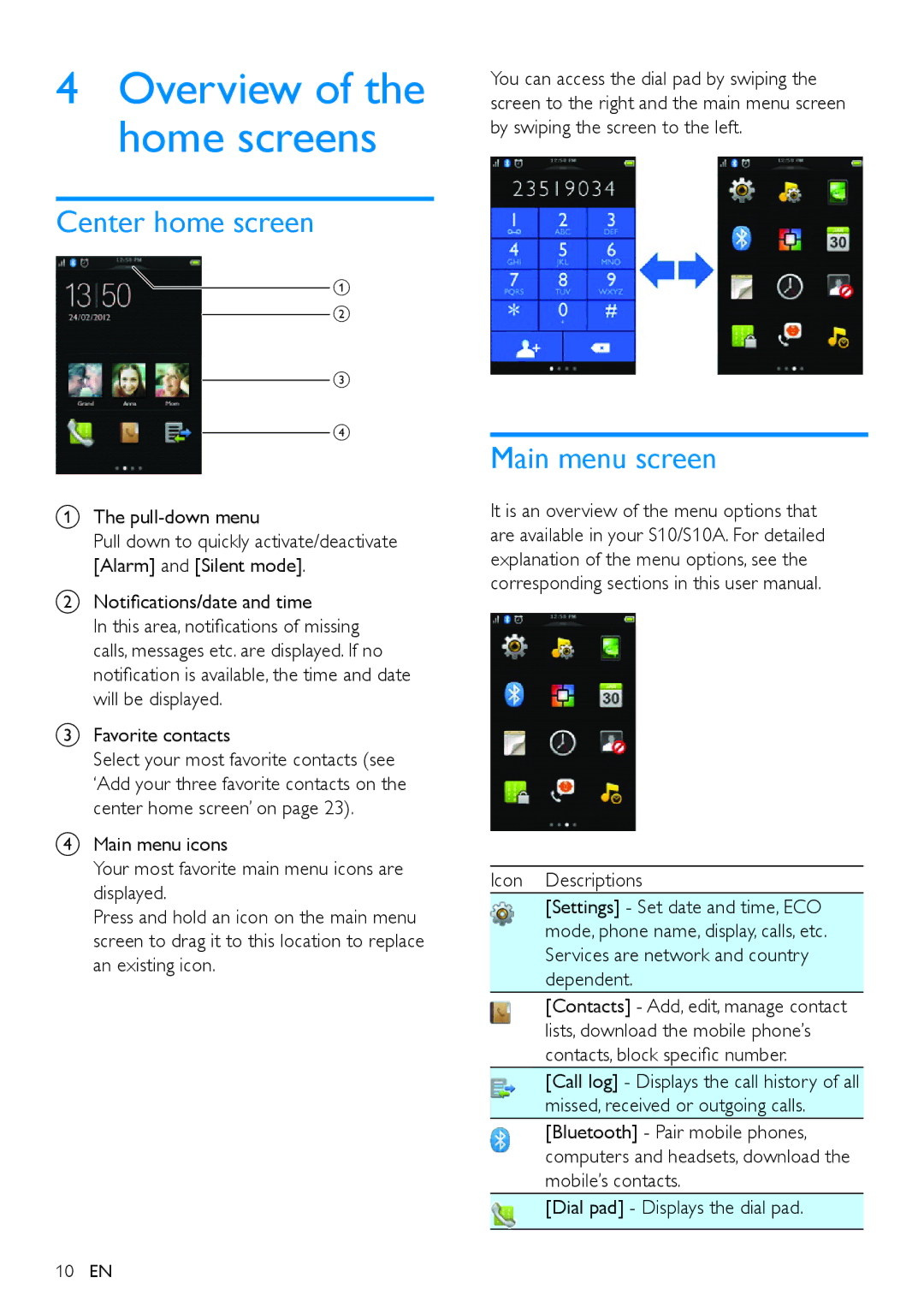4Overview of the home screens
Center home screen
a b
c
d
AThe
Pull down to quickly activate/deactivate
[Alarm] and [Silent mode].
BNotifications/date and time
In this area, notifications of missing calls, messages etc. are displayed. If no notification is available, the time and date will be displayed.
CFavorite contacts
Select your most favorite contacts (see ‘Add your three favorite contacts on the center home screen’ on page 23).
DMain menu icons
Your most favorite main menu icons are displayed.
Press and hold an icon on the main menu screen to drag it to this location to replace an existing icon.
10EN
You can access the dial pad by swiping the screen to the right and the main menu screen by swiping the screen to the left.
Main menu screen
It is an overview of the menu options that are available in your S10/S10A. For detailed explanation of the menu options, see the corresponding sections in this user manual.
Icon Descriptions
[Settings] - Set date and time, ECO mode, phone name, display, calls, etc. Services are network and country dependent.
[Contacts] - Add, edit, manage contact lists, download the mobile phone’s contacts, block specific number.
[Call log] - Displays the call history of all missed, received or outgoing calls.
[Bluetooth] - Pair mobile phones, computers and headsets, download the mobile’s contacts.
[Dial pad] - Displays the dial pad.