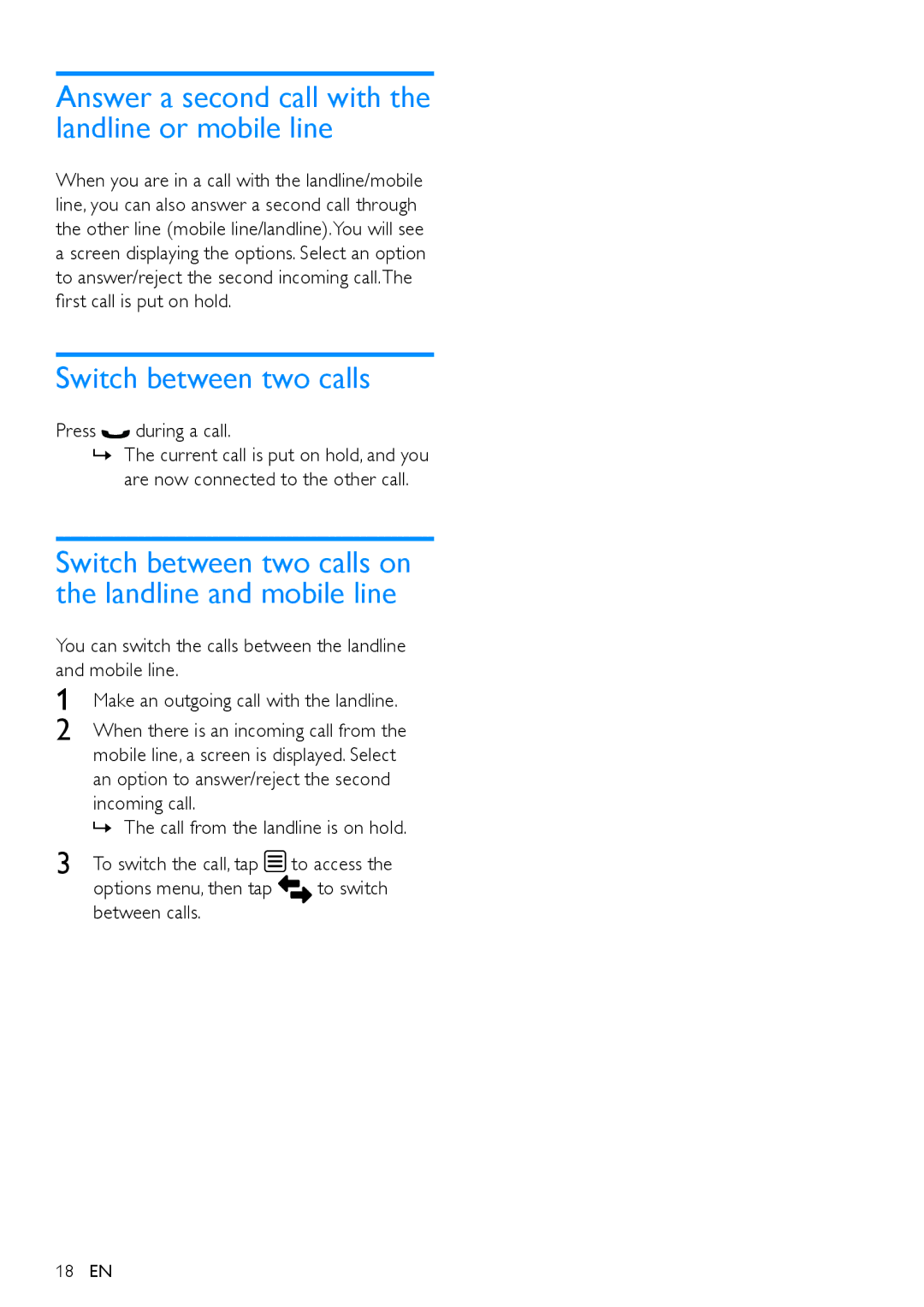Answer a second call with the landline or mobile line
When you are in a call with the landline/mobile line, you can also answer a second call through the other line (mobile line/landline).You will see a screen displaying the options. Select an option to answer/reject the second incoming call.The first call is put on hold.
Switch between two calls
Press | during a call. |
»»The current call is put on hold, and you are now connected to the other call.
Switch between two calls on the landline and mobile line
You can switch the calls between the landline and mobile line.
1
2
3
Make an outgoing call with the landline.
When there is an incoming call from the mobile line, a screen is displayed. Select an option to answer/reject the second incoming call.
»»The call from the landline is on hold.
To switch the call, tap![]() to access the
to access the
options menu, then tap to switch between calls.
18EN