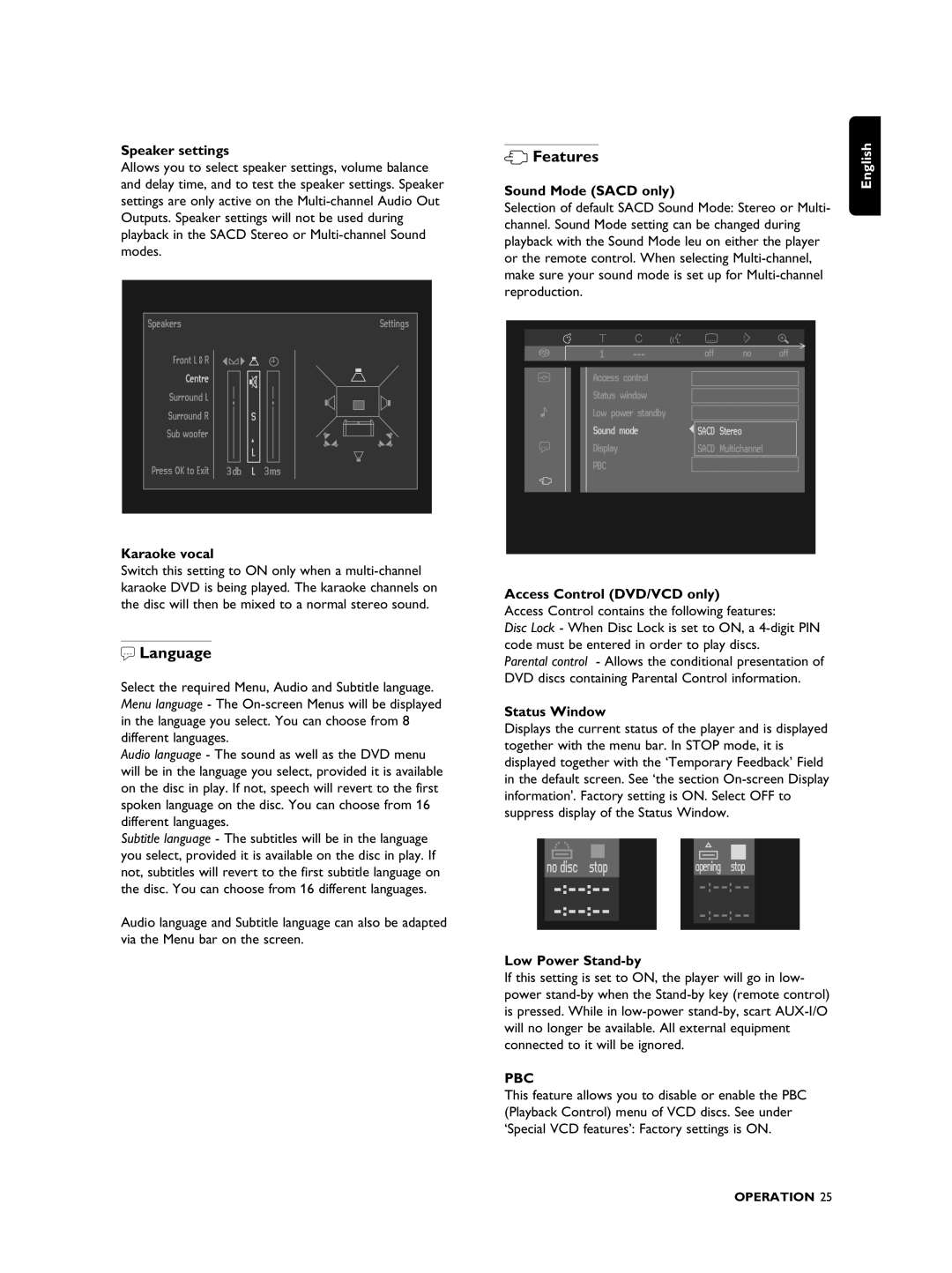Speaker settings
Allows you to select speaker settings, volume balance and delay time, and to test the speaker settings. Speaker settings are only active on the
Karaoke vocal
Switch this setting to ON only when a
rLanguage
Select the required Menu, Audio and Subtitle language. Menu language - The
Audio language - The sound as well as the DVD menu will be in the language you select, provided it is available on the disc in play. If not, speech will revert to the first spoken language on the disc. You can choose from 16 different languages.
Subtitle language - The subtitles will be in the language you select, provided it is available on the disc in play. If not, subtitles will revert to the first subtitle language on the disc. You can choose from 16 different languages.
Audio language and Subtitle language can also be adapted via the Menu bar on the screen.
sFeatures
Sound Mode (SACD only)
Selection of default SACD Sound Mode: Stereo or Multi- channel. Sound Mode setting can be changed during playback with the Sound Mode leu on either the player or the remote control. When selecting
Access Control (DVD/VCD only)
Access Control contains the following features:
Disc Lock - When Disc Lock is set to ON, a
Parental control - Allows the conditional presentation of DVD discs containing Parental Control information.
Status Window
Displays the current status of the player and is displayed together with the menu bar. In STOP mode, it is displayed together with the ‘Temporary Feedback’ Field in the default screen. See ‘the section
Low Power Stand-by
If this setting is set to ON, the player will go in low- power
PBC
This feature allows you to disable or enable the PBC (Playback Control) menu of VCD discs. See under ‘Special VCD features’: Factory settings is ON.
English
OPERATION 25