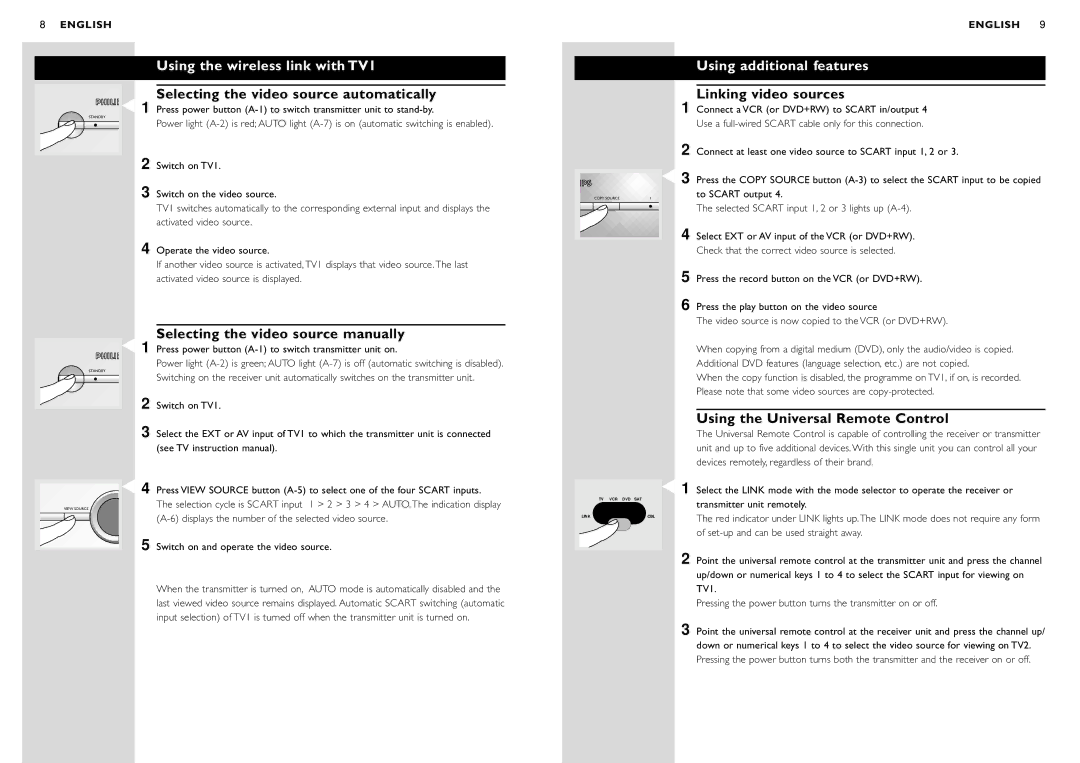SBC VL1400 specifications
The Philips SBC VL1400 is a remarkable piece of audio technology that has made a significant impact in the realm of personal listening devices. Launched as a compact and portable solution for music enthusiasts, this headset is designed to deliver high-quality sound with a comfortable fit.One of the main features of the SBC VL1400 is its lightweight design. Weighing in at just a few grams, it is ideal for users who are always on the go. The adjustable headband ensures that the headset sits snugly on the head, providing a secure fit without causing discomfort during prolonged use. The ear cushions are made from soft materials that enhance comfort, making them suitable for extended listening sessions.
In terms of sound quality, the SBC VL1400 utilizes advanced audio technologies to deliver a balanced and immersive listening experience. The headset is equipped with high-performance neodymium drivers, which are known for their ability to produce rich bass tones and clear mid-to-high frequencies. This results in a well-rounded sound profile that appeals to a wide range of musical tastes.
Another noteworthy characteristic of the SBC VL1400 is its foldable design. This feature allows users to easily store the headset when not in use, making it an excellent choice for travel. The compact design fits neatly into backpacks or purses, ensuring that music lovers can take their audio experience with them wherever they go.
The SBC VL1400 also incorporates a universal 3.5mm audio jack, making it compatible with a wide array of devices, including smartphones, tablets, and laptops. This versatility ensures that users can connect to their favorite audio sources seamlessly.
In addition to sound quality and comfort, durability is another vital factor to consider. The materials used in the construction of the SBC VL1400 are robust, designed to withstand the rigors of daily use without compromising on performance. This makes it suitable for both casual listeners and those who require a reliable headset for professional use.
Overall, the Philips SBC VL1400 stands out due to its blend of portability, comfort, and audio performance. It caters to diverse user needs, ensuring that anyone can enjoy high-quality sound on the move. Whether for everyday listening, workouts, or long journeys, the SBC VL1400 proves to be a worthy companion for any audio enthusiast.