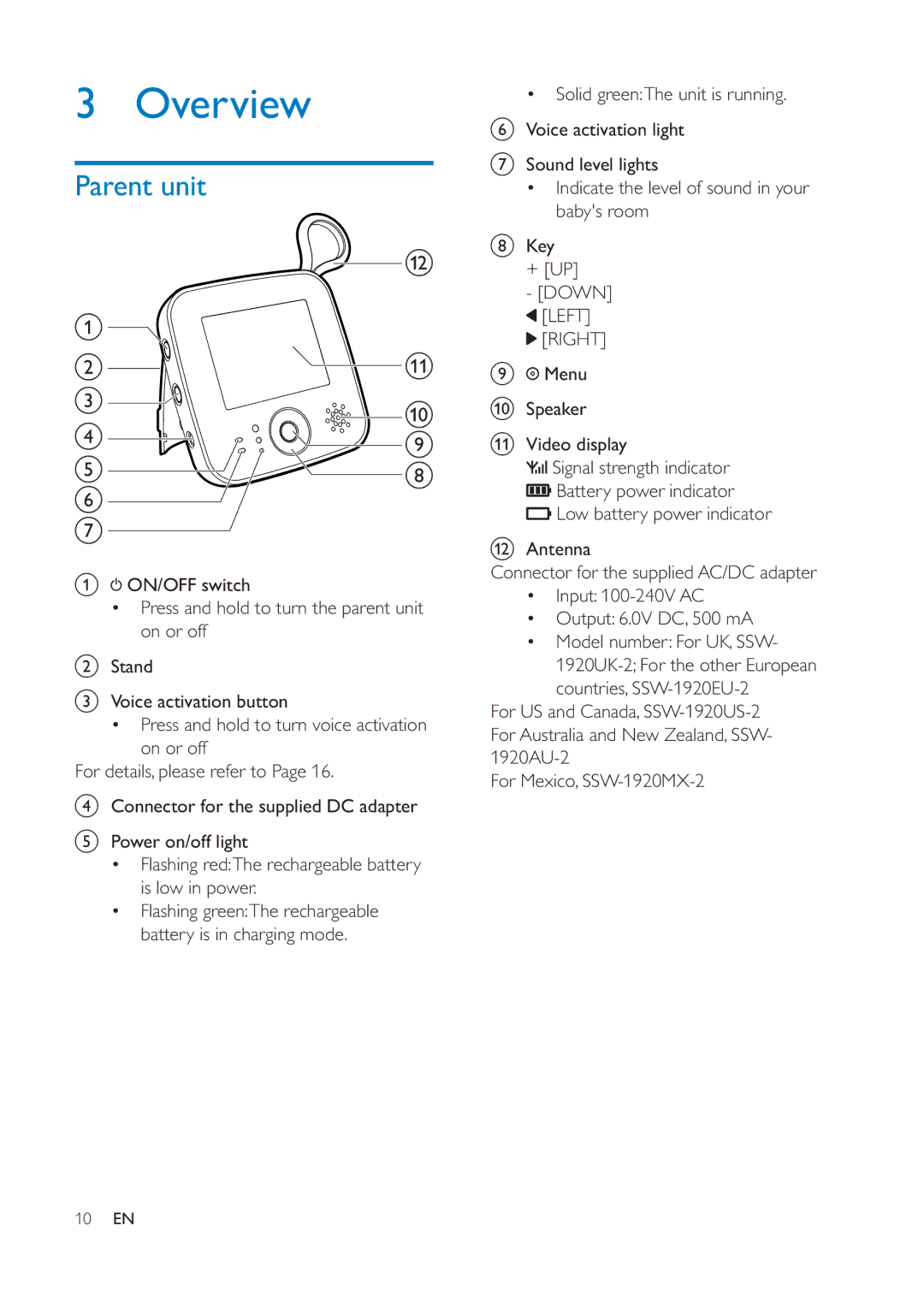3 Overview
Parent unit
| l | |
a |
| |
b | k | |
c | j | |
d | ||
i | ||
e | ||
h | ||
f |
| |
g |
|
a![]() ON/OFF switch
ON/OFF switch
Press and hold to turn the parent unit on or off
bStand
cVoice activation button
Press and hold to turn voice activation on or off
For details, please refer to Page 16.
dConnector for the supplied DC adapter
ePower on/off light
Flashing red:The rechargeable battery is low in power.
Flashing green:The rechargeable battery is in charging mode.
Solid green:The unit is running.
fVoice activation light
gSound level lights
Indicate the level of sound in your baby's room
hKey + [UP]
- [DOWN] ![]() [LEFT]
[LEFT] ![]() [RIGHT]
[RIGHT]
i ![]() Menu
Menu
jSpeaker
kVideo display
![]()
![]()
![]()
![]()
![]() Signal strength indicator
Signal strength indicator
![]() Battery power indicator
Battery power indicator
![]() Low battery power indicator
Low battery power indicator
lAntenna
Connector for the supplied AC/DC adapter Input:
Output: 6.0V DC, 500 mA
Model number: For UK, SSW-
For US and Canada,
For Mexico,
10EN