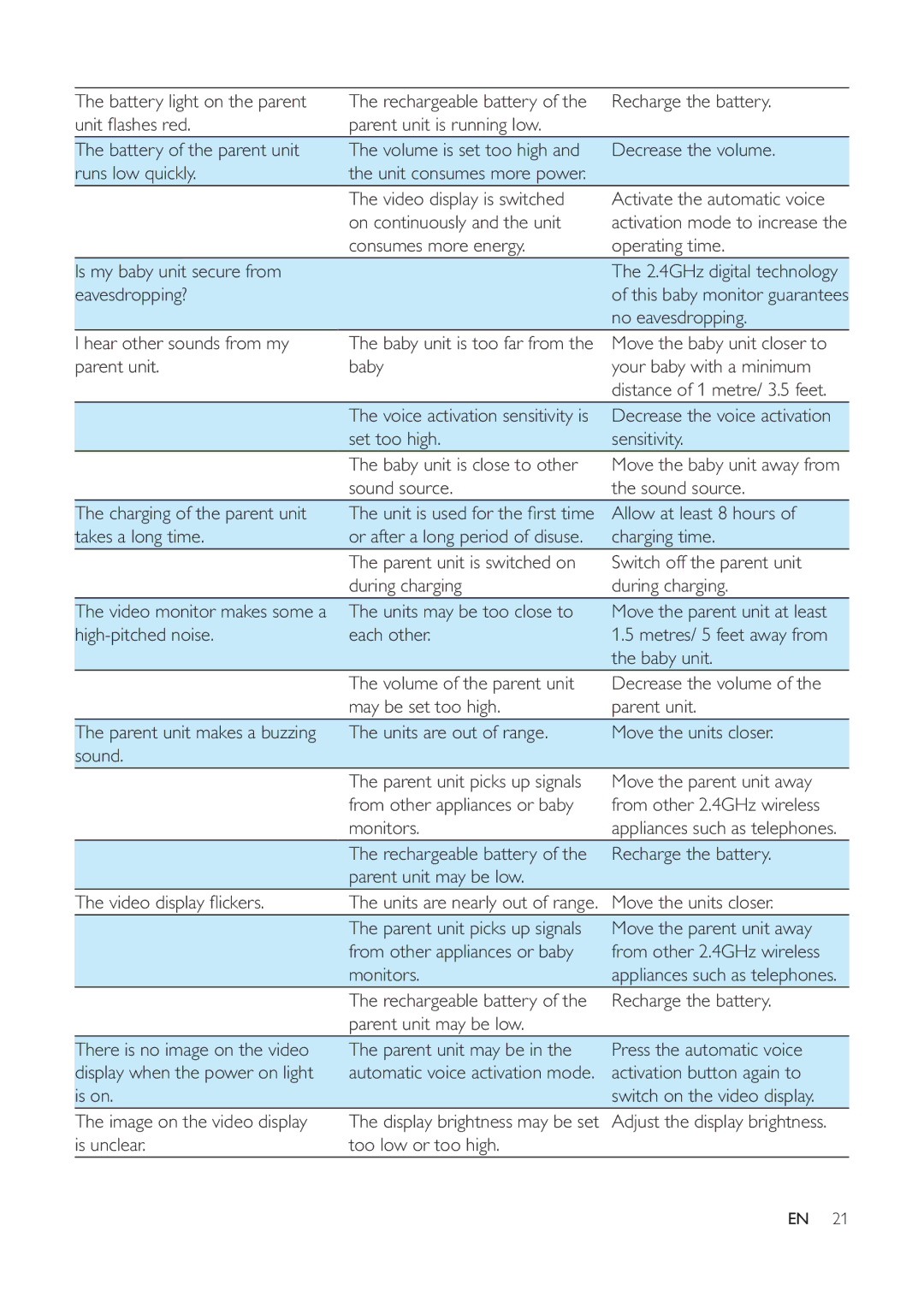The battery light on the parent | The rechargeable battery of the | Recharge the battery. |
| parent unit is running low. |
|
The battery of the parent unit | The volume is set too high and | Decrease the volume. |
runs low quickly. | the unit consumes more power. |
|
| The video display is switched | Activate the automatic voice |
| on continuously and the unit | activation mode to increase the |
| consumes more energy. | operating time. |
Is my baby unit secure from |
| The 2.4GHz digital technology |
eavesdropping? |
| of this baby monitor guarantees |
|
| no eavesdropping. |
I hear other sounds from my | The baby unit is too far from the | Move the baby unit closer to |
parent unit. | baby | your baby with a minimum |
|
| distance of 1 metre/ 3.5 feet. |
| The voice activation sensitivity is | Decrease the voice activation |
| set too high. | sensitivity. |
| The baby unit is close to other | Move the baby unit away from |
| sound source. | the sound source. |
The charging of the parent unit |
| Allow at least 8 hours of |
takes a long time. | or after a long period of disuse. | charging time. |
| The parent unit is switched on | Switch off the parent unit |
| during charging | during charging. |
The video monitor makes some a | The units may be too close to | Move the parent unit at least |
| each other. | 1.5 metres/ 5 feet away from |
|
| the baby unit. |
| The volume of the parent unit | Decrease the volume of the |
| may be set too high. | parent unit. |
The parent unit makes a buzzing | The units are out of range. | Move the units closer. |
sound. |
|
|
| The parent unit picks up signals | Move the parent unit away |
| from other appliances or baby | from other 2.4GHz wireless |
| monitors. | appliances such as telephones. |
| The rechargeable battery of the | Recharge the battery. |
| parent unit may be low. |
|
The units are nearly out of range. Move the units closer. |
| |
| The parent unit picks up signals | Move the parent unit away |
| from other appliances or baby | from other 2.4GHz wireless |
| monitors. | appliances such as telephones. |
| The rechargeable battery of the | Recharge the battery. |
| parent unit may be low. |
|
There is no image on the video | The parent unit may be in the | Press the automatic voice |
display when the power on light | automatic voice activation mode. | activation button again to |
is on. |
| switch on the video display. |
The image on the video display | The display brightness may be set | Adjust the display brightness. |
is unclear. | too low or too high. |
|
EN 21