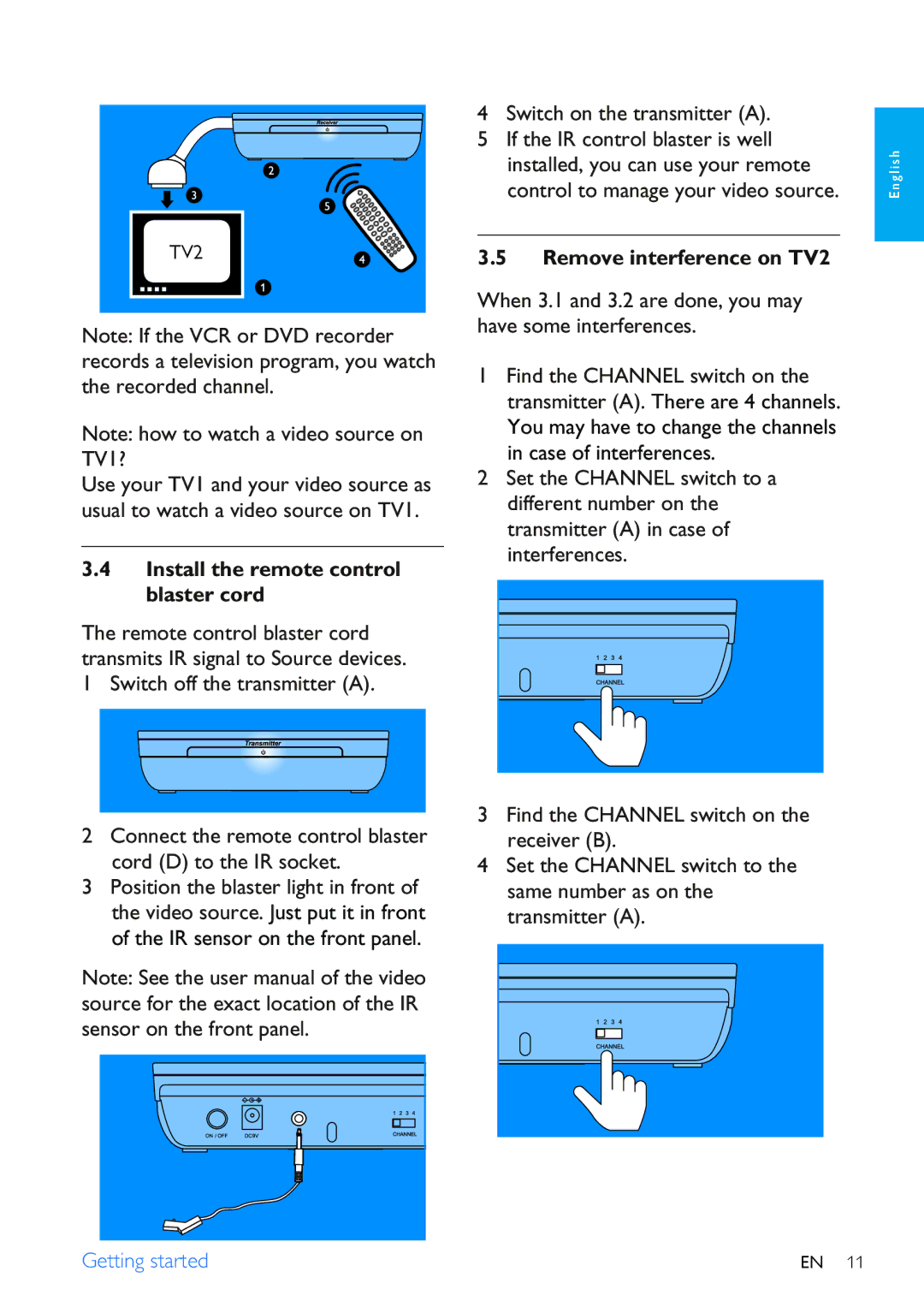Note: If the VCR or DVD recorder records a television program, you watch the recorded channel.
Note: how to watch a video source on TV1?
Use your TV1 and your video source as usual to watch a video source on TV1.
3.4Install the remote control blaster cord
The remote control blaster cord transmits IR signal to Source devices. 1 Switch off the transmitter (A).
4Switch on the transmitter (A).
5 If the IR control blaster is well installed, you can use your remote control to manage your video source.
3.5 Remove interference on TV2
When 3.1 and 3.2 are done, you may have some interferences.
1Find the CHANNEL switch on the transmitter (A). There are 4 channels. You may have to change the channels
in case of interferences.
2Set the CHANNEL switch to a different number on the transmitter (A) in case of interferences.
E n g l i s h
2 Connect the remote control blaster cord (D) to the IR socket.
3Position the blaster light in front of the video source. Just put it in front of the IR sensor on the front panel.
Note: See the user manual of the video source for the exact location of the IR sensor on the front panel.
3Find the CHANNEL switch on the receiver (B).
4Set the CHANNEL switch to the same number as on the transmitter (A).
Getting started | EN11 11 |