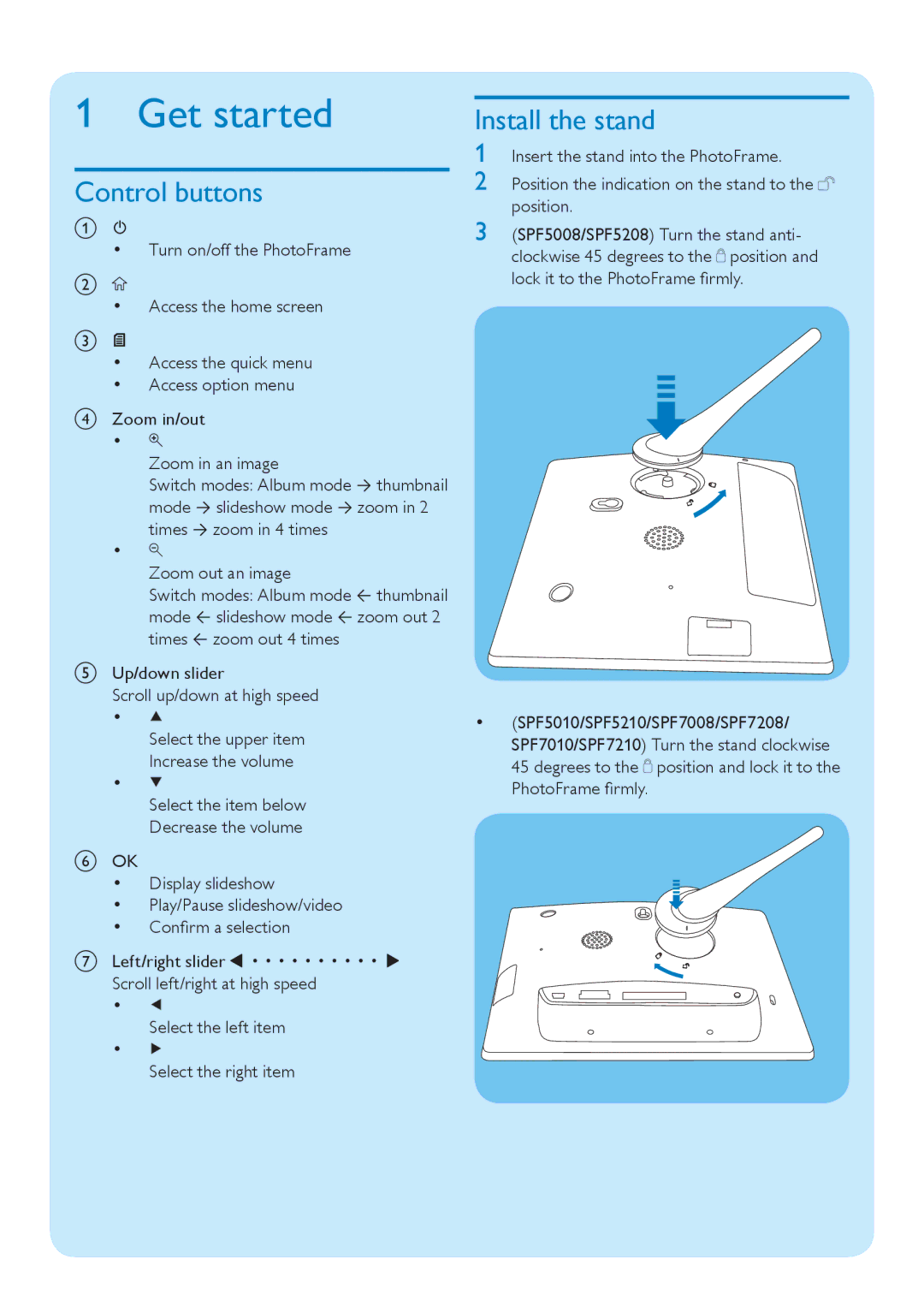1 Get started
Control buttons
a![]()
•Turn on/off the PhotoFrame
b![]()
•Access the home screen
c![]()
•Access the quick menu
•Access option menu
dZoom in/out
•![]()
Zoom in an image
Switch modes: Album mode → thumbnail mode → slideshow mode → zoom in 2 times → zoom in 4 times
•![]()
Zoom out an image
Switch modes: Album mode ← thumbnail mode ← slideshow mode ← zoom out 2 times ← zoom out 4 times
eUp/down slider
Scroll up/down at high speed
•![]()
Select the upper item Increase the volume
•![]()
Select the item below Decrease the volume
fOK
•Display slideshow
•Play/Pause slideshow/video
•Confirm a selection
gLeft/right slider ![]()
![]()
![]()
![]()
![]()
![]()
![]()
![]()
![]()
![]()
![]()
![]() Scroll left/right at high speed
Scroll left/right at high speed
•![]()
Select the left item
•![]()
Install the stand
1 Insert the stand into the PhotoFrame.
2 Position the indication on the stand to the ![]()
![]()
![]()
![]() position.
position.
3 (SPF5008/SPF5208) Turn the stand anti- clockwise 45 degrees to the ![]()
![]()
![]() position and lock it to the PhotoFrame firmly.
position and lock it to the PhotoFrame firmly.
•(SPF5010/SPF5210/SPF7008/SPF7208/ SPF7010/SPF7210) Turn the stand clockwise 45 degrees to the ![]()
![]()
![]() position and lock it to the PhotoFrame firmly.
position and lock it to the PhotoFrame firmly.
Select the right item