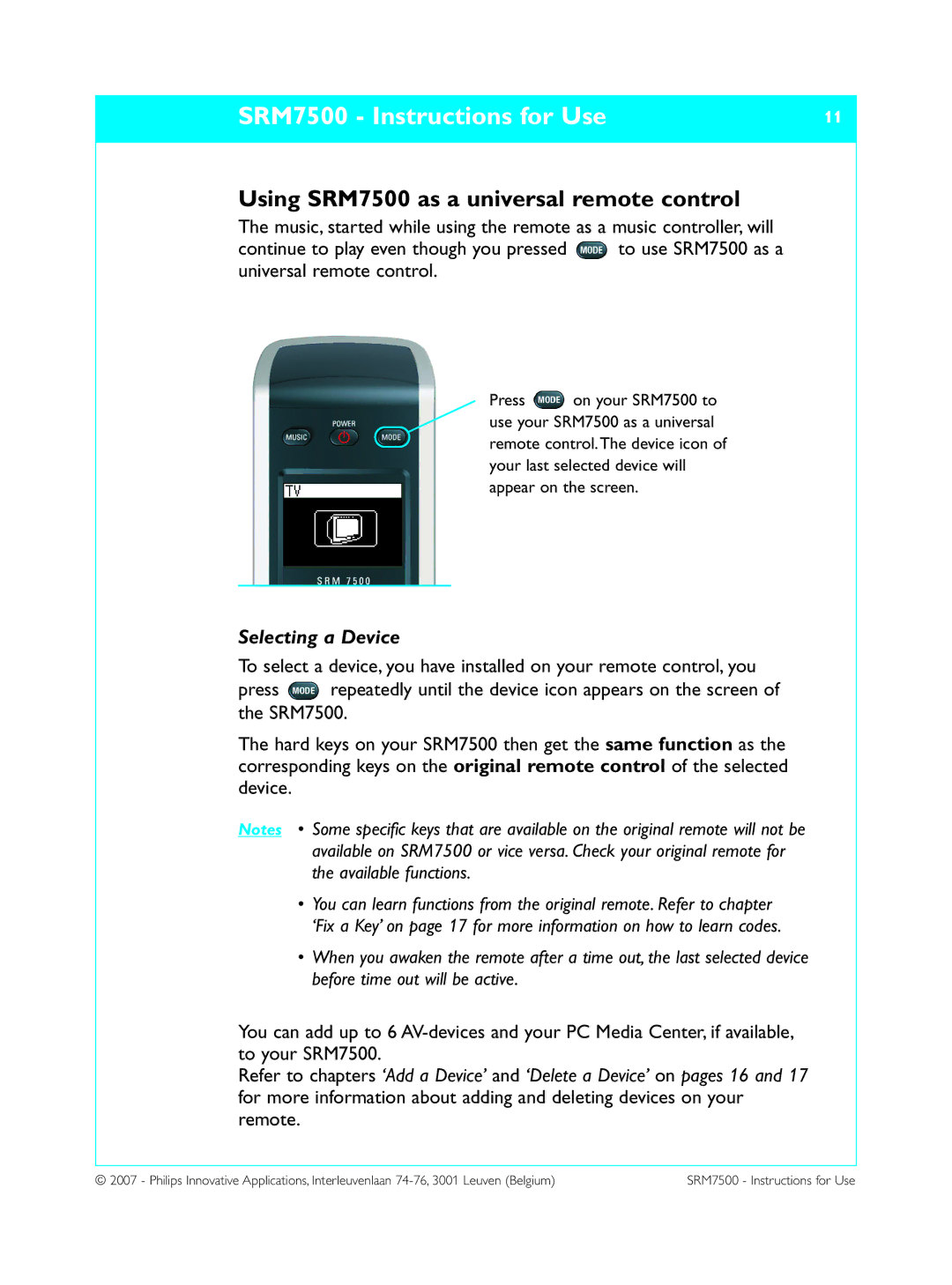SRM7500 - Instructions for Use | 11 |
|
|
Using SRM7500 as a universal remote control
The music, started while using the remote as a music controller, will
continue to play even though you pressed ![]() to use SRM7500 as a universal remote control.
to use SRM7500 as a universal remote control.
Press ![]() on your SRM7500 to use your SRM7500 as a universal remote control.The device icon of your last selected device will appear on the screen.
on your SRM7500 to use your SRM7500 as a universal remote control.The device icon of your last selected device will appear on the screen.
Selecting a Device
To select a device, you have installed on your remote control, you
press ![]() repeatedly until the device icon appears on the screen of the SRM7500.
repeatedly until the device icon appears on the screen of the SRM7500.
The hard keys on your SRM7500 then get the same function as the corresponding keys on the original remote control of the selected device.
Notes • Some specific keys that are available on the original remote will not be available on SRM7500 or vice versa. Check your original remote for the available functions.
•You can learn functions from the original remote. Refer to chapter ‘Fix a Key’ on page 17 for more information on how to learn codes.
•When you awaken the remote after a time out, the last selected device before time out will be active.
You can add up to 6
Refer to chapters ‘Add a Device’ and ‘Delete a Device’ on pages 16 and 17 for more information about adding and deleting devices on your remote.
© 2007 - Philips Innovative Applications, Interleuvenlaan | SRM7500 - Instructions for Use |