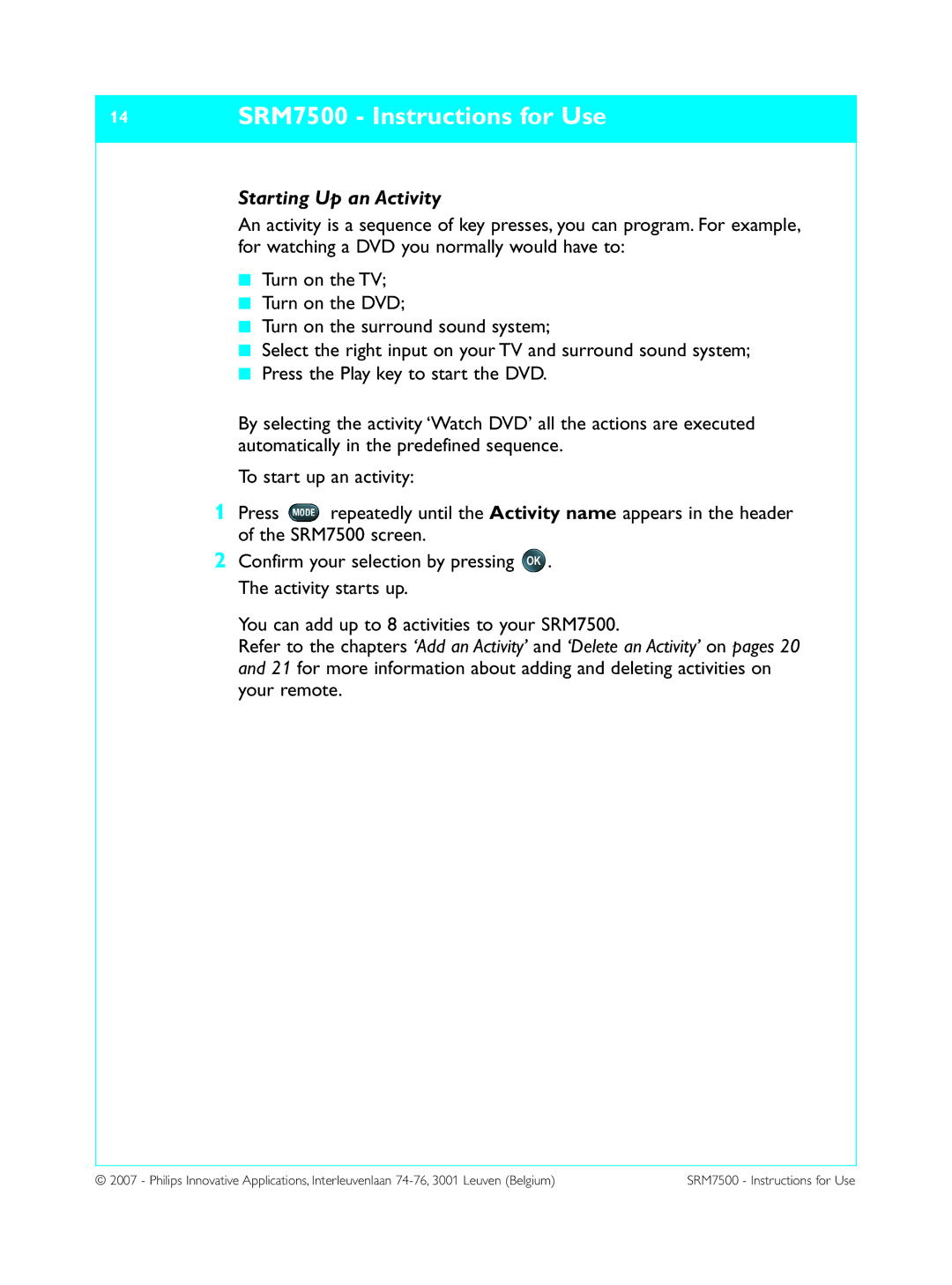14SRM7500 - Instructions for Use
Starting Up an Activity
An activity is a sequence of key presses, you can program. For example, for watching a DVD you normally would have to:
■Turn on the TV;
■Turn on the DVD;
■Turn on the surround sound system;
■Select the right input on your TV and surround sound system;
■Press the Play key to start the DVD.
By selecting the activity ‘Watch DVD’ all the actions are executed automatically in the predefined sequence.
To start up an activity:
1Press ![]() repeatedly until the Activity name appears in the header of the SRM7500 screen.
repeatedly until the Activity name appears in the header of the SRM7500 screen.
2Confirm your selection by pressing ![]() . The activity starts up.
. The activity starts up.
You can add up to 8 activities to your SRM7500.
Refer to the chapters ‘Add an Activity’ and ‘Delete an Activity’ on pages 20 and 21 for more information about adding and deleting activities on your remote.
© 2007 - Philips Innovative Applications, Interleuvenlaan | SRM7500 - Instructions for Use |