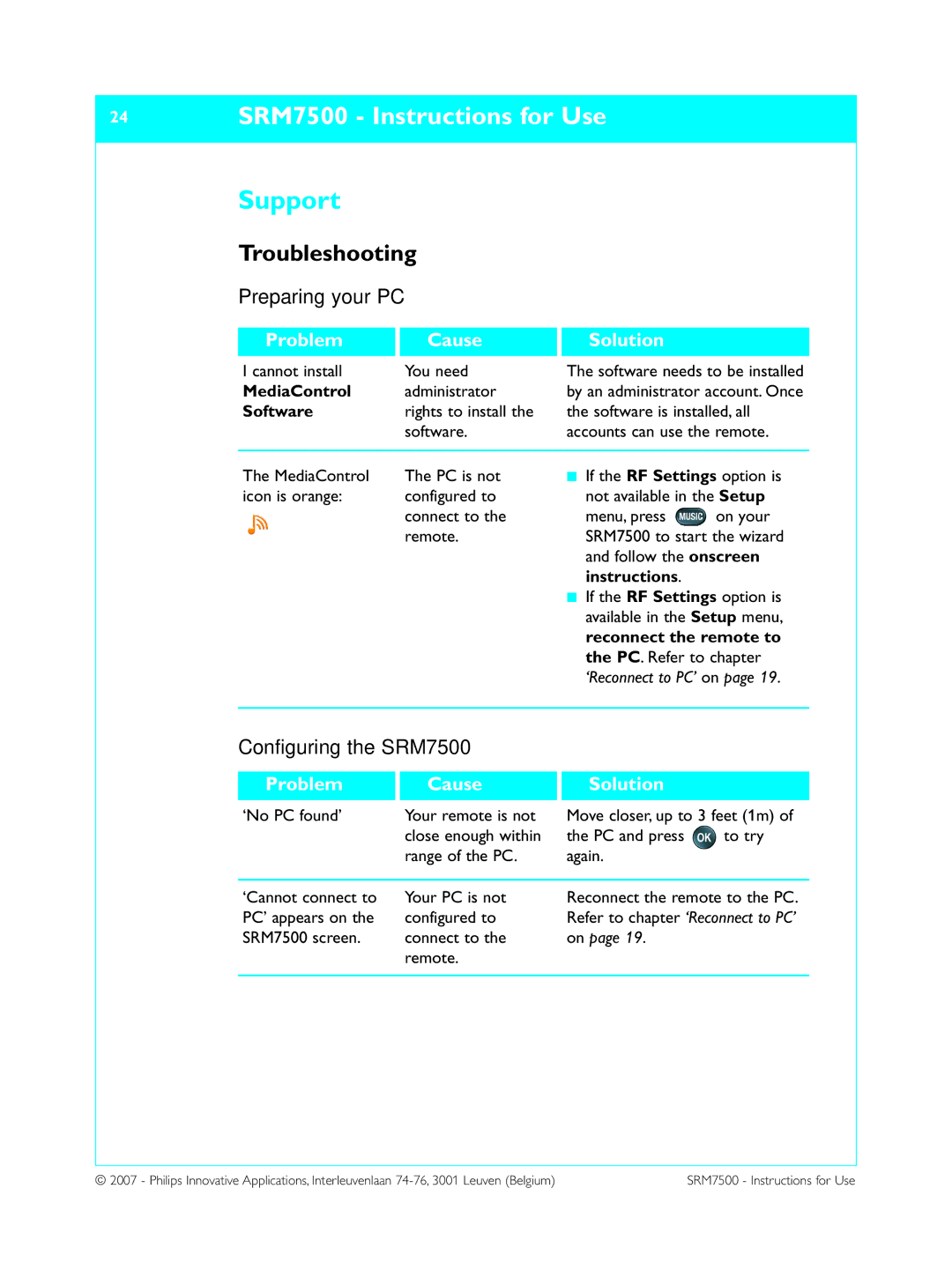24SRM7500 - Instructions for Use
Support
Troubleshooting
Preparing your PC
Problem |
| Cause |
| Solution |
| |
I cannot install | You need | The software needs to be installed | ||||
MediaControl | administrator | by an administrator account. Once | ||||
Software | rights to install the | the software is installed, all | ||||
|
| software. | accounts can use the remote. | |||
|
|
| ||||
The MediaControl | The PC is not | ■ If the RF Settings option is | ||||
icon is orange: | configured to | not available in the Setup | ||||
|
| connect to the | menu, press |
| on your | |
|
| remote. | SRM7500 to |
| the wizard | |
|
| start | ||||
|
|
|
| and follow the onscreen | ||
|
|
|
| instructions. |
| |
|
|
|
| ■ If the RF Settings option is | ||
|
|
|
| available in the Setup menu, | ||
|
|
|
| reconnect the remote to | ||
|
|
|
| the PC. Refer to chapter | ||
|
|
|
| ‘Reconnect to PC’ on page 19. | ||
|
|
|
|
|
|
|
Configuring the SRM7500
Problem |
| Cause |
| Solution |
|
|
‘No PC found’ | Your remote is not | Move closer, up to 3 feet (1m) of | ||||
|
| close enough within | the PC and press |
| to try | |
|
| range of the PC. | again. |
|
| |
|
|
|
| |||
|
|
|
| |||
‘Cannot connect to | Your PC is not | Reconnect the remote to the PC. | ||||
PC’ appears on the | configured to | Refer to chapter ‘Reconnect to PC’ | ||||
SRM7500 screen. | connect to the | on page 19. |
|
| ||
|
| remote. |
|
|
| |
|
|
|
|
|
|
|
© 2007 - Philips Innovative Applications, Interleuvenlaan | SRM7500 - Instructions for Use |