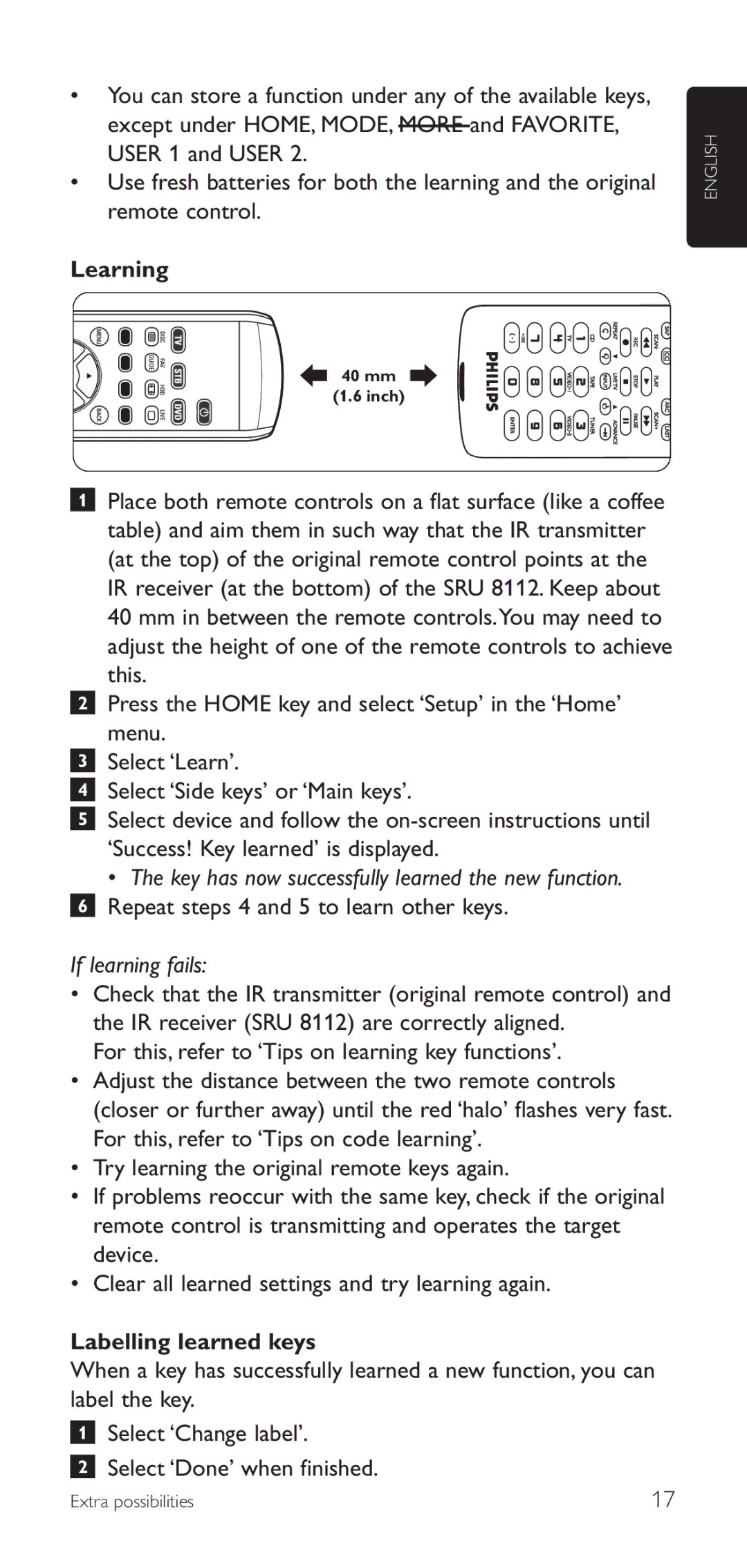•You can store a function under any of the available keys, except under HOME, MODE, MORE and FAVORITE, USER 1 and USER 2.
•Use fresh batteries for both the learning and the original remote control.
Learning
40 mm
(1.6 inch)
ENGLISH
1Place both remote controls on a flat surface (like a coffee table) and aim them in such way that the IR transmitter (at the top) of the original remote control points at the IR receiver (at the bottom) of the SRU 8112. Keep about 40 mm in between the remote controls.You may need to adjust the height of one of the remote controls to achieve this.
2Press the HOME key and select ‘Setup’ in the ‘Home’ menu.
3Select ‘Learn’.
4Select ‘Side keys’ or ‘Main keys’.
5Select device and follow the
• The key has now successfully learned the new function.
6Repeat steps 4 and 5 to learn other keys.
If learning fails:
•Check that the IR transmitter (original remote control) and the IR receiver (SRU 8112) are correctly aligned.
For this, refer to ‘Tips on learning key functions’.
•Adjust the distance between the two remote controls (closer or further away) until the red ‘halo’ flashes very fast. For this, refer to ‘Tips on code learning’.
•Try learning the original remote keys again.
•If problems reoccur with the same key, check if the original remote control is transmitting and operates the target device.
•Clear all learned settings and try learning again.
Labelling learned keys
When a key has successfully learned a new function, you can label the key.
1Select ‘Change label’.
2Select ‘Done’ when finished.
Extra possibilities | 17 |