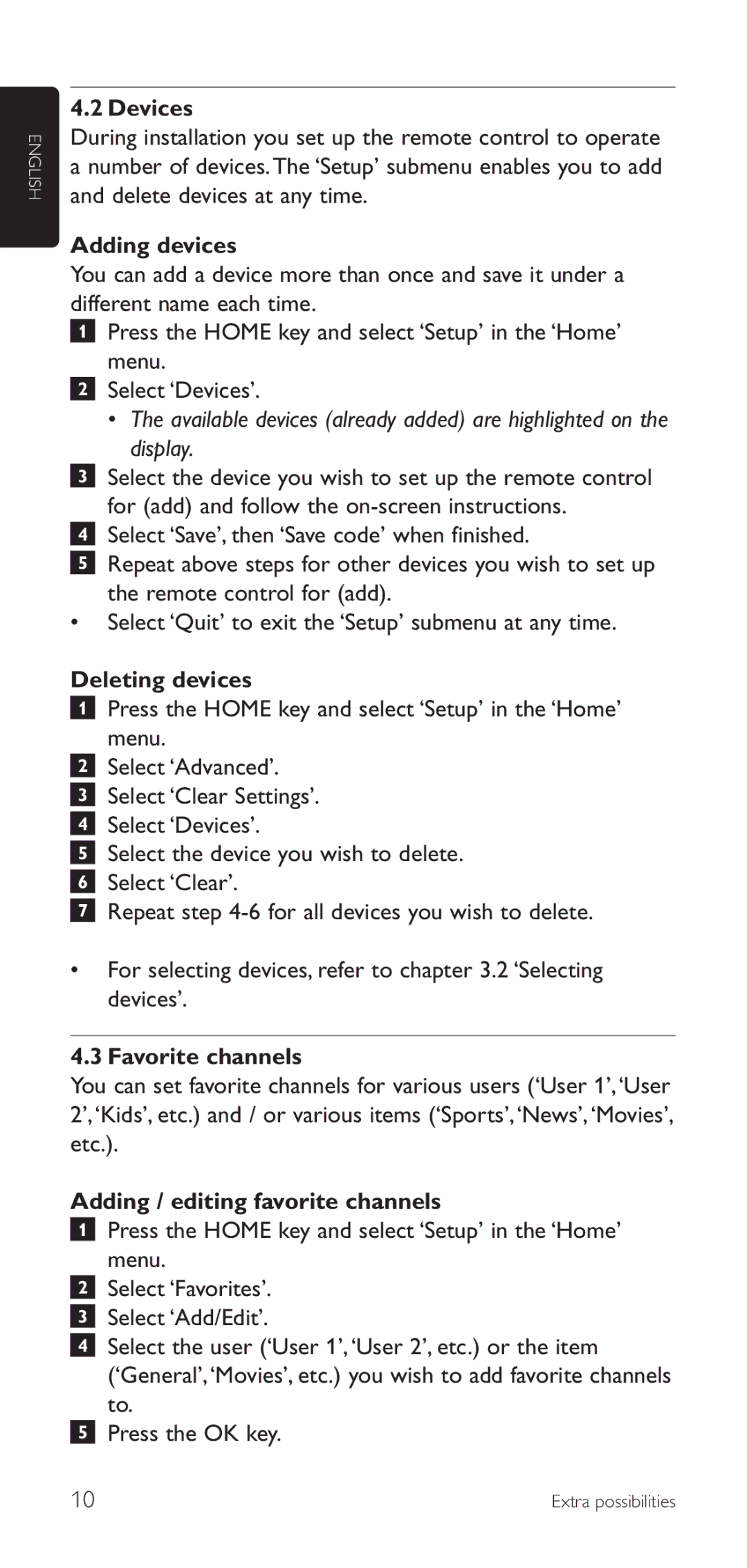ENGLISH
4.2 Devices
During installation you set up the remote control to operate a number of devices.The ‘Setup’ submenu enables you to add and delete devices at any time.
Adding devices
You can add a device more than once and save it under a different name each time.
1Press the HOME key and select ‘Setup’ in the ‘Home’ menu.
2Select ‘Devices’.
•The available devices (already added) are highlighted on the display.
3Select the device you wish to set up the remote control for (add) and follow the
4Select ‘Save’, then ‘Save code’ when finished.
5Repeat above steps for other devices you wish to set up the remote control for (add).
•Select ‘Quit’ to exit the ‘Setup’ submenu at any time.
Deleting devices
1Press the HOME key and select ‘Setup’ in the ‘Home’ menu.
2Select ‘Advanced’.
3Select ‘Clear Settings’.
4Select ‘Devices’.
5Select the device you wish to delete.
6Select ‘Clear’.
7Repeat step
•For selecting devices, refer to chapter 3.2 ‘Selecting devices’.
4.3 Favorite channels
You can set favorite channels for various users (‘User 1’,‘User 2’,‘Kids’, etc.) and / or various items (‘Sports’,‘News’,‘Movies’, etc.).
Adding / editing favorite channels
1Press the HOME key and select ‘Setup’ in the ‘Home’ menu.
2Select ‘Favorites’.
3Select ‘Add/Edit’.
4Select the user (‘User 1’,‘User 2’, etc.) or the item (‘General’,‘Movies’, etc.) you wish to add favorite channels to.
5Press the OK key.
10 | Extra possibilities |