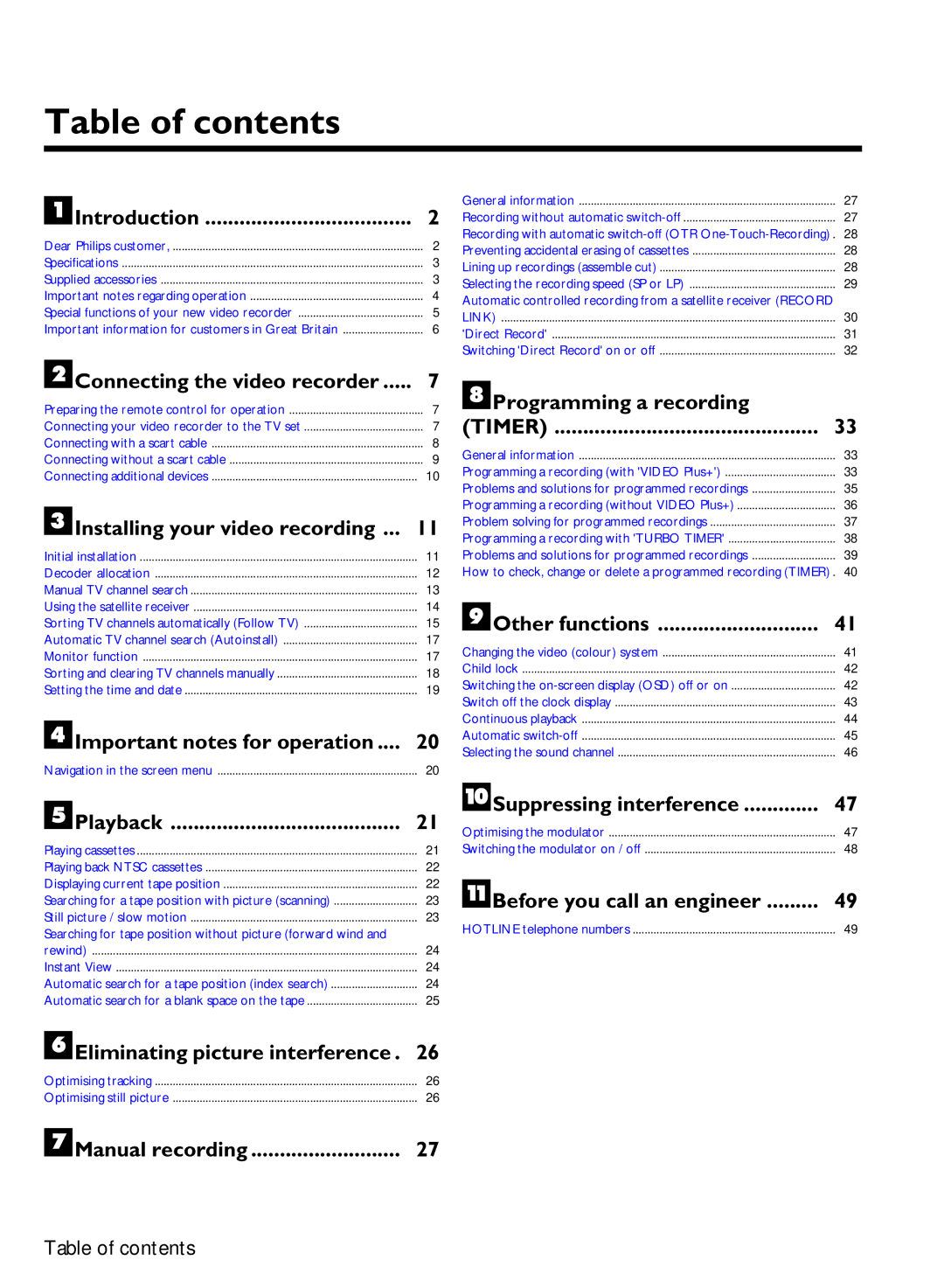Table of contents
Introduction | 2 |
Dear Philips customer, .................................................................................... 2 | |
Specifications | 3 |
Supplied accessories | 3 |
Important notes regarding operation | 4 |
Special functions of your new video recorder | 5 |
Important information for customers in Great Britain | 6 |
General information | 27 |
Recording without automatic | 27 |
Recording with automatic | |
Preventing accidental erasing of cassettes | 28 |
Lining up recordings (assemble cut) | 28 |
Selecting the recording speed (SP or LP) | 29 |
Automatic controlled recording from a satellite receiver (RECORD |
|
LINK) | 30 |
'Direct Record' | 31 |
Switching 'Direct Record' on or off | 32 |
Connecting the video recorder | 7 |
Preparing the remote control for operation | 7 |
Connecting your video recorder to the TV set | 7 |
Connecting with a scart cable | 8 |
Connecting without a scart cable | 9 |
Connecting additional devices | 10 |
Installing your video recording ... 11 | |
Initial installation | 11 |
Decoder allocation | 12 |
Manual TV channel search | 13 |
Using the satellite receiver | 14 |
Sorting TV channels automatically (Follow TV) | 15 |
Automatic TV channel search (Autoinstall) | 17 |
Monitor function | 17 |
Sorting and clearing TV channels manually | 18 |
Setting the time and date | 19 |
Important notes for operation .... | 20 |
Navigation in the screen menu | 20 |
Programming a recording |
|
(TIMER) | 33 |
General information | 33 |
Programming a recording (with 'VIDEO Plus+') | 33 |
Problems and solutions for programmed recordings | 35 |
Programming a recording (without VIDEO Plus+) | 36 |
Problem solving for programmed recordings | 37 |
Programming a recording with 'TURBO TIMER' | 38 |
Problems and solutions for programmed recordings | 39 |
How to check, change or delete a programmed recording (TIMER) . 40 | |
Other functions | 41 |
Changing the video (colour) system | 41 |
Child lock | 42 |
Switching the | 42 |
Switch off the clock display | 43 |
Continuous playback | 44 |
Automatic | 45 |
Selecting the sound channel | 46 |
Playback | 21 |
Playing cassettes | 21 |
Playing back NTSC cassettes | 22 |
Displaying current tape position | 22 |
Searching for a tape position with picture (scanning) | 23 |
Still picture / slow motion | 23 |
Searching for tape position without picture (forward wind and |
|
rewind) | 24 |
Instant View | 24 |
Automatic search for a tape position (index search) | 24 |
Automatic search for a blank space on the tape | 25 |
Eliminating picture interference . 26 | |
Optimising tracking | 26 |
Optimising still picture | 26 |
Manual recording | 27 |
Suppressing interference | 47 |
Optimising the modulator | 47 |
Switching the modulator on / off | 48 |
Before you call an engineer | 49 |
HOTLINE telephone numbers | 49 |
Table of contents