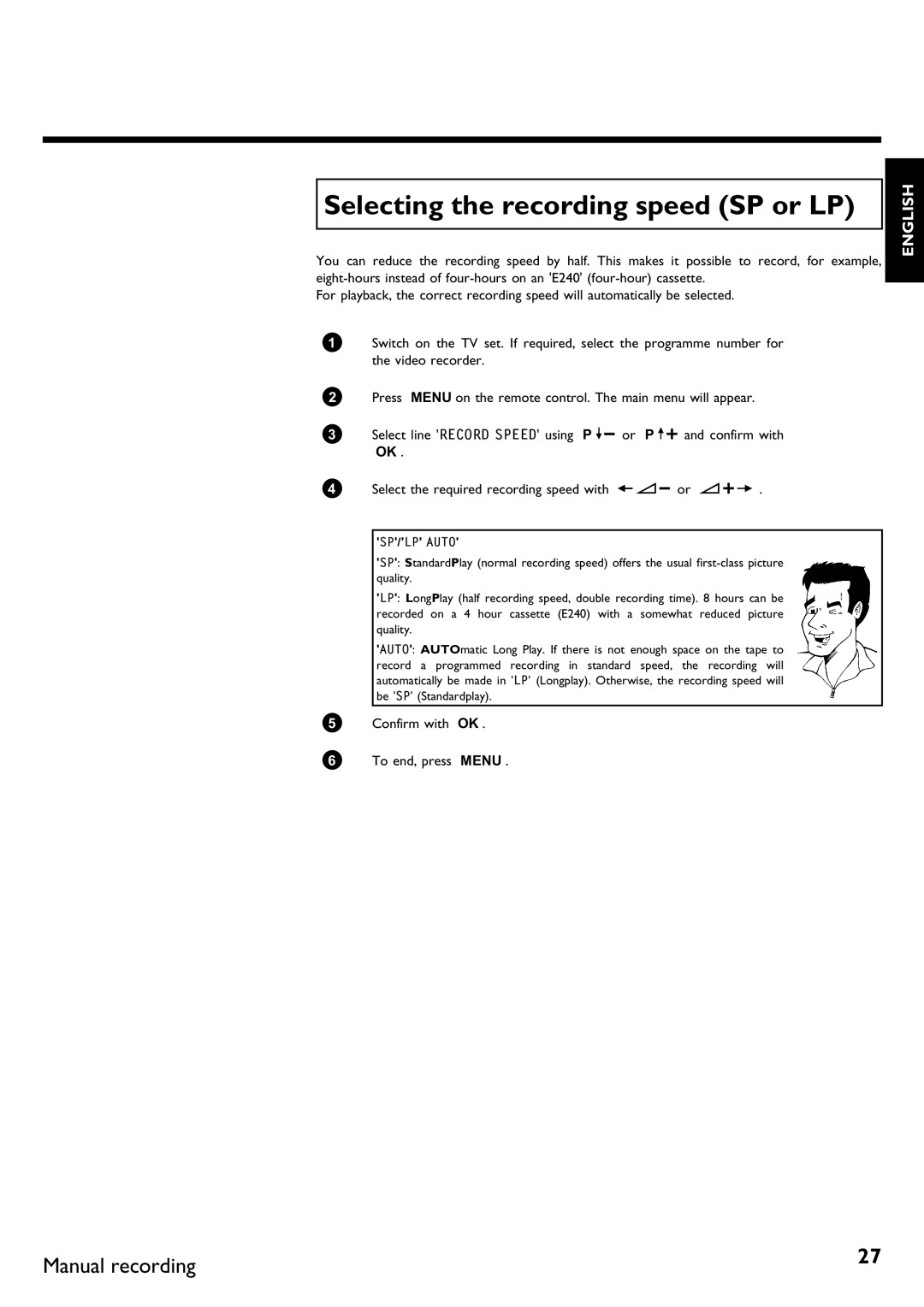Selecting the recording speed (SP or LP)
You can reduce the recording speed by half. This makes it possible to record, for example,
For playback, the correct recording speed will automatically be selected.
1Switch on the TV set. If required, select the programme number for the video recorder.
2Press MENU on the remote control. The main menu will appear.
3Select line 'RECORD SPEED' using P =r or P ;q and confirm with OK .
4 Select the required recording speed with QSr or SqP .
ENGLISH
'SP'/'LP' AUTO'
'SP': StandardPlay (normal recording speed) offers the usual
'LP': LongPlay (half recording speed, double recording time). 8 hours can be recorded on a 4 hour cassette (E240) with a somewhat reduced picture quality.
'AUTO': AUTOmatic Long Play. If there is not enough space on the tape to record a programmed recording in standard speed, the recording will automatically be made in 'LP' (Longplay). Otherwise, the recording speed will be 'SP' (Standardplay).
5Confirm with OK .
6 To end, press MENU .
Manual recording | 27 |
|