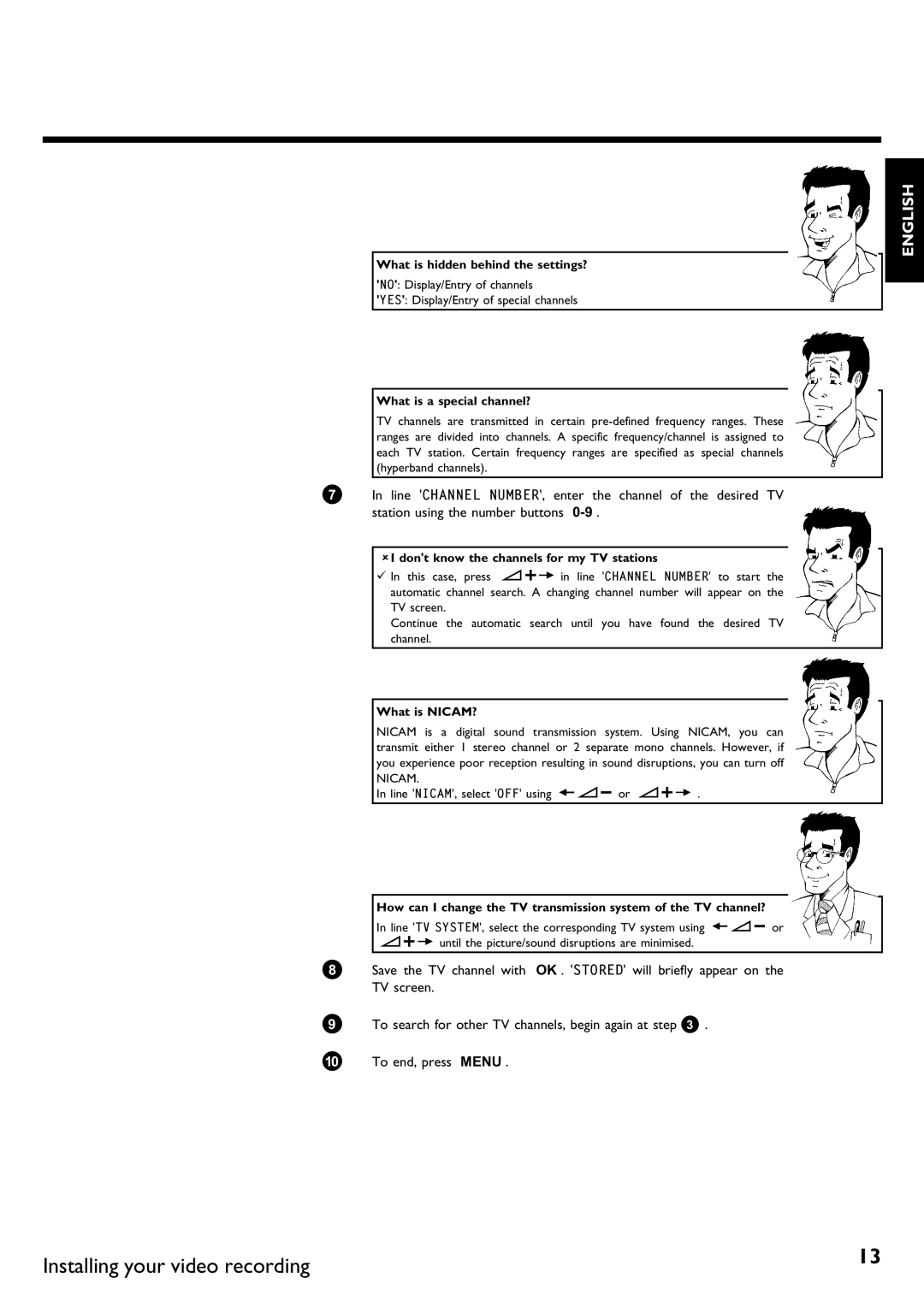What is hidden behind the settings?
'NO': Display/Entry of channels
'YES': Display/Entry of special channels
What is a special channel?
TV channels are transmitted in certain
7In line 'CHANNEL NUMBER', enter the channel of the desired TV station using the number buttons
aI don't know the channels for my TV stations
b In this case, press SqP in line 'CHANNEL NUMBER' to start the automatic channel search. A changing channel number will appear on the TV screen.
Continue the automatic search until you have found the desired TV channel.
What is NICAM?
NICAM is a digital sound transmission system. Using NICAM, you can transmit either 1 stereo channel or 2 separate mono channels. However, if you experience poor reception resulting in sound disruptions, you can turn off
NICAM.
In line 'NICAM', select 'OFF' using QSr or SqP .
How can I change the TV transmission system of the TV channel?
In line 'TV SYSTEM', select the corresponding TV system using QSr or SqP until the picture/sound disruptions are minimised.
8Save the TV channel with OK . 'STORED' will briefly appear on the TV screen.
9To search for other TV channels, begin again at step 3.
0 To end, press MENU .
ENGLISH
Installing your video recording | 13 |
|