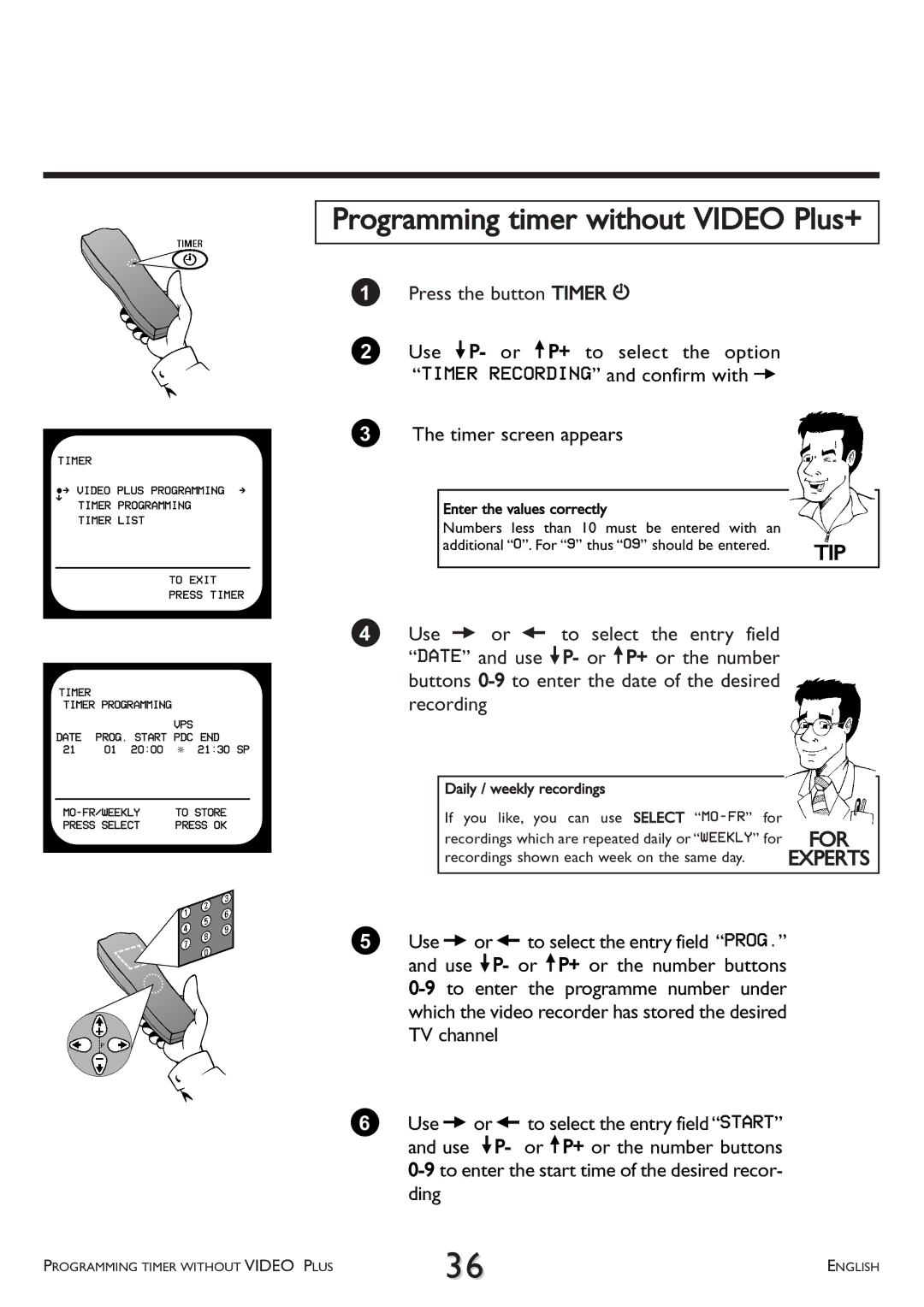Programming timer without VIDEO Plus+
1Press the button TIMER k
2Use =P- or ;P+ to select the option “TIMER RECORDING” and confirm with P
3The timer screen appears
TIMER
ÂÅ VIDEO PLUS PROGRAMMING Å
É TIMER PROGRAMMING TIMER LIST
Enter the values correctly |
|
Numbers less than 10 must be entered with an |
|
additional “0”. For “9” thus “09” should be entered. | TIP |
|
TO EXIT PRESS TIMER
TIMER
TIMER PROGRAMMING
VPS
DATE PROG. START PDC END
21 01 20:00 * 21:30 SP
4Use P or Q to select the entry field “DATE” and use =P- or ;P+ or the number buttons
TO STORE | ||
PRESS SELECT | PRESS OK | |
|
|
|
|
|
|
|
|
|
|
|
|
Daily / weekly recordings |
|
If you like, you can use SELECT |
|
recordings which are repeated daily or “WEEKLY” for | FOR |
recordings shown each week on the same day. | EXPERTS |
5Use Por Qto select the entry field “PROG.” and use =P- or ;P+ or the number buttons
6Use Por Qto select the entry field “START” and use =P- or ;P+ or the number buttons
PROGRAMMING TIMER WITHOUT VIDEO PLUS | 36 | ENGLISH |
|