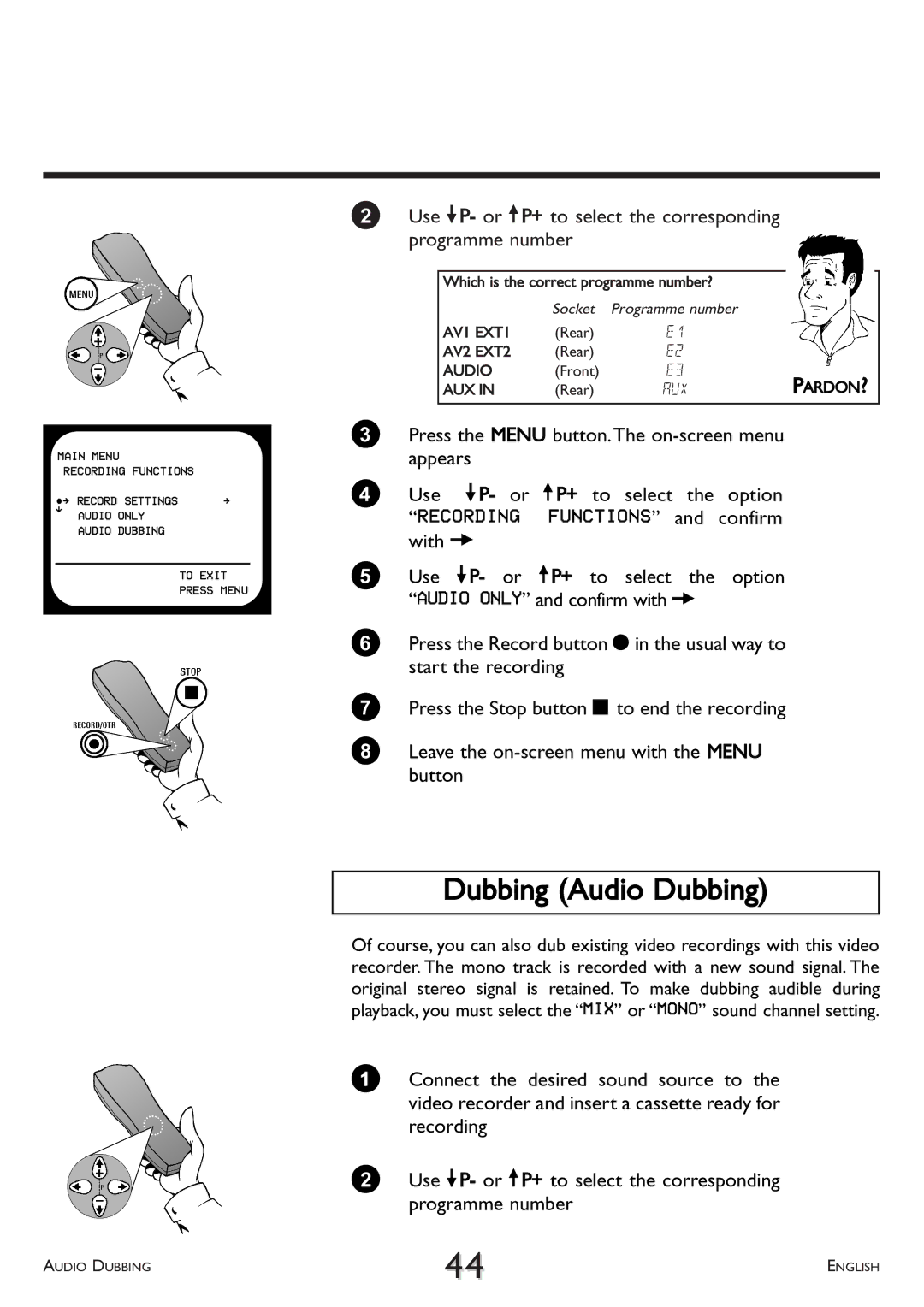MAIN MENU
| RECORDING FUNCTIONS |
|
ÂÅ RECORD SETTINGS | Å | |
É | AUDIO ONLY |
|
|
| |
AUDIO DUBBING
TO EXIT
PRESS MENU
2Use =P- or ;P+ to select the corresponding programme number
Which is the correct programme number?
| Socket | Programme number |
|
AV1 EXT1 | (Rear) | E1 |
|
AV2 EXT2 | (Rear) | E2 |
|
AUDIO | (Front) | E3 | PARDON? |
AUX IN | (Rear) | AUX |
3Press the MENU button.The
4Use =P- or ;P+ to select the option “RECORDING FUNCTIONS” and confirm with P
5Use =P- or ;P+ to select the option “AUDIO ONLY” and confirm with P
6Press the Record button n in the usual way to start the recording
7Press the Stop button h to end the recording
8Leave the
Dubbing (Audio Dubbing)
Of course, you can also dub existing video recordings with this video recorder. The mono track is recorded with a new sound signal. The original stereo signal is retained. To make dubbing audible during playback, you must select the “MIX” or “MONO” sound channel setting.
1Connect the desired sound source to the video recorder and insert a cassette ready for recording
2Use =P- or ;P+ to select the corresponding programme number
AUDIO DUBBING | 44 | ENGLISH |
|