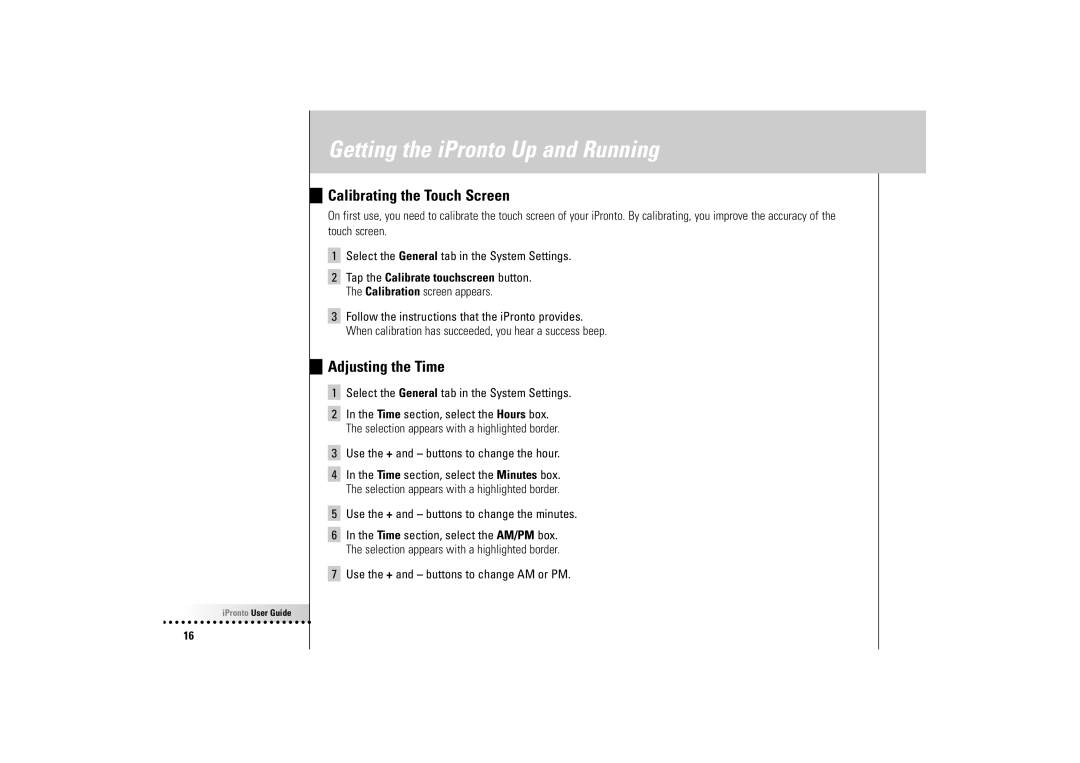Getting the iPronto Up and Running
Calibrating the Touch Screen
On first use, you need to calibrate the touch screen of your iPronto. By calibrating, you improve the accuracy of the touch screen.
1Select the General tab in the System Settings.
2Tap the Calibrate touchscreen button. The Calibration screen appears.
3Follow the instructions that the iPronto provides. When calibration has succeeded, you hear a success beep.
Adjusting the Time
1Select the General tab in the System Settings.
2In the Time section, select the Hours box. The selection appears with a highlighted border.
3Use the + and – buttons to change the hour.
4In the Time section, select the Minutes box. The selection appears with a highlighted border.
5Use the + and – buttons to change the minutes.
6In the Time section, select the AM/PM box. The selection appears with a highlighted border.
7Use the + and – buttons to change AM or PM.
![]()
![]()
![]()
![]()
![]()
![]()
![]()
![]() iPronto User Guide
iPronto User Guide![]()
![]()
![]()
![]()
16