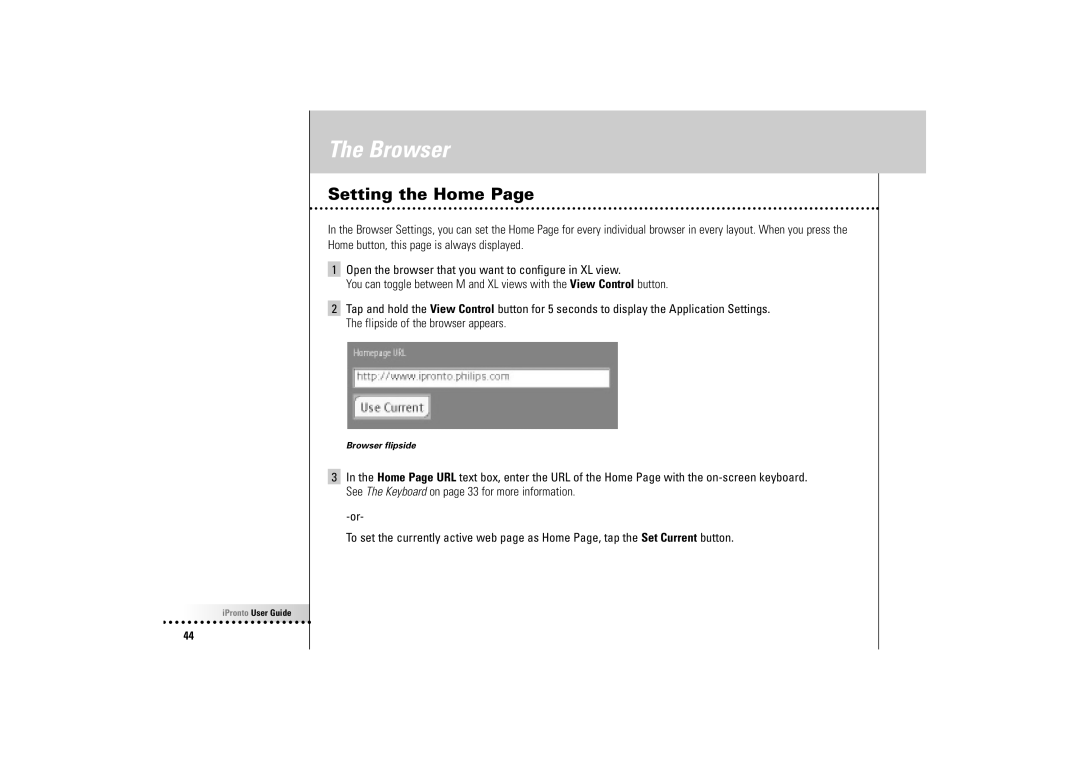The Browser
Setting the Home Page
In the Browser Settings, you can set the Home Page for every individual browser in every layout. When you press the Home button, this page is always displayed.
1Open the browser that you want to configure in XL view.
You can toggle between M and XL views with the View Control button.
2Tap and hold the View Control button for 5 seconds to display the Application Settings. The flipside of the browser appears.
Browser flipside
3In the Home Page URL text box, enter the URL of the Home Page with the
To set the currently active web page as Home Page, tap the Set Current button.
![]()
![]()
![]()
![]()
![]()
![]()
![]()
![]() iPronto User Guide
iPronto User Guide![]()
![]()
![]()
![]()
44