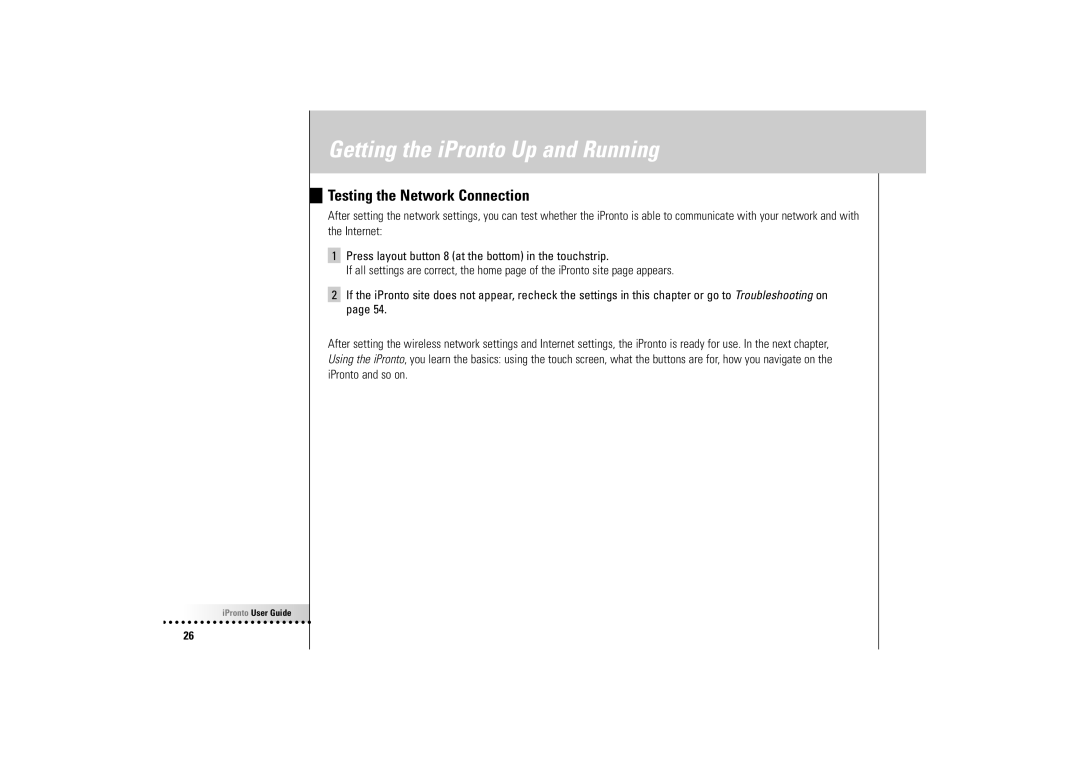Getting the iPronto Up and Running
Testing the Network Connection
After setting the network settings, you can test whether the iPronto is able to communicate with your network and with the Internet:
1Press layout button 8 (at the bottom) in the touchstrip.
If all settings are correct, the home page of the iPronto site page appears.
2If the iPronto site does not appear, recheck the settings in this chapter or go to Troubleshooting on page 54.
After setting the wireless network settings and Internet settings, the iPronto is ready for use. In the next chapter, Using the iPronto, you learn the basics: using the touch screen, what the buttons are for, how you navigate on the iPronto and so on.
![]()
![]()
![]()
![]()
![]()
![]()
![]()
![]() iPronto User Guide
iPronto User Guide![]()
![]()
![]()
![]()
26