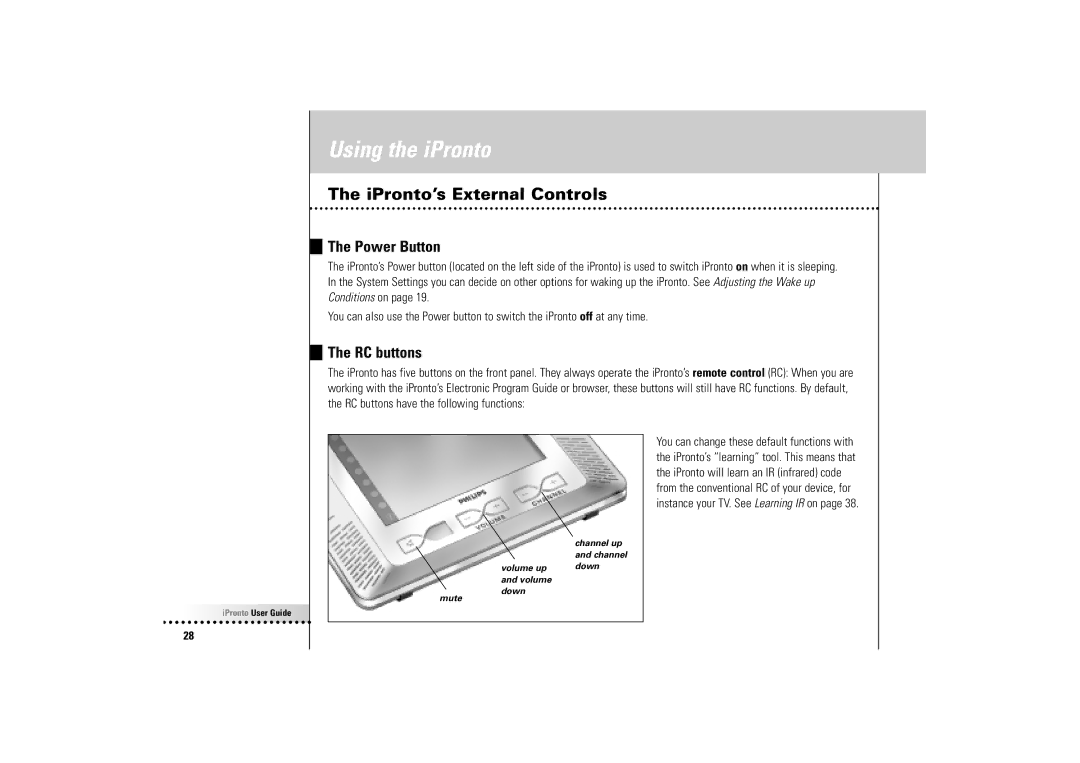Using the iPronto
The iPronto’s External Controls
The Power Button
The iPronto’s Power button (located on the left side of the iPronto) is used to switch iPronto on when it is sleeping. In the System Settings you can decide on other options for waking up the iPronto. See Adjusting the Wake up Conditions on page 19.
You can also use the Power button to switch the iPronto off at any time.
The RC buttons
The iPronto has five buttons on the front panel. They always operate the iPronto’s remote control (RC): When you are working with the iPronto’s Electronic Program Guide or browser, these buttons will still have RC functions. By default, the RC buttons have the following functions:
You can change these default functions with the iPronto’s “learning” tool. This means that the iPronto will learn an IR (infrared) code from the conventional RC of your device, for instance your TV. See Learning IR on page 38.
| channel up |
| and channel |
volume up | down |
and volume |
|
down |
|
mute
![]()
![]()
![]()
![]()
![]()
![]()
![]()
![]() iPronto User Guide
iPronto User Guide![]()
![]()
![]()
![]()
28