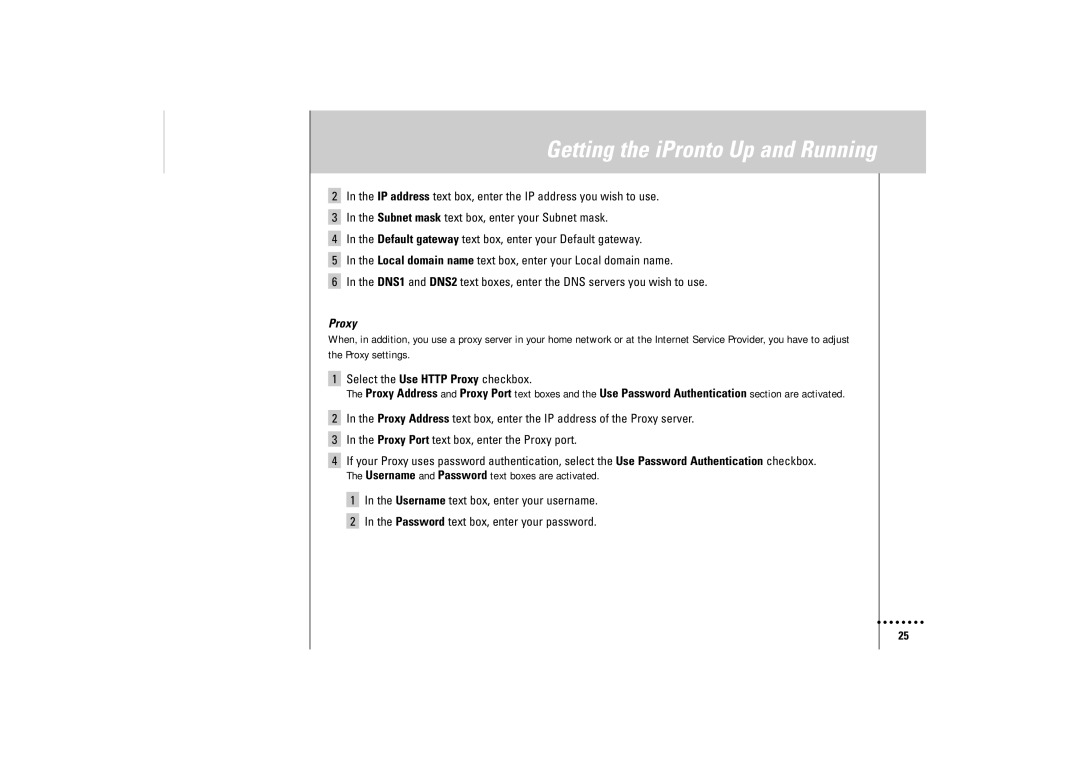Getting the iPronto Up and Running
2In the IP address text box, enter the IP address you wish to use.
3In the Subnet mask text box, enter your Subnet mask.
4In the Default gateway text box, enter your Default gateway.
5In the Local domain name text box, enter your Local domain name.
6In the DNS1 and DNS2 text boxes, enter the DNS servers you wish to use.
Proxy
When, in addition, you use a proxy server in your home network or at the Internet Service Provider, you have to adjust the Proxy settings.
1Select the Use HTTP Proxy checkbox.
The Proxy Address and Proxy Port text boxes and the Use Password Authentication section are activated.
2In the Proxy Address text box, enter the IP address of the Proxy server.
3In the Proxy Port text box, enter the Proxy port.
4If your Proxy uses password authentication, select the Use Password Authentication checkbox. The Username and Password text boxes are activated.
1In the Username text box, enter your username.
2In the Password text box, enter your password.
25