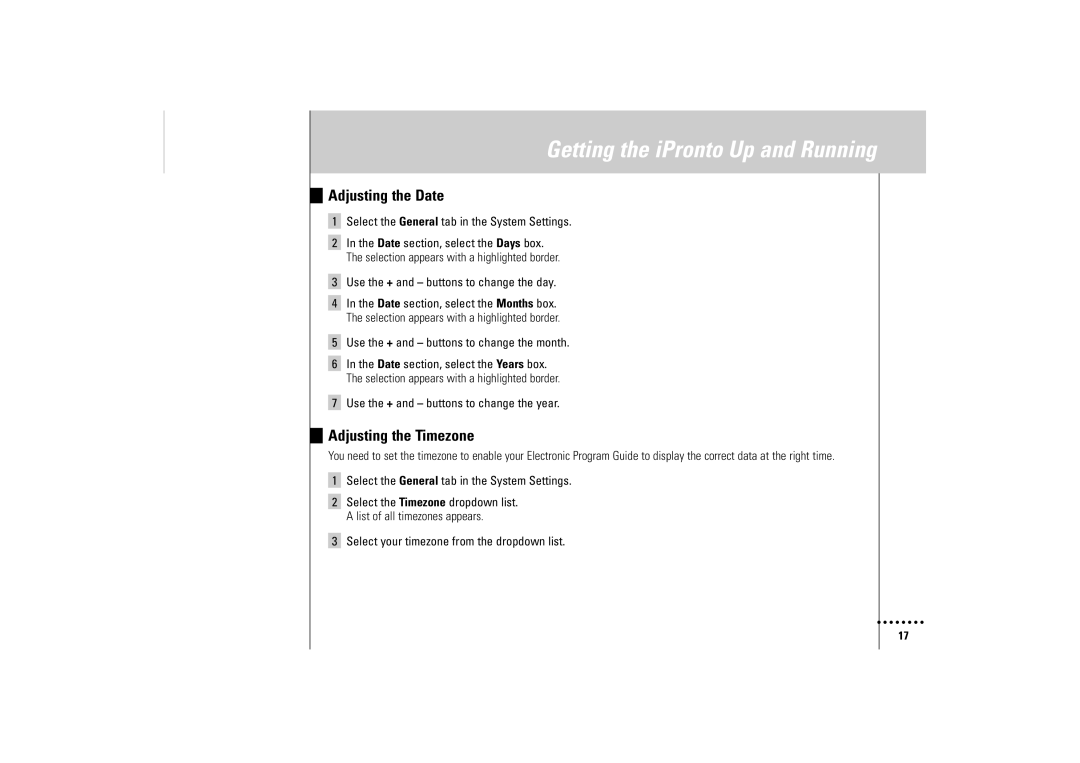Getting the iPronto Up and Running
Adjusting the Date
1Select the General tab in the System Settings.
2In the Date section, select the Days box. The selection appears with a highlighted border.
3Use the + and – buttons to change the day.
4In the Date section, select the Months box. The selection appears with a highlighted border.
5Use the + and – buttons to change the month.
6In the Date section, select the Years box. The selection appears with a highlighted border.
7Use the + and – buttons to change the year.
Adjusting the Timezone
You need to set the timezone to enable your Electronic Program Guide to display the correct data at the right time.
1Select the General tab in the System Settings.
2Select the Timezone dropdown list. A list of all timezones appears.
3Select your timezone from the dropdown list.
17