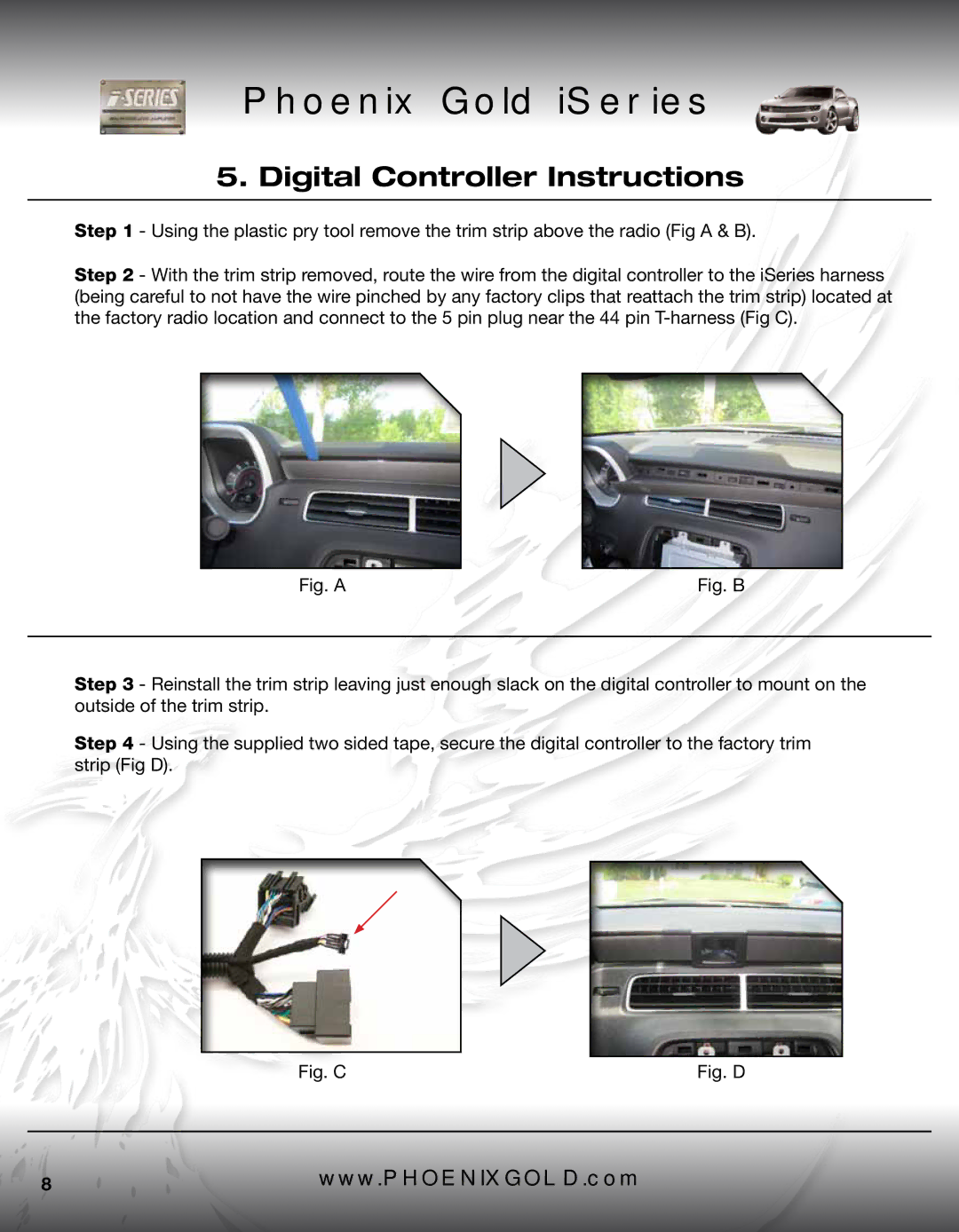IAMP-GM1 specifications
The Phoenix Gold IAMP-GM1 is a high-performance amplifier that exemplifies reliability and precision in the realm of car audio systems. Designed for those who seek an expanded audio experience while on the road, this amplifier stands out for its innovative technology and robust features.One of the key features of the IAMP-GM1 is its power output. With a total output of 1500 watts RMS, this amplifier is capable of driving even the most demanding speakers with ease. Its efficiency ensures that users can enjoy powerful sound without experiencing a significant drain on their vehicle's electrical system. This makes it ideal for users who enjoy high-volume music or those who wish to enhance their car's sound system without compromising performance.
The IAMP-GM1 also incorporates advanced Class D technology. This design choice not only minimizes power consumption but also reduces heat generation, which enhances durability and long-term reliability. As a result, users can expect consistent performance even during extended listening sessions.
In addition to its power capabilities, the amplifier offers a suite of adjustable features, allowing users to tailor the sound to their preferences. The high-pass and low-pass filters enable precise tuning of the audio output, letting users decide which frequencies to emphasize. This level of customization is crucial for achieving the desired sound profile, especially in varied acoustic environments.
Another notable characteristic of the Phoenix Gold IAMP-GM1 is its thermal management system. Equipped with a built-in cooling mechanism, the amplifier can handle the thermal demands of high-output usage without overheating. This feature not only prolongs the lifespan of the amplifier but also ensures consistent sound quality over time.
The construction of the IAMP-GM1 reflects its technical prowess, with a rugged chassis designed to withstand the rigors of automotive life. Its compact design allows for flexible installation options, making it adaptable to various vehicle interiors.
Overall, the Phoenix Gold IAMP-GM1 combines power, efficiency, and customization in a single package. With its advanced technologies and durable design, it redefines what users can expect from car amplifiers, making it a top choice for audiophiles and casual listeners alike. Whether enhancing existing sound systems or building a new one from scratch, the IAMP-GM1 offers an exceptional audio experience on the go.