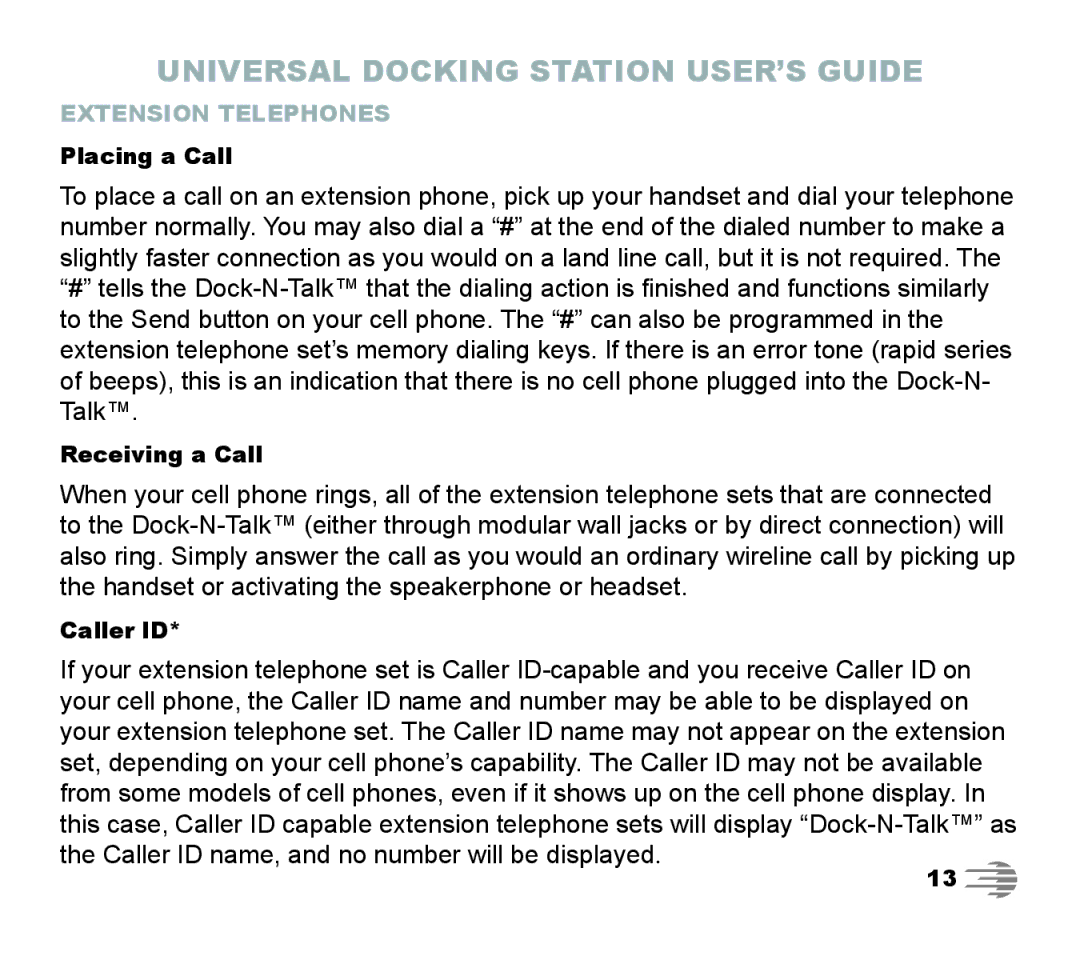UNIVERSAL DOCKING STATION USER’S GUIDE
EXTENSION TELEPHONES
Placing a Call
To place a call on an extension phone, pick up your handset and dial your telephone number normally. You may also dial a “#” at the end of the dialed number to make a slightly faster connection as you would on a land line call, but it is not required. The “#” tells the Dock-N-Talk™ that the dialing action is finished and functions similarly to the Send button on your cell phone. The “#” can also be programmed in the extension telephone set’s memory dialing keys. If there is an error tone (rapid series of beeps), this is an indication that there is no cell phone plugged into the Dock-N- Talk™.
Receiving a Call
When your cell phone rings, all of the extension telephone sets that are connected to the Dock-N-Talk™ (either through modular wall jacks or by direct connection) will also ring. Simply answer the call as you would an ordinary wireline call by picking up the handset or activating the speakerphone or headset.
Caller ID*
If your extension telephone set is Caller ID-capable and you receive Caller ID on your cell phone, the Caller ID name and number may be able to be displayed on your extension telephone set. The Caller ID name may not appear on the extension set, depending on your cell phone’s capability. The Caller ID may not be available from some models of cell phones, even if it shows up on the cell phone display. In this case, Caller ID capable extension telephone sets will display “Dock-N-Talk™” as the Caller ID name, and no number will be displayed.