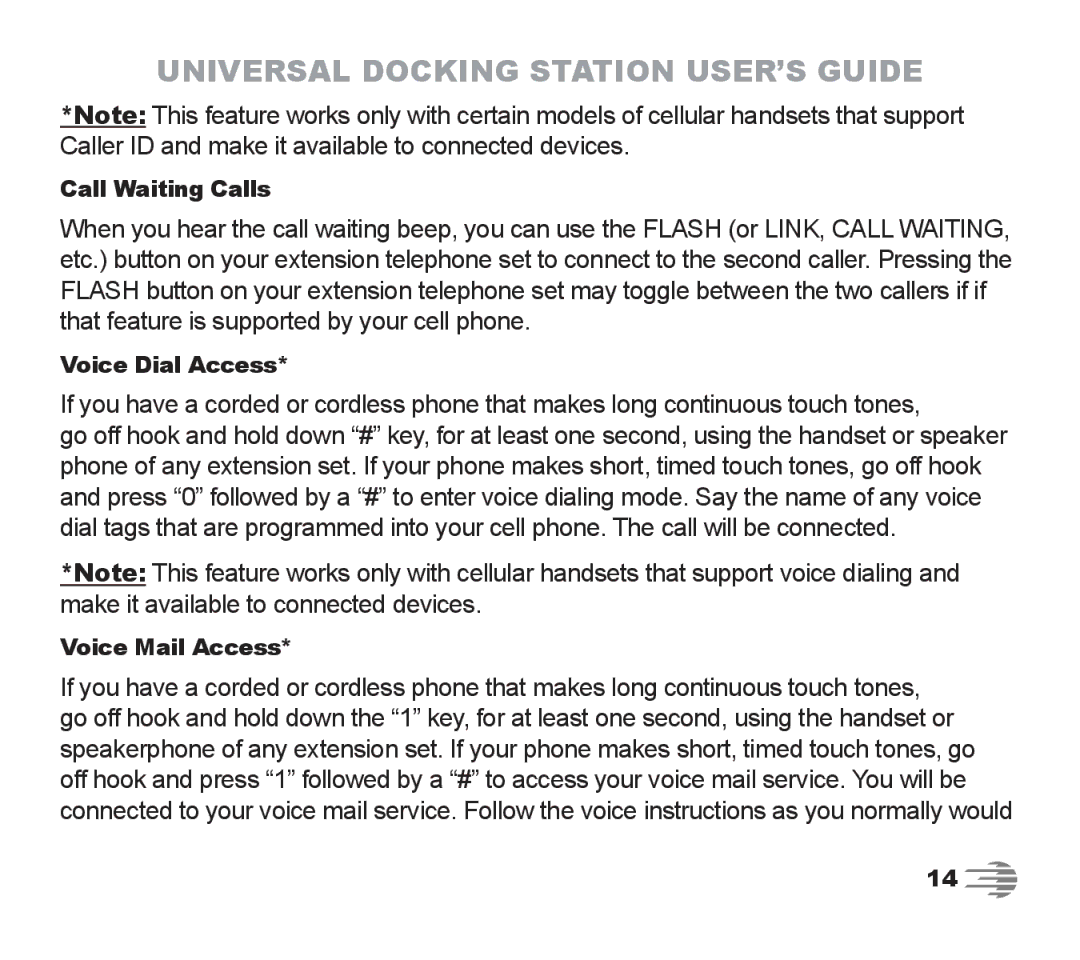UNIVERSAL DOCKING STATION USER’S GUIDE
*Note: This feature works only with certain models of cellular handsets that support Caller ID and make it available to connected devices.
Call Waiting Calls
When you hear the call waiting beep, you can use the FLASH (or LINK, CALL WAITING, etc.) button on your extension telephone set to connect to the second caller. Pressing the FLASH button on your extension telephone set may toggle between the two callers if if that feature is supported by your cell phone.
Voice Dial Access*
If you have a corded or cordless phone that makes long continuous touch tones,
go off hook and hold down “#” key, for at least one second, using the handset or speaker phone of any extension set. If your phone makes short, timed touch tones, go off hook and press “0” followed by a “#” to enter voice dialing mode. Say the name of any voice dial tags that are programmed into your cell phone. The call will be connected.
*Note: This feature works only with cellular handsets that support voice dialing and make it available to connected devices.
Voice Mail Access*
If you have a corded or cordless phone that makes long continuous touch tones, go off hook and hold down the “1” key, for at least one second, using the handset or speakerphone of any extension set. If your phone makes short, timed touch tones, go off hook and press “1” followed by a “#” to access your voice mail service. You will be connected to your voice mail service. Follow the voice instructions as you normally would
14 ![]()