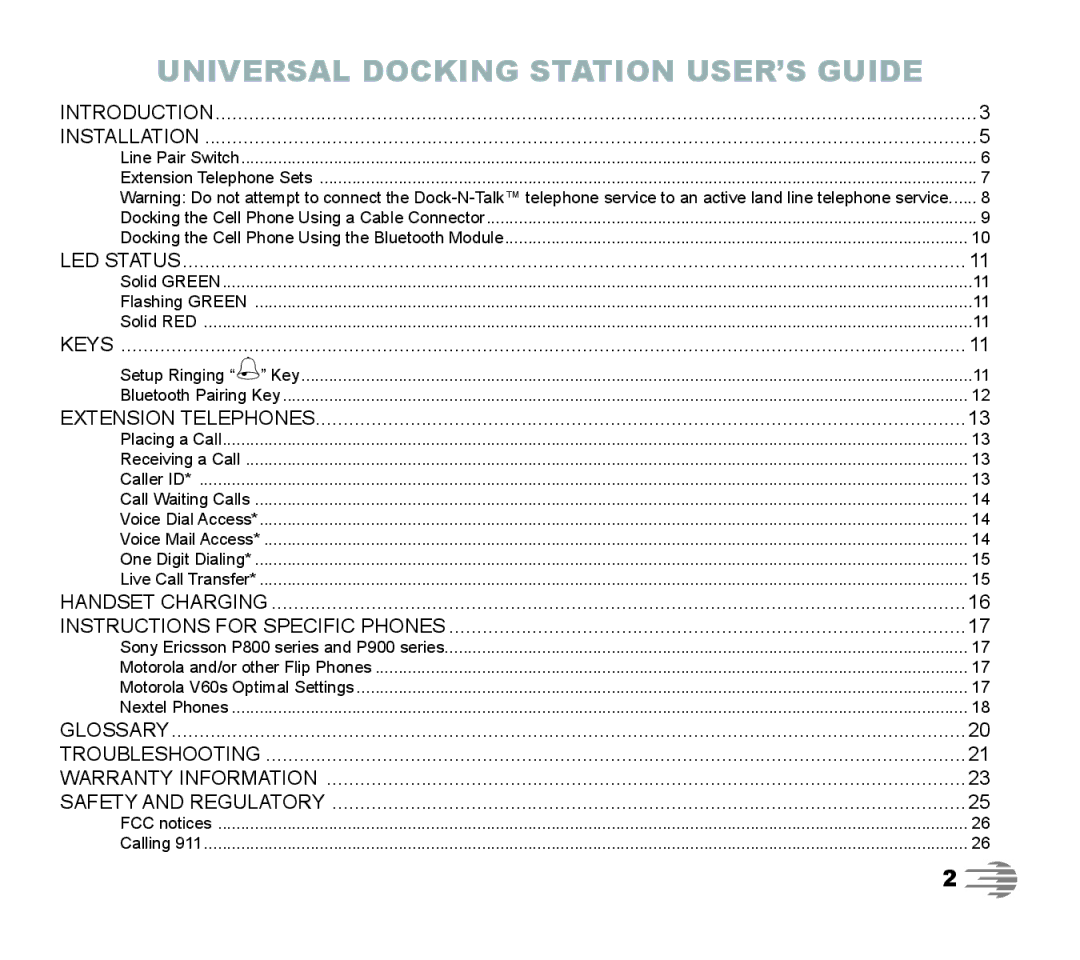UNIVERSAL DOCKING STATION USER’S GUIDE |
|
INTRODUCTION | 3 |
INSTALLATION | 5 |
Line Pair Switch | 6 |
Extension Telephone Sets | 7 |
Warning: Do not attempt to connect the | 8 |
Docking the Cell Phone Using a Cable Connector | 9 |
Docking the Cell Phone Using the Bluetooth Module | 10 |
LED STATUS | 11 |
Solid GREEN | 11 |
Flashing GREEN | 11 |
Solid RED | 11 |
KEYS | 11 |
Setup Ringing “ ” Key | 11 |
Bluetooth Pairing Key | 12 |
EXTENSION TELEPHONES | 13 |
Placing a Call | 13 |
Receiving a Call | 13 |
Caller ID* | 13 |
Call Waiting Calls | 14 |
Voice Dial Access* | 14 |
Voice Mail Access* | 14 |
One Digit Dialing* | 15 |
Live Call Transfer* | 15 |
HANDSET CHARGING | 16 |
INSTRUCTIONS FOR SPECIFIC PHONES | 17 |
Sony Ericsson P800 series and P900 series | 17 |
Motorola and/or other Flip Phones | 17 |
Motorola V60s Optimal Settings | 17 |
Nextel Phones | 18 |
GLOSSARY | 20 |
TROUBLESHOOTING | 21 |
WARRANTY INFORMATION | 23 |
SAFETY AND REGULATORY | 25 |
FCC notices | 26 |
Calling 911 | 26 |
2 ![]()