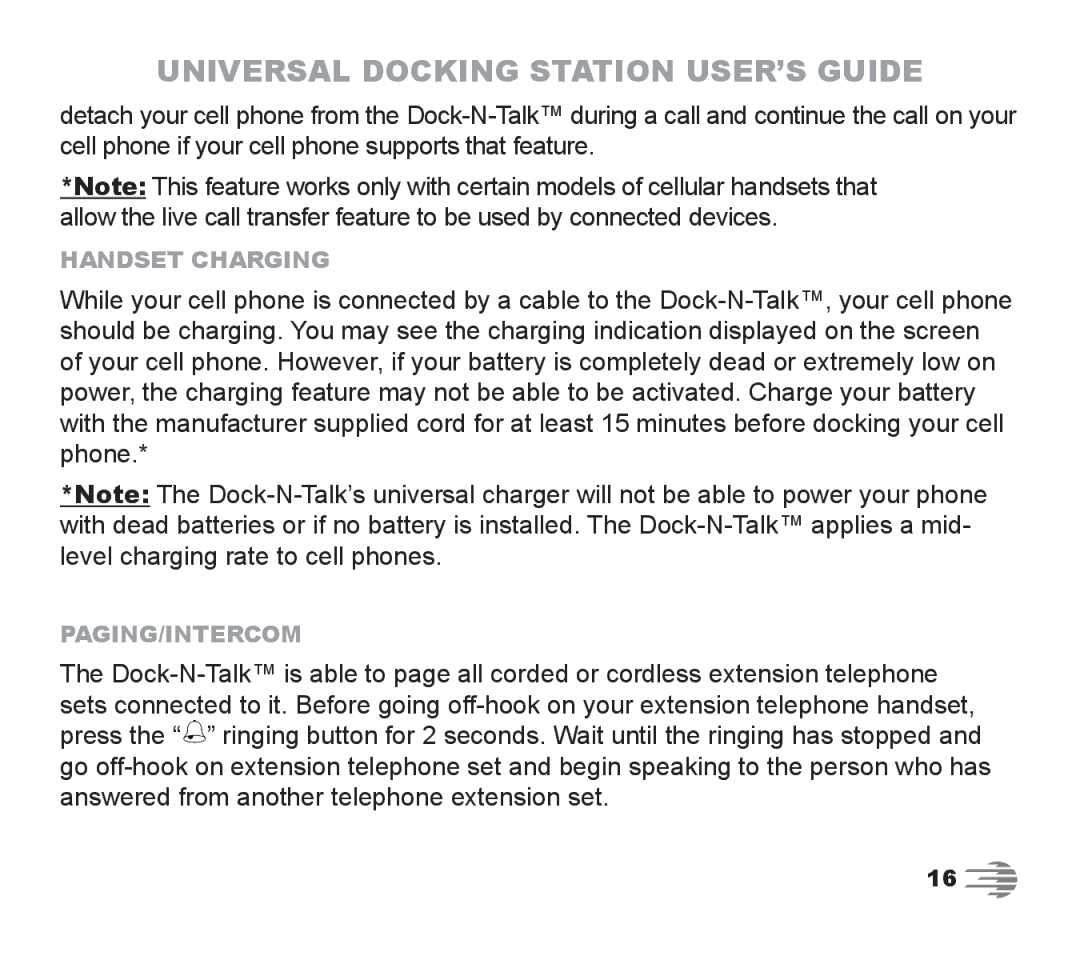UNIVERSAL DOCKING STATION USER’S GUIDE
detach your cell phone from the Dock-N-Talk™ during a call and continue the call on your cell phone if your cell phone supports that feature.
*Note: This feature works only with certain models of cellular handsets that allow the live call transfer feature to be used by connected devices.
HANDSET CHARGING
While your cell phone is connected by a cable to the Dock-N-Talk™, your cell phone should be charging. You may see the charging indication displayed on the screen of your cell phone. However, if your battery is completely dead or extremely low on power, the charging feature may not be able to be activated. Charge your battery with the manufacturer supplied cord for at least 15 minutes before docking your cell phone.*
*Note: The Dock-N-Talk’s universal charger will not be able to power your phone with dead batteries or if no battery is installed. The Dock-N-Talk™ applies a mid- level charging rate to cell phones.
PAGING/INTERCOM
The Dock-N-Talk™ is able to page all corded or cordless extension telephone sets connected to it. Before going off-hook on your extension telephone handset, press the “ ” ringing button for 2 seconds. Wait until the ringing has stopped and go off-hook on extension telephone set and begin speaking to the person who has answered from another telephone extension set.
” ringing button for 2 seconds. Wait until the ringing has stopped and go off-hook on extension telephone set and begin speaking to the person who has answered from another telephone extension set.
16 
![]() ” ringing button for 2 seconds. Wait until the ringing has stopped and go
” ringing button for 2 seconds. Wait until the ringing has stopped and go ![]()