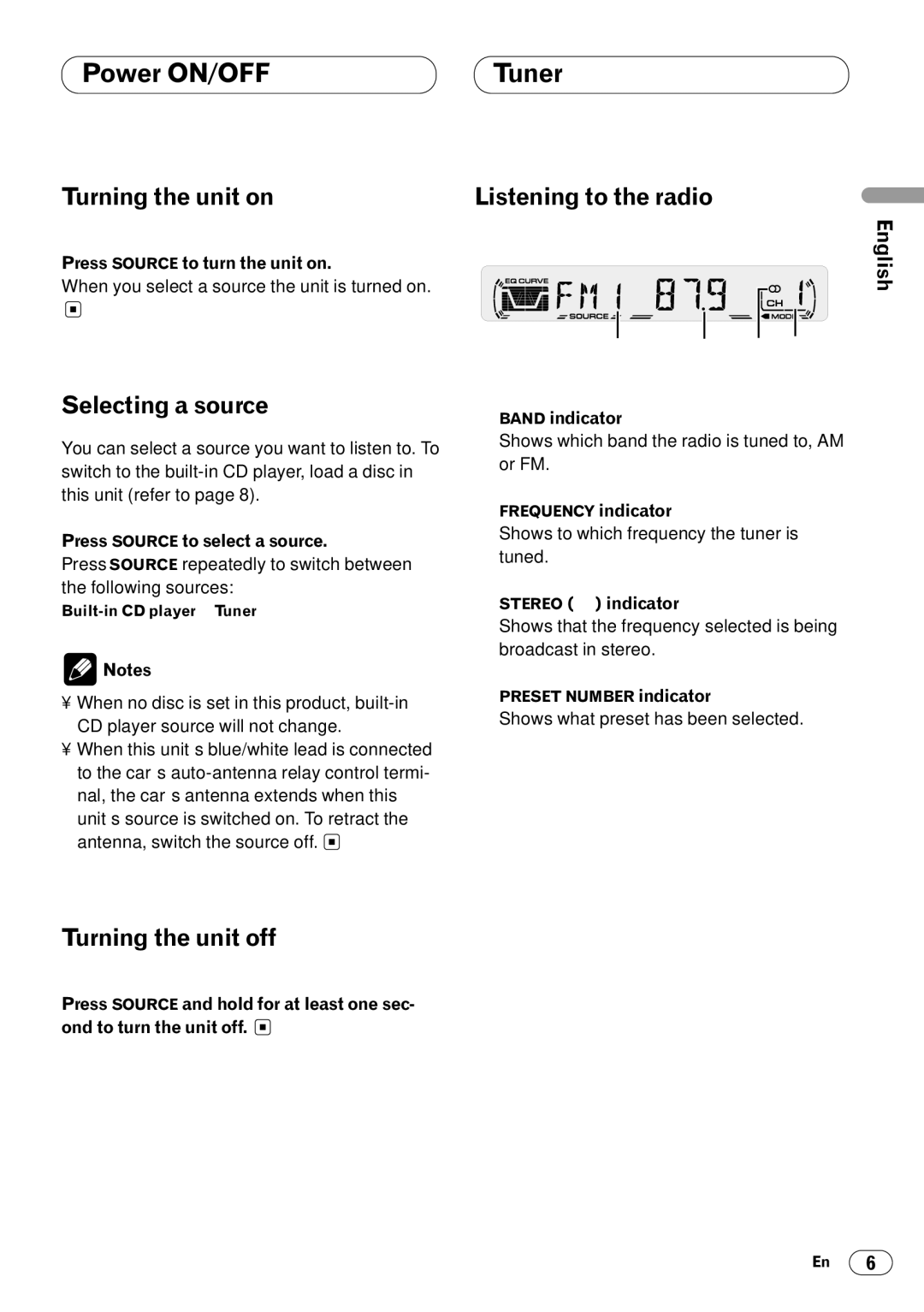Power ON/OFF | Tuner |
Turning the unit on
Press SOURCE to turn the unit on.
When you select a source the unit is turned on.
Selecting a source
You can select a source you want to listen to. To switch to the
Press SOURCE to select a source.
Press SOURCE repeatedly to switch between the following sources:
![]() Notes
Notes
•When no disc is set in this product,
•When this unit’s blue/white lead is connected to the car’s ![]()
Listening to the radio
12 3 4
1 BAND indicator
Shows which band the radio is tuned to, AM or FM.
2FREQUENCY indicator
Shows to which frequency the tuner is tuned.
3STEREO () indicator
Shows that the frequency selected is being broadcast in stereo.
4PRESET NUMBER indicator
Shows what preset has been selected.
English
Español
Deutsch Français
Turning the unit off
Press SOURCE and hold for at least one sec- ond to turn the unit off. ![]()
Italiano
Nederlands
En 6