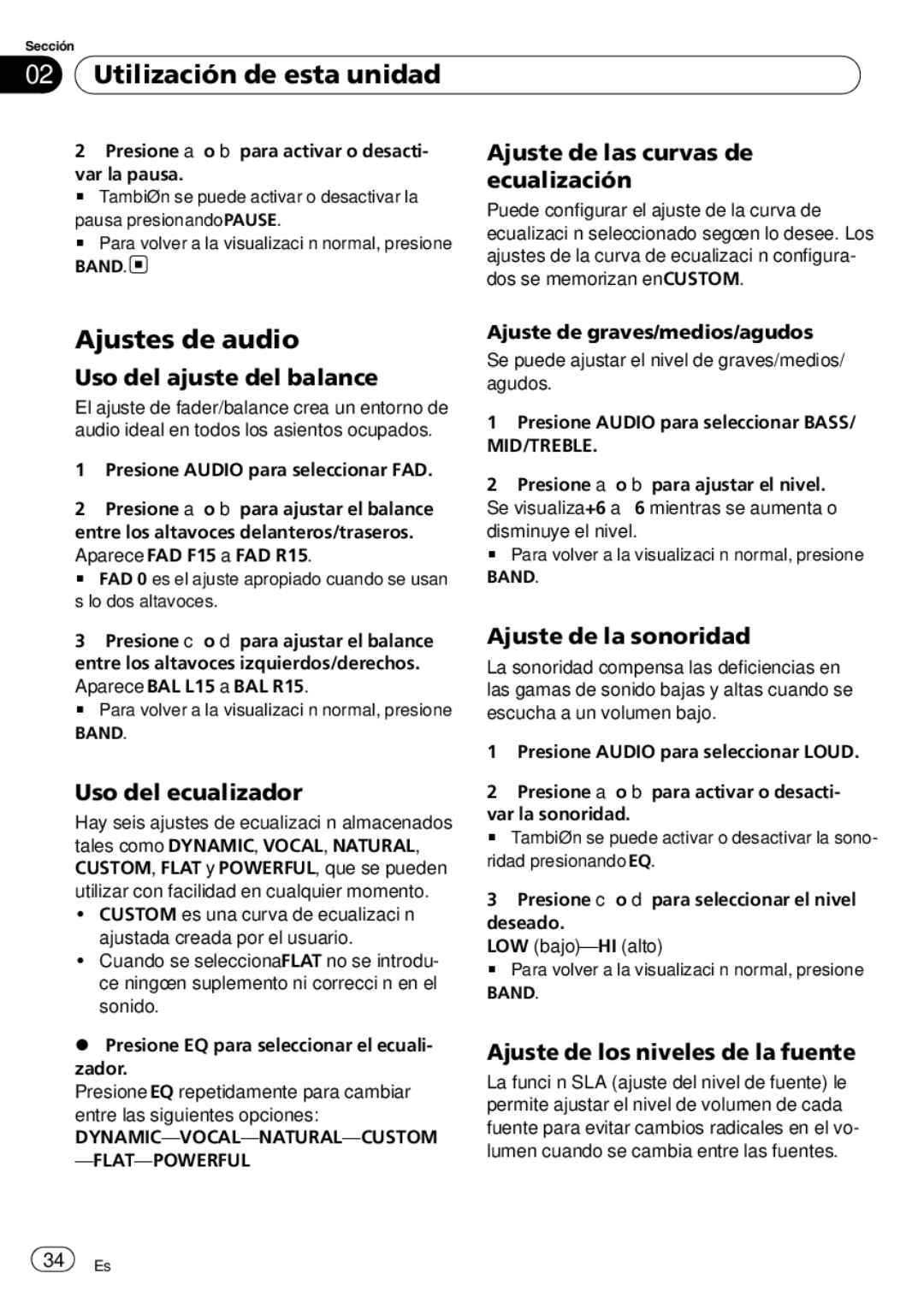DEH-9 specifications
The Pioneer DEH-9 is an exemplary car stereo that embodies the perfect blend of advanced technology and user-friendly design. As a part of Pioneer's esteemed lineup of in-dash receivers, the DEH-9 is engineered for car enthusiasts who seek high-quality audio performance and seamless connectivity features.One of the main highlights of the DEH-9 is its robust audio handling capabilities. It features a built-in amplifier with a peak power output that ensures crisp, clear sound free from distortion, even at higher volumes. The unit supports a wide range of audio formats, including MP3, WAV, and AAC, catering to the versatility of modern music libraries. Enhanced sound customization is made possible through a 5-band graphic equalizer and various preset sound modes, allowing users to tailor the audio output to their personal taste or adapt to different driving environments.
In terms of connectivity, the Pioneer DEH-9 is equipped with Bluetooth technology, enabling hands-free calling and wireless audio streaming. This feature enhances driving safety, allowing users to stay connected without compromising their attention on the road. The stereo also includes USB ports and an auxiliary input, providing multiple options for connecting external devices like smartphones, tablets, and flash drives. This ensures that users can enjoy their favorite tunes, podcasts, or navigation apps directly through the car's sound system.
The DEH-9 also integrates with various smartphone platforms, allowing for compatibility with both Apple and Android devices. For Apple users, it supports Apple CarPlay, while Android users can take advantage of Android Auto, giving them access to a suite of apps and functionality designed for seamless use while driving.
Adding to its functionality, the Pioneer DEH-9 features a clear, bright LCD display that not only shows track information but also allows for easy navigation through its intuitive user interface. The customizable lighting options further enhance the aesthetic appeal, letting users match the stereo's illumination to their vehicle's interior.
Overall, the Pioneer DEH-9 stands out with its combination of powerful audio performance, advanced connectivity features, and user-centric design. It represents a solid investment for those looking to enhance their in-car audio experience while maintaining safety and ease of use.