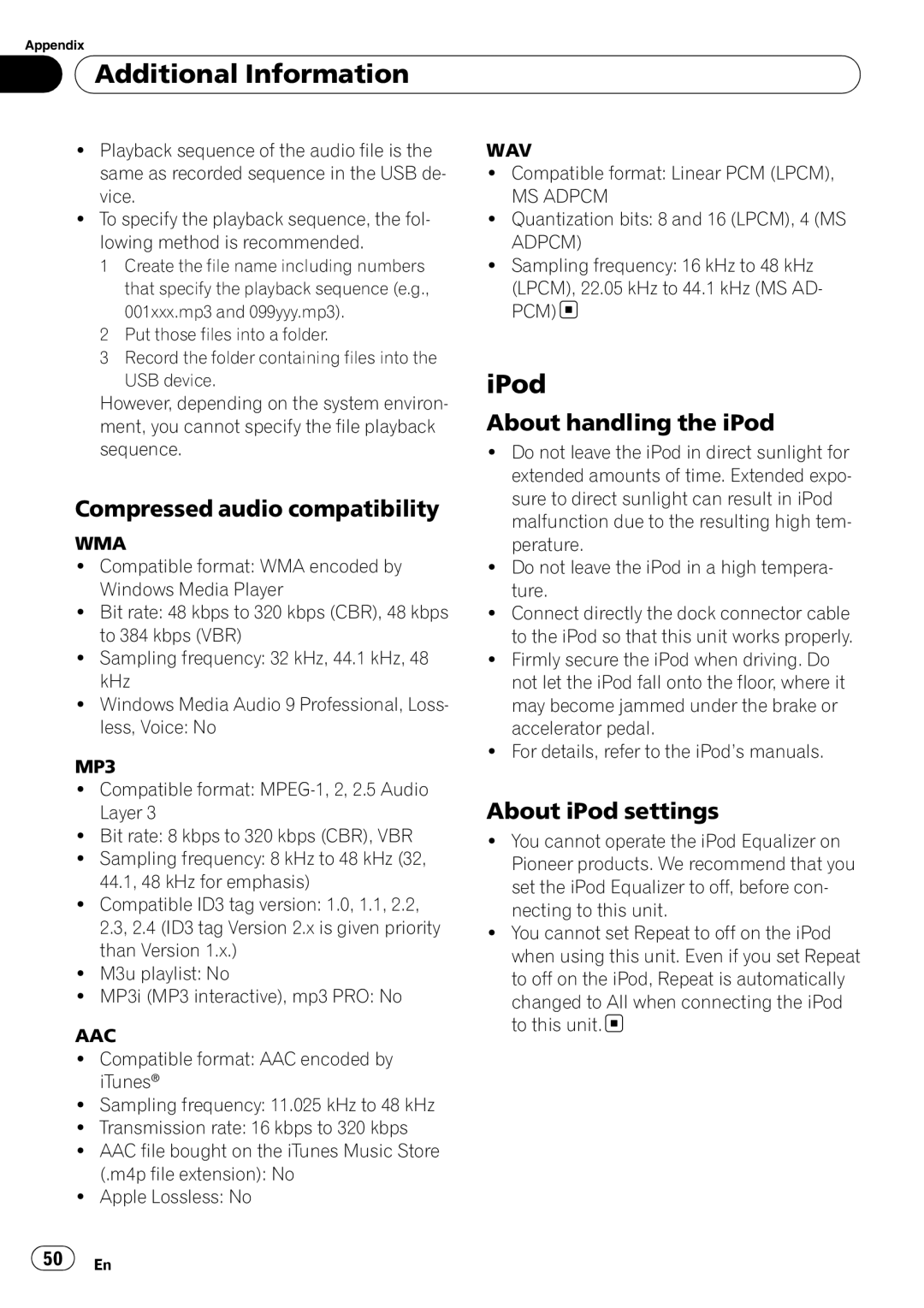DEH-P4050UB specifications
The Pioneer DEH-P4050UB is a versatile in-dash CD receiver that seamlessly combines audio performance with modern connectivity features, making it a popular choice for car audio enthusiasts. This model stands out for its robust build quality and an array of functionalities that cater to diverse listening preferences.One of the key features of the DEH-P4050UB is its ability to support multiple audio formats. It not only plays standard CDs but also handles MP3, WMA, and AAC files, allowing you to enjoy your favorite music without the constraints of physical media. This flexibility means you can easily access your music library, whether stored on CDs or USB devices.
In terms of connectivity, the DEH-P4050UB shines with its USB port located on the front panel. This allows for direct control of USB devices such as thumb drives or portable music players, making it easy to play high-quality audio files directly from your external device. Additionally, the receiver features an auxiliary input for connecting other audio sources, further enhancing its compatibility with various media formats.
Sound quality is another strong point of the DEH-P4050UB. It boasts a built-in MOSFET amplifier with an impressive output of 50 watts per channel. The receiver includes a 5-band graphic equalizer, allowing users to customize their sound preferences by adjusting the frequencies to suit their taste. Users can also take advantage of the advanced sound retriever technology, which helps restore lost sound quality in compressed audio files, ensuring an enriched listening experience.
The DEH-P4050UB also offers Bluetooth compatibility, enabling hands-free calling and wireless music streaming. This feature is essential for maintaining safety while driving, as it allows users to manage calls and audio playback without needing to handle their phones. Additionally, the receiver supports A2DP, enabling high-quality audio streaming from Bluetooth-enabled devices.
In terms of user interface, the DEH-P4050UB features an intuitive design with a clear LCD display and well-placed controls, making navigation easy. The vibrant display shows track information, and the multicolor illumination options allow customization to match your vehicle’s interior.
Overall, the Pioneer DEH-P4050UB captures the essence of modern car audio technology, offering an array of features that enhance both sound quality and user experience. With its combination of performance, versatility, and user-friendly design, it remains a solid choice for those looking to upgrade their car’s audio system.