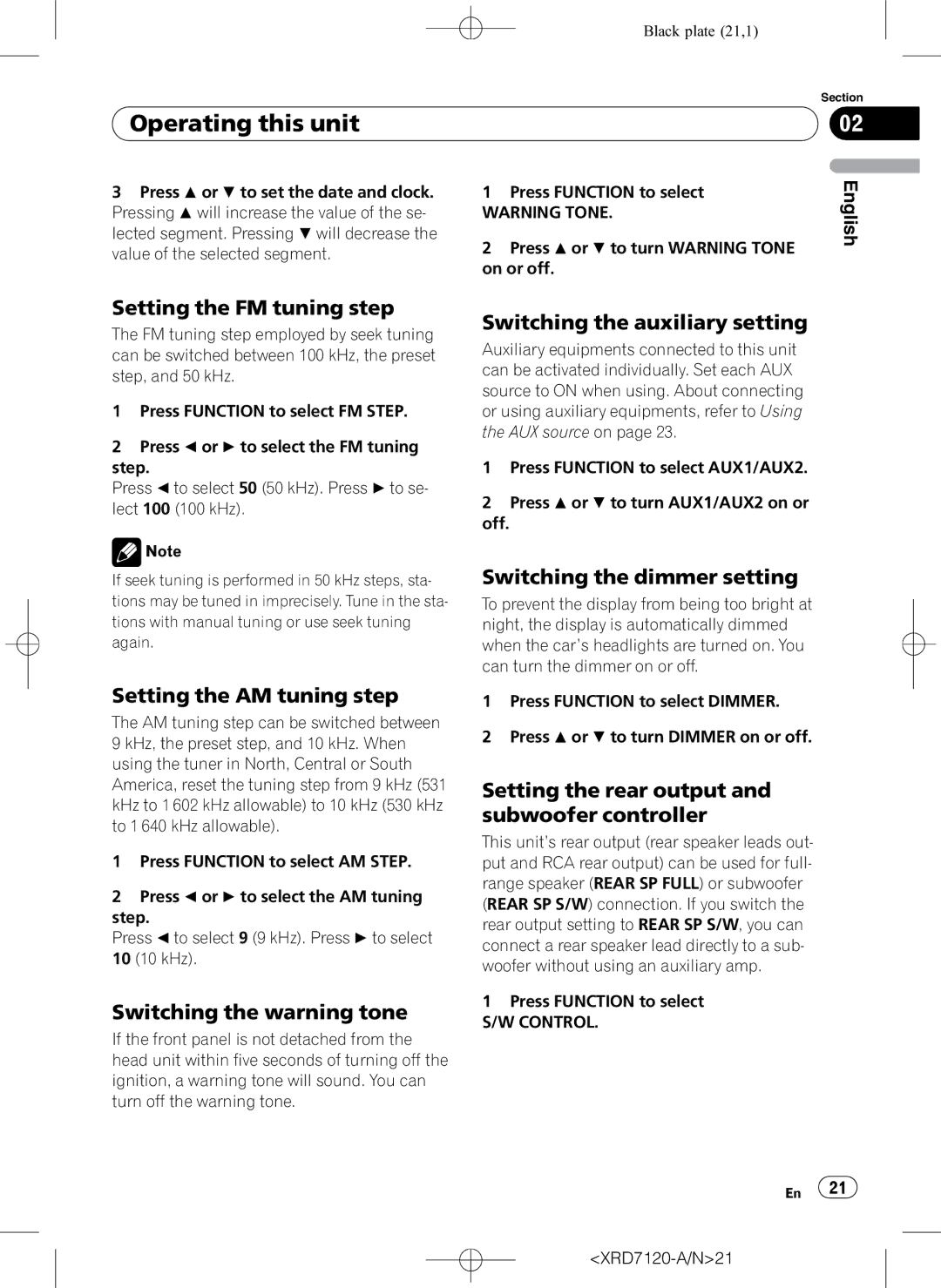Black plate (21,1)
 Operating this unit
Operating this unit
3 Press a or b to set the date and clock. | 1 | Press FUNCTION to select | |
Pressing a will increase the value of the se- | WARNING TONE. | ||
lected segment. Pressing b will decrease the | 2 | Press a or b to turn WARNING TONE | |
value of the selected segment. | |||
|
| ||
on or off.
Section
02
English
Setting the FM tuning step
The FM tuning step employed by seek tuning can be switched between 100 kHz, the preset step, and 50 kHz.
1Press FUNCTION to select FM STEP.
2Press c or d to select the FM tuning step.
Press c to select 50 (50 kHz). Press d to se- lect 100 (100 kHz).
![]() Note
Note
If seek tuning is performed in 50 kHz steps, sta- tions may be tuned in imprecisely. Tune in the sta- tions with manual tuning or use seek tuning again.
Setting the AM tuning step
The AM tuning step can be switched between 9 kHz, the preset step, and 10 kHz. When using the tuner in North, Central or South America, reset the tuning step from 9 kHz (531 kHz to 1 602 kHz allowable) to 10 kHz (530 kHz to 1 640 kHz allowable).
1Press FUNCTION to select AM STEP.
2Press c or d to select the AM tuning step.
Press c to select 9 (9 kHz). Press d to select
10(10 kHz).
Switching the warning tone
If the front panel is not detached from the head unit within five seconds of turning off the ignition, a warning tone will sound. You can turn off the warning tone.
Switching the auxiliary setting
Auxiliary equipments connected to this unit can be activated individually. Set each AUX source to ON when using. About connecting or using auxiliary equipments, refer to Using the AUX source on page 23.
1Press FUNCTION to select AUX1/AUX2.
2Press a or b to turn AUX1/AUX2 on or
off.
Switching the dimmer setting
To prevent the display from being too bright at night, the display is automatically dimmed when the car’s headlights are turned on. You can turn the dimmer on or off.
1Press FUNCTION to select DIMMER.
2Press a or b to turn DIMMER on or off.
Setting the rear output and subwoofer controller
This unit’s rear output (rear speaker leads out- put and RCA rear output) can be used for full- range speaker (REAR SP FULL) or subwoofer (REAR SP S/W) connection. If you switch the rear output setting to REAR SP S/W, you can connect a rear speaker lead directly to a sub- woofer without using an auxiliary amp.
1Press FUNCTION to select
S/W CONTROL.
En ![]() 21
21![]()