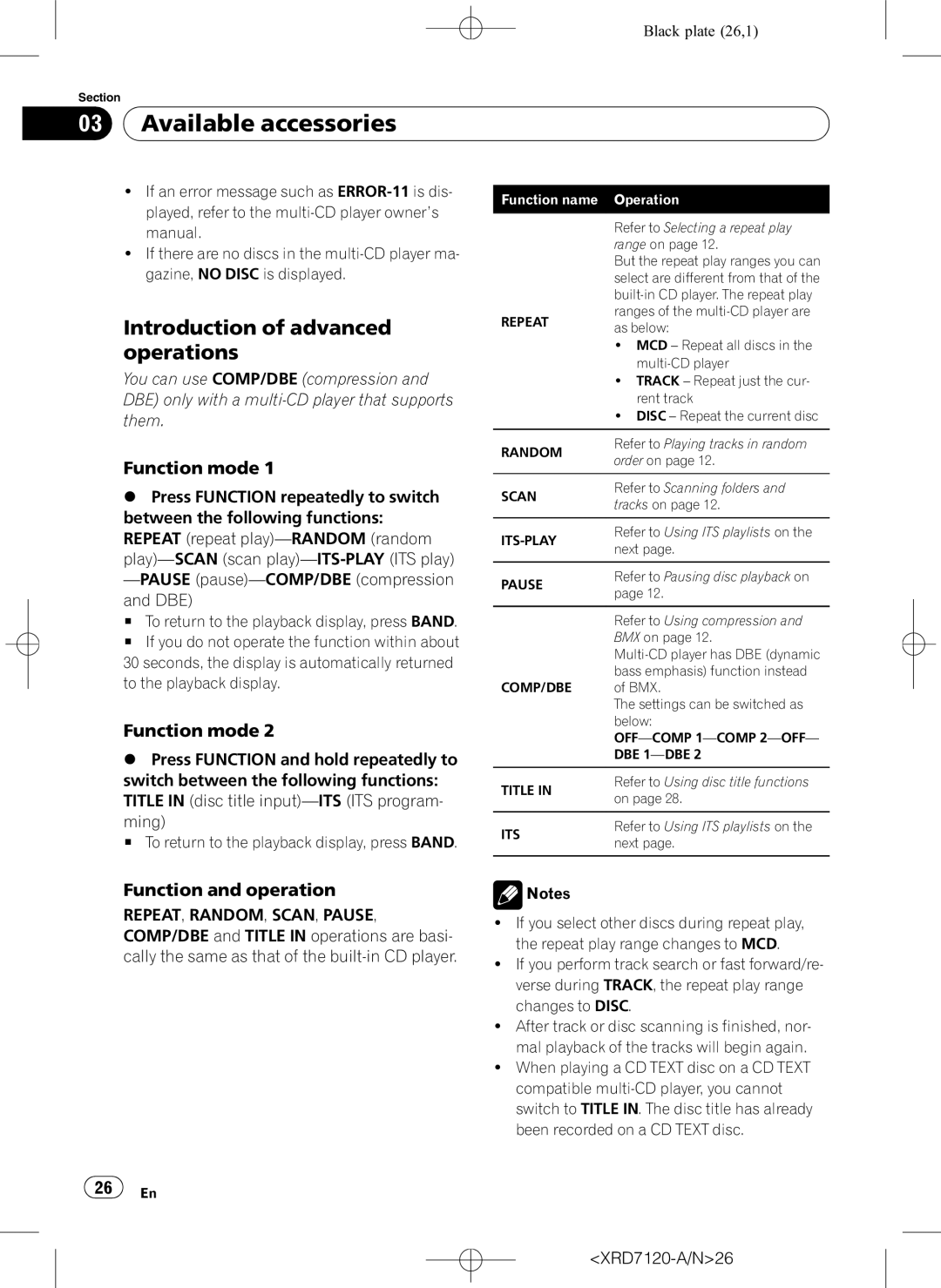Black plate (26,1)
Section
03 Available accessories
Available accessories
!If an error message such as
!If there are no discs in the
Introduction of advanced operations
You can use COMP/DBE (compression and DBE) only with a
Function name
REPEAT
Operation
Refer to Selecting a repeat play range on page 12.
But the repeat play ranges you can select are different from that of the
!MCD – Repeat all discs in the
!TRACK – Repeat just the cur- rent track
!DISC – Repeat the current disc
Function mode 1
RANDOM
Refer to Playing tracks in random
order on page 12.
% Press FUNCTION repeatedly to switch |
between the following functions: |
SCAN
Refer to Scanning folders and
tracks on page 12.
REPEAT (repeat |
Refer to Using ITS playlists on the
next page.
and DBE) | |
# | To return to the playback display, press BAND. |
# | If you do not operate the function within about |
30 seconds, the display is automatically returned | |
PAUSE
Refer to Pausing disc playback on
page 12.
Refer to Using compression and BMX on page 12.
to the playback display. |
COMP/DBE of BMX.
Function mode 2
% Press FUNCTION and hold repeatedly to |
switch between the following functions: |
TITLE IN (disc title |
TITLE IN
The settings can be switched as below:
Refer to Using disc title functions
on page 28.
ming) |
# To return to the playback display, press BAND. |
ITS
Refer to Using ITS playlists on the
next page.
Function and operation
REPEAT, RANDOM, SCAN, PAUSE, COMP/DBE and TITLE IN operations are basi- cally the same as that of the
![]() 26
26![]() En
En
![]() Notes
Notes
!If you select other discs during repeat play, the repeat play range changes to MCD.
!If you perform track search or fast forward/re- verse during TRACK, the repeat play range changes to DISC.
!After track or disc scanning is finished, nor- mal playback of the tracks will begin again.
!When playing a CD TEXT disc on a CD TEXT compatible