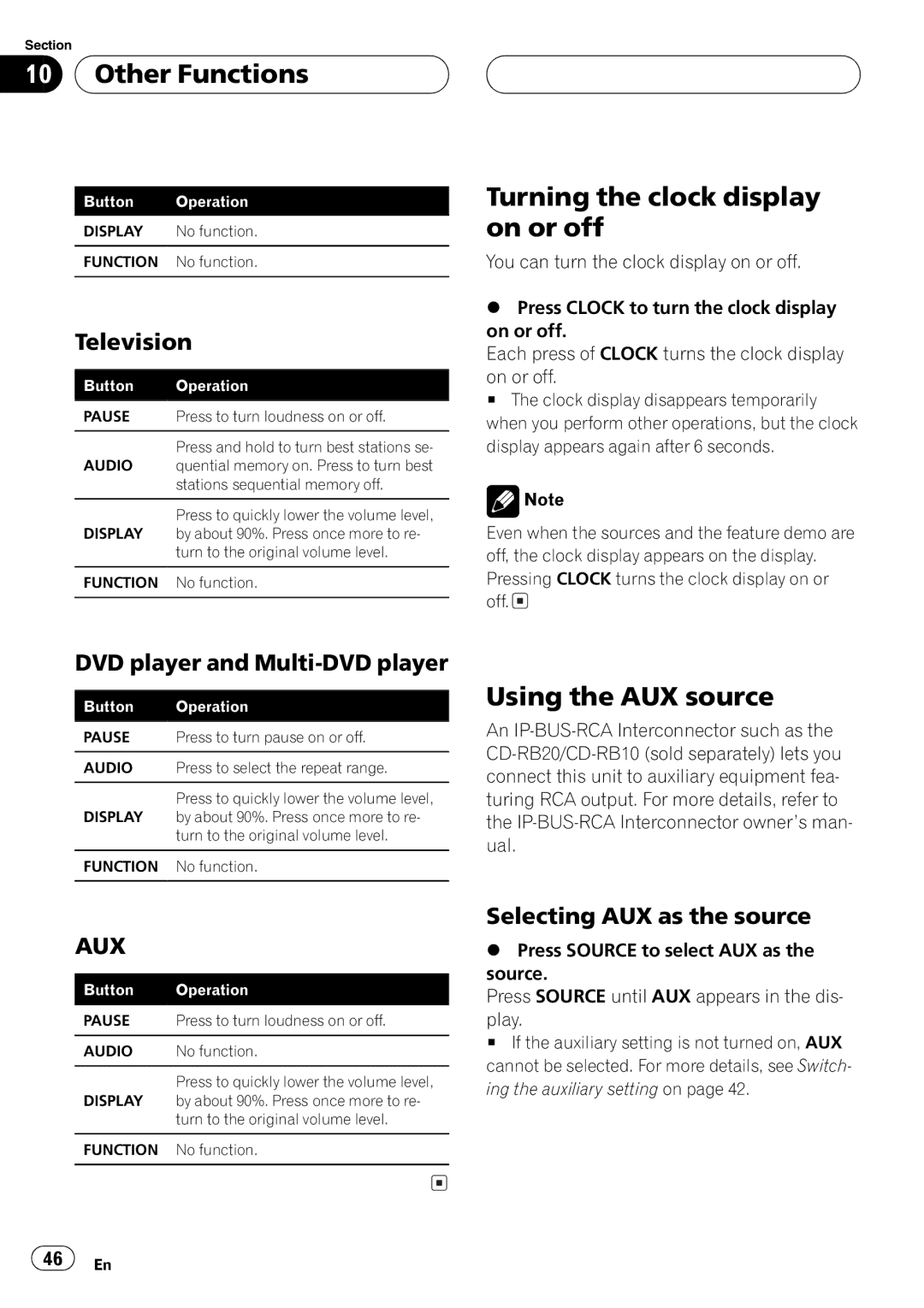DEH-P760MP specifications
The Pioneer DEH-P760MP is an exemplary car stereo receiver that synthesizes robust audio functionality with modern technological features, making it a top choice for audiophiles and casual listeners alike. This model is designed to deliver outstanding sound quality, featuring a high-performance MOSFET 50 watts x 4 amplifier, which ensures powerful audio output to get the most out of your speakers.One of the standout characteristics of the DEH-P760MP is its compatibility with a variety of audio formats. It supports CD playback, MP3, WMA, and even AAC files, allowing users to enjoy a diverse range of music without the constraints of a single format. This versatility is enhanced by the built-in CD player that reads discs with precision, ensuring minimal distortion and optimal clarity in sound reproduction.
The DEH-P760MP is equipped with a sophisticated EQ, featuring a 5-band graphic equalizer that allows users to fine-tune their audio experience. This feature is particularly beneficial for adjusting sound settings according to personal preferences or specific acoustics of the car's interior. Additionally, with 24-bit audio processing, the stereo guarantees a rich listening experience, bringing out the subtle nuances of your favorite tracks.
Connectivity options are also a highlight of this model. It features a front AUX input and a USB interface, which makes it easy to connect portable devices, including iPods, iPhones, and USB flash drives. The USB direct control ensures seamless integration with iPod and iPhone, enabling easy navigation of your music library directly through the stereo.
For those who prefer digital radio, the DEH-P760MP incorporates a built-in AM/FM tuner with presets, providing access to a wide range of radio stations. The tuner includes RDS (Radio Data System) functionality, which displays station information and allows users to get relevant updates directly on the screen.
The user interface is designed with convenience in mind. The high-contrast LCD display provides clear visibility, while the customizable illumination lets users match the stereo's lighting to their car's interior. Furthermore, the remote control feature adds an extra layer of convenience, allowing users to adjust settings without distraction while driving.
In summary, the Pioneer DEH-P760MP is a well-rounded car stereo that combines quality sound with advanced technology and practical features, catering to the needs of modern music lovers looking to enhance their in-car audio experience.