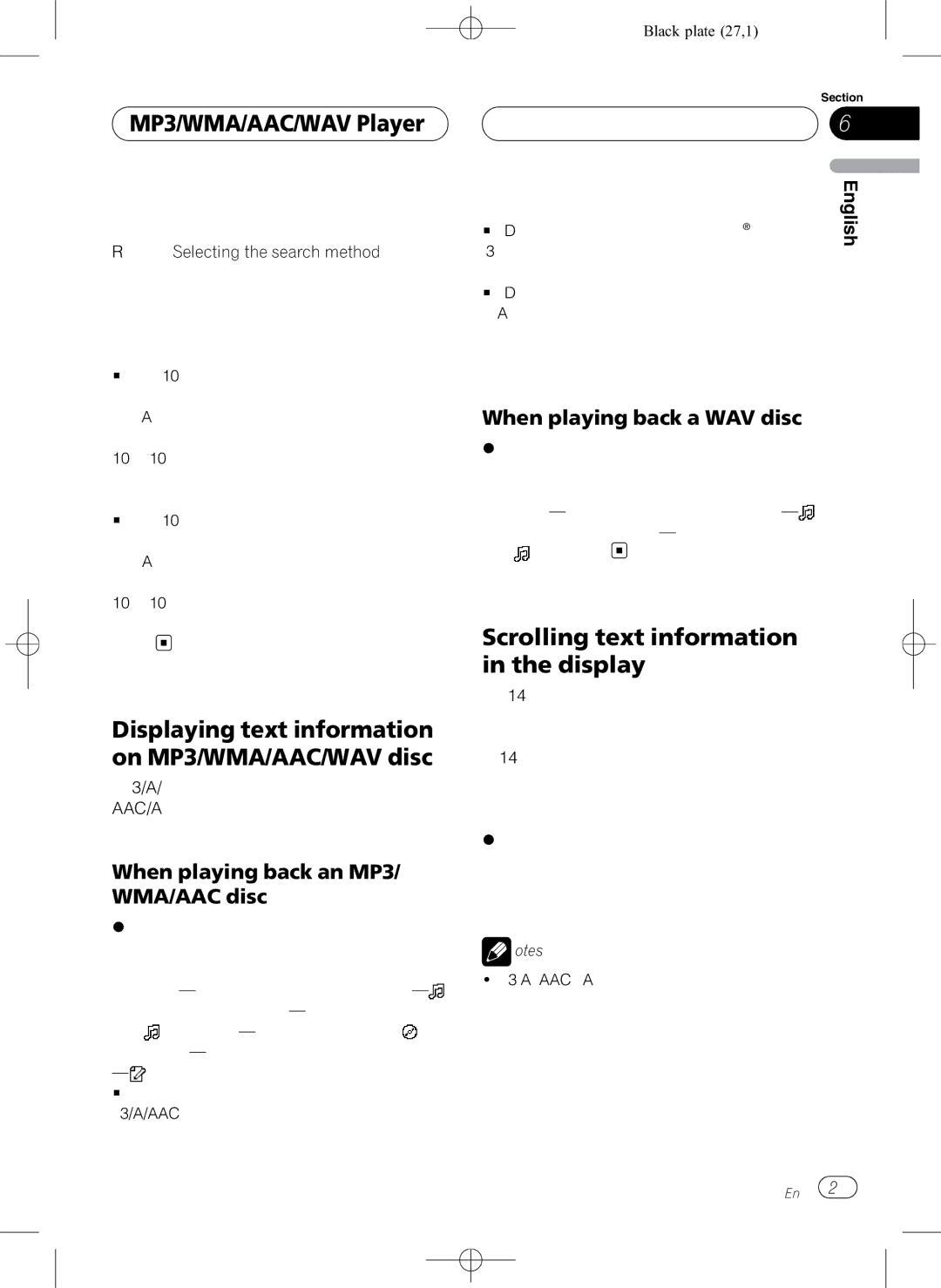CRD4082-A/N1
Manual de instrucciones
Thank you for buying this Pioneer product
Contents
TV tuner
Using disc title functions Entering disc titles
Switching left and right channel CRD4082-A/N3
Playing tracks in random order
Adjusting the brightness
Adjusting subwoofer settings
Switching the warning tone
Switching the auxiliary setting
About this manual Features
Before You Start About this unit
CD playback Music CD/CD-R/CD-RW playback is possible
Protecting your unit from theft
Before You Start
About WMA
About AAC
Attaching the front panel
Resetting the microprocessor
Switching the DSP setting mode
Removing the front panel
Feature demo mode
About the demo mode
Use and care of the remote control
Reverse mode
Using the remote control
Function button operation
Audio button operation
CRD4082-A/N10
What’s What Head unit
Remote control
CRD4082-A/N12
What’s What
CRD4082-A/N13
Basic Operations Turning the unit on
Selecting a source
Loading a disc
Press Source and hold until the unit turns off
Adjusting the volume
Basic Operations
Turning the unit off
Tuner Listening to the radio
CRD4082-A/N16
Tuner Introduction of advanced tuner operation
Storing broadcast frequencies
Storing the strongest broadcast frequencies
Preset tuning buttons 1-6 on the remote con- trol
Selecting stations from the preset channel list
Tuning in strong signals
Pears # To cancel the storage process, press
CRD4082-A/N18
Built-in CD Player Playing a CD
Selecting a track directly
Press Direct Track of entered number will play
CRD4082-A/N19
Repeating play
Playing tracks in random order
Terclockwise
Searching every 10 tracks in the current disc
Pausing CD playback
Built-in CD Player Scanning tracks of a CD
Selecting the search method
Using disc title functions
Built-in CD Player
Entering disc titles
Scrolling text information in the display
Using CD Text functions
Displaying disc titles
Displaying text information on CD Text discs
You can only play back WAV files
MP3/WMA/AAC/WAV Player Playing MP3/WMA/AAC/ WAV files
06 MP3/WMA/AAC/WAV Player
Selecting a track directly in the current folder
CRD4082-A/N24
Black plate 25,1
CRD4082-A/N26
Pausing MP3/WMA/AAC/ WAV playback
Scanning folders and tracks
Searching every 10 tracks in the current folder
Displaying text information on MP3/WMA/AAC/WAV disc
When playing back an MP3/ WMA/AAC disc
When playing back a WAV disc
MP3/WMA/AAC/WAV Player
DISPLAY. Refer to Switching the Ever Scroll on
Selecting tracks from the file name list
CRD4082-A/N28
Press Direct Track of entered number will play CRD4082-A/N29
Multi-CD Player Playing a CD
Multi-CD Player
Disc multi-CD player
Introduction of advanced multi-CD player operation
Scanning CDs and tracks
Using ITS playlists
Creating a playlist with ITS programming
Playback from your ITS playlist
Erasing a track from your ITS playlist
Erasing a CD from your ITS playlist
Play the CD that you want to delete
Selecting discs from the disc title list
Black plate 35,1
Playing songs on iPod Listening to songs on your iPod
Browsing for a song
Searching for a song
Selecting a playlist
Playing songs on iPod
Displaying text
Information on iPod
Playing songs in a random order shuffle
CRD4082-A/N39
Playing songs on iPod Pausing a song
Tuning starts as soon as you release
TV tuner Watching the television
CRD4082-A/N40
TV tuner Introduction of advanced TV tuner operation
Storing broadcast stations
Storing the strongest broadcast stations sequentially
CRD4082-A/N42
TV tuner
Press Source to select the DVD player
DVD Player Playing a disc
Selecting a disc
Selecting a folder
CRD4082-A/N44
DVD Player Introduction of advanced DVD player operation
Pausing disc playback
Using ITS playlist and disc title functions
DVD Player
CRD4082-A/N46
Audio Adjustments Operation modes
Way network mode
Standard mode
Audio Adjustments
Introduction of audio adjustments
Extra functions
Channel
Switching left and right
# When selecting TA OFF in TA1, you cannot switch to TA2
Adjustment 4 functions are not canceled automatically
CRD4082-A/N50
Audio Adjustments Using the position selector
Using balance adjustment
Using the time alignment
About the network function
Adjusting the time alignment
Adjustable parameters
Points concerning network adjustments
CRD4082-A/N52
Muting the speaker unit filter
Adjusting network
Using subwoofer output
Using subwoofer output
Muting the speaker units filters
Using the high pass filter
Adjusting subwoofer settings
Adjusting low pass filter attenuation slope
Setting the high pass filter for rear speakers
Setting the high pass filter for front speakers
Audio Adjustments Using BBE sound
Using BMX and compression
Using the auto-equalizer
Audio Adjustments Recalling equalizer curves
Adjusting equalizer curves
Adjusting 16-band graphic equalizer
Auto TA and EQ auto-time alignment and auto- equalizing
Adjusting loudness
Adjusting source levels
Settings are based on the FM tuner volume
Before operating the auto TA and EQ function
Carrying out auto TA and EQ
CRD4082-A/N62
Selecting the display language
Initial Settings Adjusting initial settings
Setting the clock
Terclockwise # To cancel initial settings, press Band
Switching the warning tone
Initial Settings
Setting the FM tuning step
Setting the AM tuning step
Correcting distorted sound
Switching the auxiliary setting
Switching the dimmer setting
Adjusting the brightness
Switching the feature demo
Initial Settings Resetting the audio functions
Switching the sound muting/attenuation
Setting the internal power amplifier
Switching the reverse mode
Switching the Ever Scroll
For more details, see Feature demo mode on
About AUX1 and AUX2
Using the AUX source
Setting the AUX title
Other Functions Turning the clock display on or off
Entertainment displays
Using different
Tor is turning off, display off indicator lights up
Other Functions
CRD4082-A/N70
Using the PGM button
Message Cause Action
Understanding auto TA EQ error messages
Additional Information CD player and care
CD-R/CD-RW discs
CRD4082-A/N72
When playing discs with MP3/WMA/AAC
Additional Information MP3, WMA, AAC and WAV files
MP3 additional information
WAV additional information
Additional Information
About folders and MP3/ WMA/AAC/WAV files
WMA additional information
CRD4082-A/N75
CRD4082-A/N76
Additional Information Terms
CRD4082-A/N77
VBR
CD player
Additional Information Specifications
General
Audio/DSP
CRD4082-A/N79
Infrared remote control
FM tuner
AM tuner
Contenido
Reproducción de un CD
El display Selección de pistas de la lista de nombres de
109
Reproductor de CD múltiple
Ajuste del reloj 148
Uso del selector de posición 132 Uso del ajuste del balance
Ajuste de red Uso de la salida de subgraves 137
Selección del idioma de visualización
CRD4082-A/N83
156
157
Glosario Especificaciones
Técnico oficial de Pioneer más próximo a su domicilio
Antes de comenzar Acerca de esta unidad
Acerca de este manual
Características
Protección del producto contra robo
Antes de comenzar
Acerca de WMA
Acerca de AAC
Agua u otros líquidos para que no sufra daños permanentes
Reinicialización del microprocesador
Extracción de la carátula
Colocación de la carátula
Cambio del modo de ajuste del DSP
Acerca del modo demo
Al menos un día. Si desea restablecer el ajuste de
Modo de demostración de características
Uso y cuidado del mando a distancia
Modo inverso
Instalación de la batería
Operación del botón Audio
Uso del mando a distancia
Botones Function y Audio
Operación del botón Function
02 Qué es cada cosa Unidad principal
Mando a distancia
CRD4082-A/N90
Preprogramadas de cada fuente. Consulte
Qué es cada cosa
Funciones básicas Encendido de la unidad
Selección de una fuente
Carga de discos
Mantenga pulsado Source hasta que se apague la unidad
Ajuste del volumen
Funciones básicas
Apagado de la unidad
CRD4082-A/N94
Sintonizador Para escuchar la radio
Derecha
Inmediatamente después de que suelte
Posteriormente
Almacenamiento de frecuencias
Ajuste de presintonías 1-6 en el mando a distancia
Sintonización de señales fuertes
CRD4082-A/N97
Sintonizador
Selección directa de una pista
Reproductor de CD incorporado Reproducción de un CD
De discos no se cancela automáticamente
Repetición de reproducción
Reproducción de las pistas en orden aleatorio
Selección del método de búsqueda
Reproductor de CD incorporado
Exploración de las pistas de un CD
Pausa de la reproducción de un CD
Disco estará ya grabado en un disco CD Text
Uso de las funciones de títulos de discos
Ingreso de títulos de discos
Pista del disco
102 Es
Uso de las funciones CD Text
Visualización de información de texto de discos CD Text
Visualización de los títulos
Desplazamiento de información de texto en el display
Selección de pistas de la lista de títulos de las pistas
CRD4082-A/N103
CRD4082-A/N104
Reproductor de MP3
Reproducción de ficheros MP3/WMA/AAC/WAV
104 Es
Selección directa de una
Pista en la carpeta actual
106 Es
Exploración de carpetas y pistas
Pausa de la reproducción de MP3/WMA/AAC/WAV
CRD4082-A/N107
CRD4082-A/N108
Búsqueda cada 10 pistas en la carpeta actual
Al reproducir un disco MP3
108 Es
Sulte Cambio del desplazamiento continuo en la página
Desplazamiento de información de texto en el display
Selección de pistas de la lista de nombres de ficheros
Al reproducir un disco WAV
CRD4082-A/N110
Reproductor de CD múltiple Reproducción de un CD
110 Es
Cambio del desplazamiento continuo en la pá- gina
Reproductor de CD múltiple de 50 discos
Reproductor de CD múltiple Selección directa de una pista
Track repeat, la gama de repetición cambia a Disc repeat
Reproductor de CD múltiple
Exploración de CD y pistas
112 Es
Ción de las pistas favoritas incluidas en el car
Uso de listas de reproducción ITS
114 Es
Reproducción de la lista de reproducción ITS
Borrado de una pista de la lista de reproducción ITS
Borrado de un CD de la lista de reproducción ITS
CRD4082-A/N115
Cada vez que MULTI-CONTROL se pulse arri
Selección de discos de la lista de títulos de los discos
116 Es
CRD4082-A/N116
Black plate 117,1
CRD4082-A/N118
Para buscar una canción
Para buscar una canción
118 Es
Seleccionada
Para reproducir canciones en el iPod
Visualización de información de texto en el iPod
Selección de una lista de reproducción
120 Es
CRD4082-A/N121
Para poner en pausa una canción
CRD4082-A/N122
Sintonizador de TV Uso del televisor
122 Es
Diatamente después de que suelte
El número de presintonía que ha seleccionado
Almacenamiento de emisoras
Sintonizador de TV
124 Es
CRD4082-A/N124
Reproductor de DVD Reproducción de un disco
Selección de un disco
Selección de una carpeta
126 Es
De repetición de reproducción cambia a Folder repeat
Reproductor de DVD
Pausa de la reproducción de un disco
Exploración de las pistas de un CD/MP3/WMA
CRD4082-A/N128
128 Es
Ajuste sencillo del sistema de audio
Ajustes de audio Modos de funcionamiento
Modo de red de 3 vías
Indicaciones de los modos de funcionamiento
130 Es
Ajustes de audio Modo Estándar
Funciones adicionales
Introducción a los ajustes de audio
Ajustes de audio
Derecho
Cambio al canal izquierdo y
Uso del selector de posición
Uso del ajuste del balance
132 Es
Ajuste de la alineación temporal
Uso de la alineación temporal
Acerca de la función de red
Parámetros ajustables
134 Es
Punto de división
Puntos a tener en cuenta con respecto a los ajustes de red
Silenciamiento del altavoz filtro
Ajuste de la frecuencia de corte
136 Es
Ajuste de red
Salida de subgraves
Configuración de los ajustes de subgraves
Uso de la salida de subgraves
Uso de la salida de subgraves
De la fase garantiza una continuidad superior del sonido
Uso del filtro de paso alto
Silenciamiento de altavoces filtros
138 Es
Utilice MULTI-CONTROL para seleccio Nar R.HPF
Ajuste del filtro de paso alto para los altavoces traseros
140 Es
Ajustes de audio Uso del sonido BBE
Uso de BMX y la compresión
Uso del autoecualizador
CRD4082-A/N141
Recuperación de las curvas de ecualización
Ajuste de las curvas de ecualización
Pulse EQ repetidamente para cambiar entre
CRD4082-A/N142
Ajuste de la sonoridad
Ajuste de los niveles de la fuente
142 Es
Antes de utilizar las funciones TA y EQ automáticas
144 Es
Para realizar los ajustes TA y EQ automáticos
Entrada de esta unidad
CRD4082-A/N146
146 Es
Ajustes iniciales Configuración de los ajustes iniciales
Selección del idioma de visualización
En sentido inverso si hace girar
CRD4082-A/N148
Ajustes iniciales Ajuste del reloj
Ajuste del paso de sintonía de FM
148 Es
Cambio del ajuste de un equipo auxiliar
Ajustes iniciales Ajuste del paso de sintonía de AM
Cambio del tono de advertencia
Cambio de la apertura automática de la cara
Restablecimiento de las funciones de audio
Ajustes iniciales Cambio del ajuste del atenuador de luz
Ajuste del brillo
Corrección de distorsiones del sonido
Cambio de la demostración de características
Ajustes iniciales
Cambio del silenciamiento/ atenuación del sonido
Ajuste del amplificador de potencia interno
CRD4082-A/N152
Cambio del modo inverso
Cambio del desplazamiento continuo
152 Es
Fuente AUX2
Uso de la fuente AUX
Acerca de AUX1 y AUX2
Selección de AUX como la fuente
154 Es
Otras funciones
Uso de diferentes visualizaciones de entretenimiento
Ajuste del título del equipo auxiliar
CRD4082-A/N155
Uso del botón PGM
Mantenga pulsado PGM hasta que se active la Función BSM
Mantenga pulsado PGM hasta que se active la Función Bssm
CRD4082-A/N156
156 Es
Discos CD-R/CD-RW
Información adicional Reproductor de CD y cuidados
CRD4082-A/N158
Información adicional
Ficheros MP3, WMA, AAC y
158 Es
Información adicional sobre WAV
Información adicional sobre MP3
Información adicional sobre WMA
Información adicional sobre AAC
160 Es
Acerca de las carpetas y los ficheros MP3/WMA/AAC/WAV
161
Información adicional Glosario
CRD4082-A/N162
162 Es
Reproductor de CD
Información adicional Especificaciones
163
Generales
CRD4082-A/N164
164 Es
Sintonizador de FM
Sintonizador de AM
CRD4082-A/N165
CRD4082-A/N166
166 Es
CRD4082-A/N167
Ksnzx 05L00000 CRD4082-A/N ES CRD4082-A/N168
Pioneer Corporation