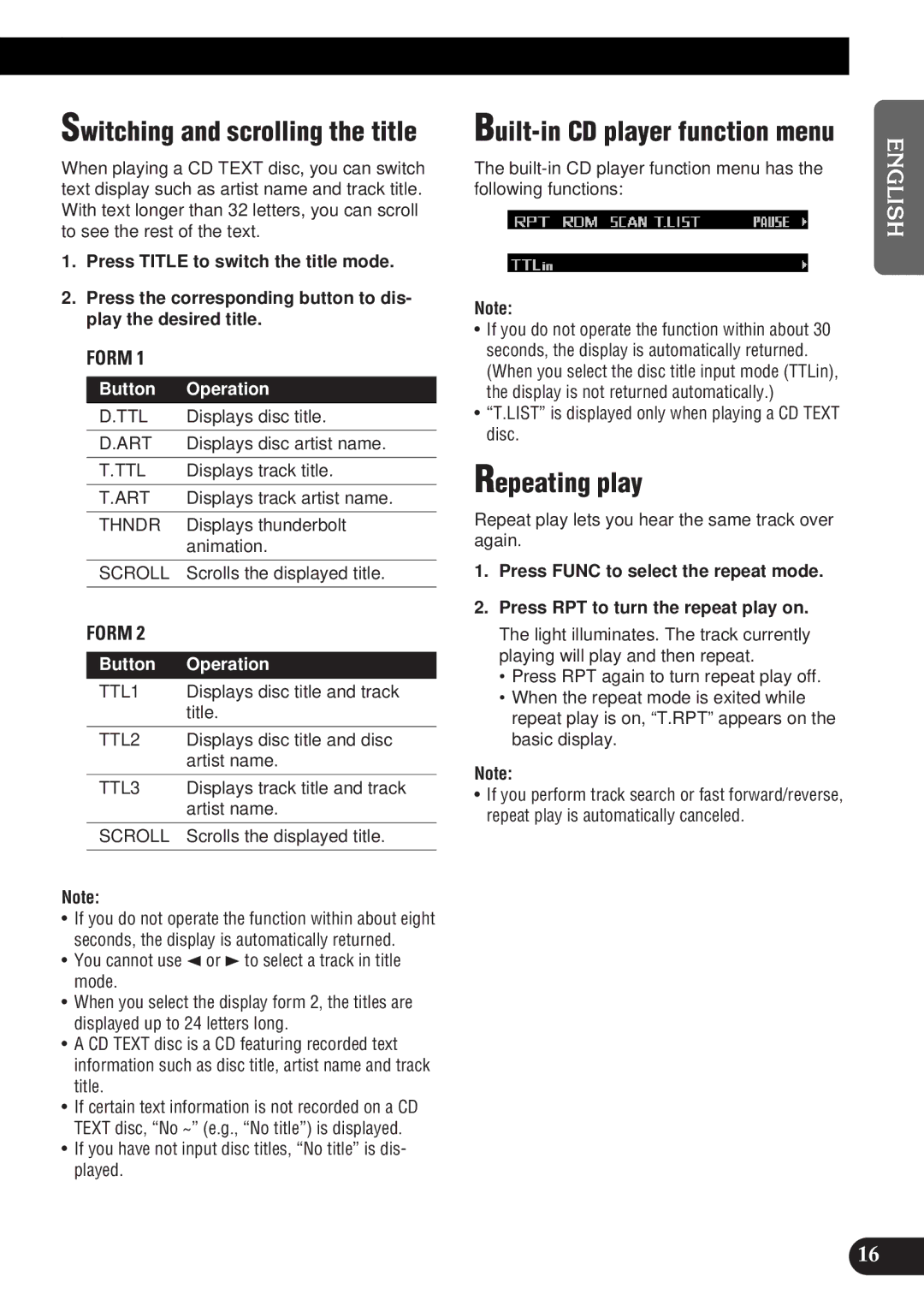DEH-P9300 specifications
The Pioneer DEH-P9300 is a high-performance car stereo that combines advanced technology with user-friendly features to enhance the in-car audio experience. This model showcases Pioneer’s commitment to quality and innovation in the car entertainment industry.One of the standout features of the DEH-P9300 is its versatile playback options. It supports a wide range of media formats, including CDs, MP3, WMA, and AAC files. The built-in AM/FM tuner ensures that drivers can easily access their favorite radio stations, while the front-panel USB port allows for direct connection to USB flash drives, enabling quick and easy access to digital music libraries.
The DEH-P9300 comes equipped with Pioneer’s advanced sound control technology, which includes a 5-band graphic equalizer. This allows users to tailor the sound output to their personal preferences, ensuring an optimal listening experience. Additionally, the DEH-P9300 features a high-quality, built-in MOSFET amplifier that delivers clear and powerful audio output, making music sound vibrant and full.
For connectivity, the DEH-P9300 includes Bluetooth capabilities, making it easy for drivers to pair their smartphones and enjoy hands-free calling and wireless streaming of audio. This not only enhances convenience but also promotes safer driving by minimizing distractions from mobile devices.
The design of the DEH-P9300 is sleek and modern, with a bright, easily readable display. Backlit buttons enhance visibility in low-light conditions, ensuring that users can navigate through menus effortlessly. The detachable front face plate is an added security feature, allowing users to remove it when leaving the vehicle to deter theft.
Furthermore, the DEH-P9300 has extensive customization options, allowing users to change the display colors to match their vehicle’s interior. This personalization adds a stylish touch to the audio system.
In conclusion, the Pioneer DEH-P9300 stands out as a premium car audio solution that combines advanced technology, exceptional sound quality, and ease of use. With its numerous features, including versatile playback options, Bluetooth connectivity, and customizable settings, it is designed to meet the needs of music enthusiasts and casual listeners alike, making every drive an enjoyable experience.