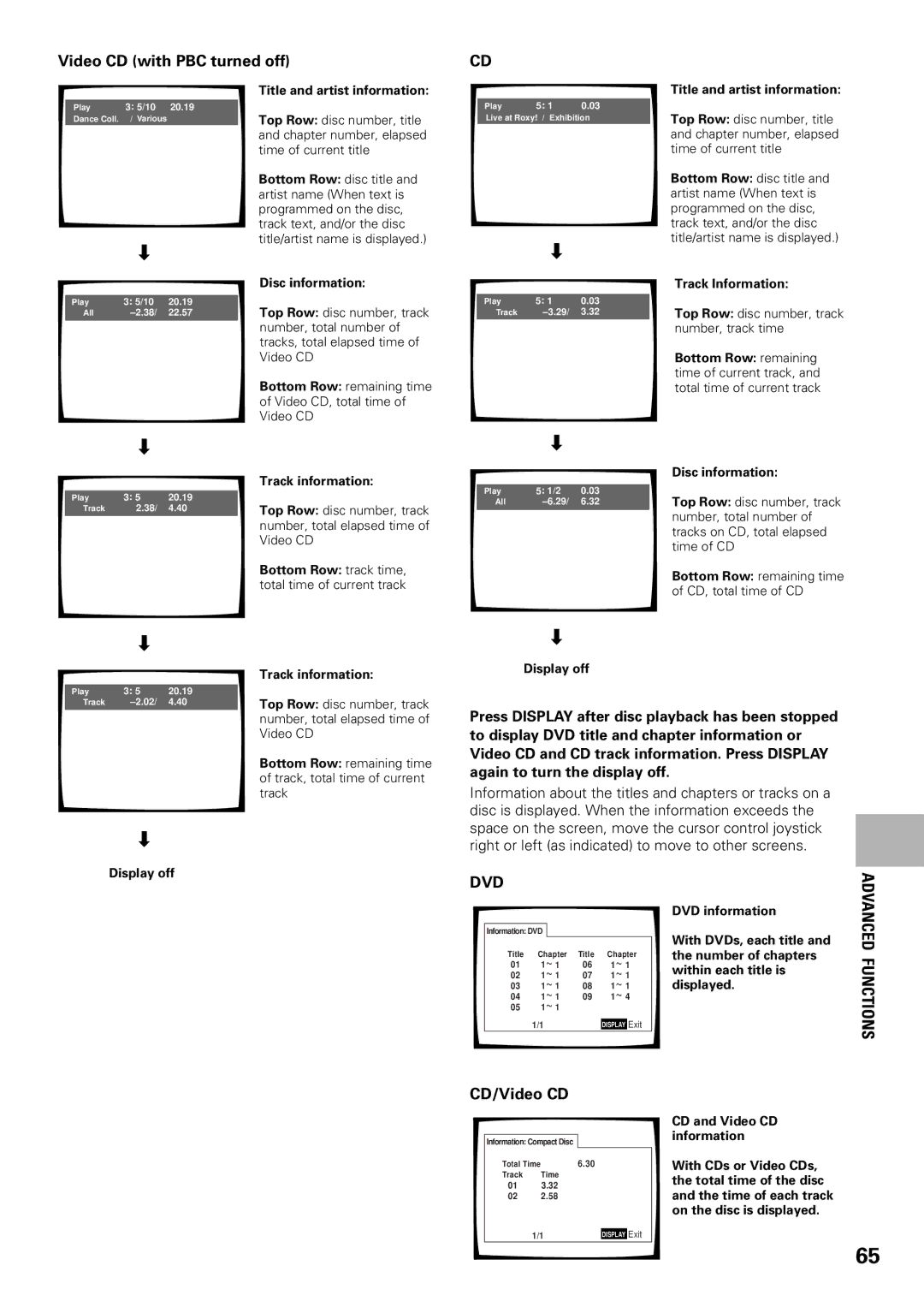DV-F07
Important Safety Instructions
For U.S. and Canadian models
Important Notice
Information to User
For Canadian model
State of the art digital audio and video
Features of This Player
Hi-bit Legato Link Conversion
Digital Noise Reduction Video Quality Enhancement
New graphical control and disc management
Easy setup and adjustment using on-screen menus
Easy text input
Connection to another disc changer for increased capacity
Differences in Disc Composition
How to Proceed in This Manual
Table of Contents
Checking Accessories
Before Using
Preparing the Remote Control
Inserting batteries into the remote control
Names Functions
Using
Front Panel
Names
Display Window
Names and Functions
Multi Dial
Remote Control
Dial mode indicator
# SUB Setup button
JOG Mode button
Search Mode button
Interface Connector jack
Video Select switch
Audio OUT jacks
Audio in jacks
Connecting two DV-F07 players?
Connecting Your DVD Player
Connection Guide
Names
Home Theater Component Connections
Digital Audio Connections
Audio Connections
Analog Audio Connections
Audio OUT
Component Video OUT
Video Connections
Video OUT
CD-Deck Synchro Connections
System Control Connections
Using the Setup Navigator
Setting Up the Player
PCM
Setting the OSD Language On-Screen Display Language
Setting the TV screen size
Confirming the settings
Setting compatibility with 96 kHz output
To exit the Setup screen
To change other player settings in the Setup screen menus
Player
Getting Started
Loading DVDs, Video CDs
CDs into the Player- DVD/Video CD/CD
To play a disc
Playing DVDs, Video CDs
To load a 3 inch 8 cm CD
To remove discs from the rack
To open or return to the DVD or Video CD menu screen
When a menu screen is displayed
To navigate a menu screen
Turning PBC Playback Control on and off
Press Play Mode repeatedly to select one of the play modes
Selecting a disc in the disc rack Selecting a play mode
Play Mode
To create and select one of the custom play modes
Advancing to the next chapter track
Getting Started Using Your DVD Player
Skipping back to the previous chapter track
Fast forward scanning
Panel
Press Single Loader Access on the front panel
Press Single Loader Play on the front
Resuming playback from where
Stopping Playback Switching Power Off
You stopped -- DVD/Video CD
About the Last Disc Memory function
Input the title of the disc and the artist’s name
Press SUB Setup
Next ¢ ¡ ¢on the front panel to
Proceed to the next disc
To cancel Add. Update
To performing Add. Update using controls on the front panel
To cancel All Update
Inputting and Changing Text Information
When a disc already contain text information
Inputting characters using the remote control
Repeat steps 6 to 8 to complete the artist’s name
To clear text that has been entered
Clear
Inputting characters using controls on the front panel
Inputting characters using a PS/2* compatible keyboard
To use a connected keyboard for other player functions
Inputting characters using a PS/2* compatible mouse
Click both mouse buttons at the same time
Click on the characters you want to select
Selecting a Disc On-Screen
Press Search Mode repeatedly during
Searching for a Disc, Title, Chapter, Track, or Location on
Disc DVD/Video CD/CD
Searching for a disc by format, title, or artist name
Press Search Mode
Creating and Selecting Custom Files
To perform a disc search using controls on the front panel
To create and select custom files
Press Text Search
To remove a disc from the custom file
To select a custom file using controls on the front panel
To input a name for the custom file
To add the currently playing disc to a custom file
Press STANDBY/ON on the front panel Press Setup
Video Settings
Options available for each setting appear to
Move the cursor control joystick down to enter the menu
Setup screen closes
Changing to the Setup Screen Expert Menu Mode
Settings Expert
Basic
Dolby Digital Out
Adjusting Audio and Video Settings
DTS Out
KHz PCM Out
Setting the on-screen display OSD language
Adjusting the OSD On-Screen Display
Setting the position of the on-screen display Expert
Turning the Digital Output On and Off Expert
Differences in screen sizes and DVD formats
Setting the TV Screen Size
Settings 43 Letter Box Pan & Scan Wide
Selecting a Subtitle Language Multi-Language Subtitles
Setting Language Options
DVD
Press Subtitle repeatedly during playback
Changing the Audio Language Multi-Language Function DVD
Setting the Language Options
Changing Audio Type Video CD/CD
Press Audio repeatedly to select the desired language
Selecting an audio language preference
Preferences in the Setup Screen Menus
Selecting a subtitle language preference
French Spanish
Move the cursor control joystick to select Other
When Other is selected
Selecting a DVD menu language preference Expert
Selecting the language of forced subtitles Expert
Settings With Audio
Off Assist Subtitle
Selected Subtitle
Settings Large
Adjusting the Dynamic Range of the Audio Soundtrack DVD
Advanced Functions
VDD/TruSurround
Selecting a preprogrammed setting
Adjusting the Video Quality Digital Noise Reduction
DVD/Video CD
Press DNR
Repeat steps 3 and 4 to make adjustments to other settings
Adjusting the picture quality settings
To display all of the settings at once
Display
Viewing a still frame
Still Frame/Slow Play/Frame Advance Playback DVD/Video CD
Viewing slow playback
Selecting the type of paused image to display Expert
Mode DVD/Video CD
Manual scanning using the Jog
Press JOG Mode
Speeds DVD/Video CD
Viewing from a Desired Camera Angle Multi-Angle
Turning the angle indicator on
Press Angle during playback
Angle
Repeat play of a title/disc
Repeat play of a chapter/track
Repeat play of a specified section
Return to a specified location on a disc
Random playback in Single play mode
Program Play DVD/Video CD/CD
Playback in a Desired Order
Programming
To change the contents of a program
To confirm the contents of a program
To repeat the contents of a program
To add to a program
To add a title, chapter, or track to the Best play program
To cancel Best play
To erase a step in the Best play program
To perform Best play
Reviewing Previously Played Discs Previous Scan
Previewing Discs Current Play Mode Hi-Lite Scan Video CD/CD
Memorizing a Last Memory location to return to later
Resuming playback from where Last Memory was pressed
Press Last Memory during play
Press Last Memory
Clearing the memorized settings
When a disc that has memorized settings is played
Following 6 settings are memorized
Press Condition Memory during playback
Memorizing Regularly Used Menu Settings Function
DVD
Viewing Disc Information
CD/Video CD
Video CD with PBC turned off
Digital audio connections
Analog audio connections
Video connections
Getting both players set up
Audio
Selecting External Input Expert
Video
Audio and Video
Setting the Parental Lock level
When a DVD with a set Parental Lock level is played
Entering the password
Enter your current password
Changing the password
Turning the Screen Saver On and Off Expert
Changing the Background Color of the Screen Expert
Disc Care
Additional Information
For Proper and Long Use of This Unit
Language Input-code
Language Code List
Troubleshooting
Remote control operation is not possible
Resetting the Player to System Settings
Slave DV-F07 does not operate when connected
Condition Memory are cleared, and all Setup screen
DTS
Terms
CD Text
PCM
MASTER-SLAVE Control
Mpeg
Specifications
Listening
EIA
99L00ZF0G00