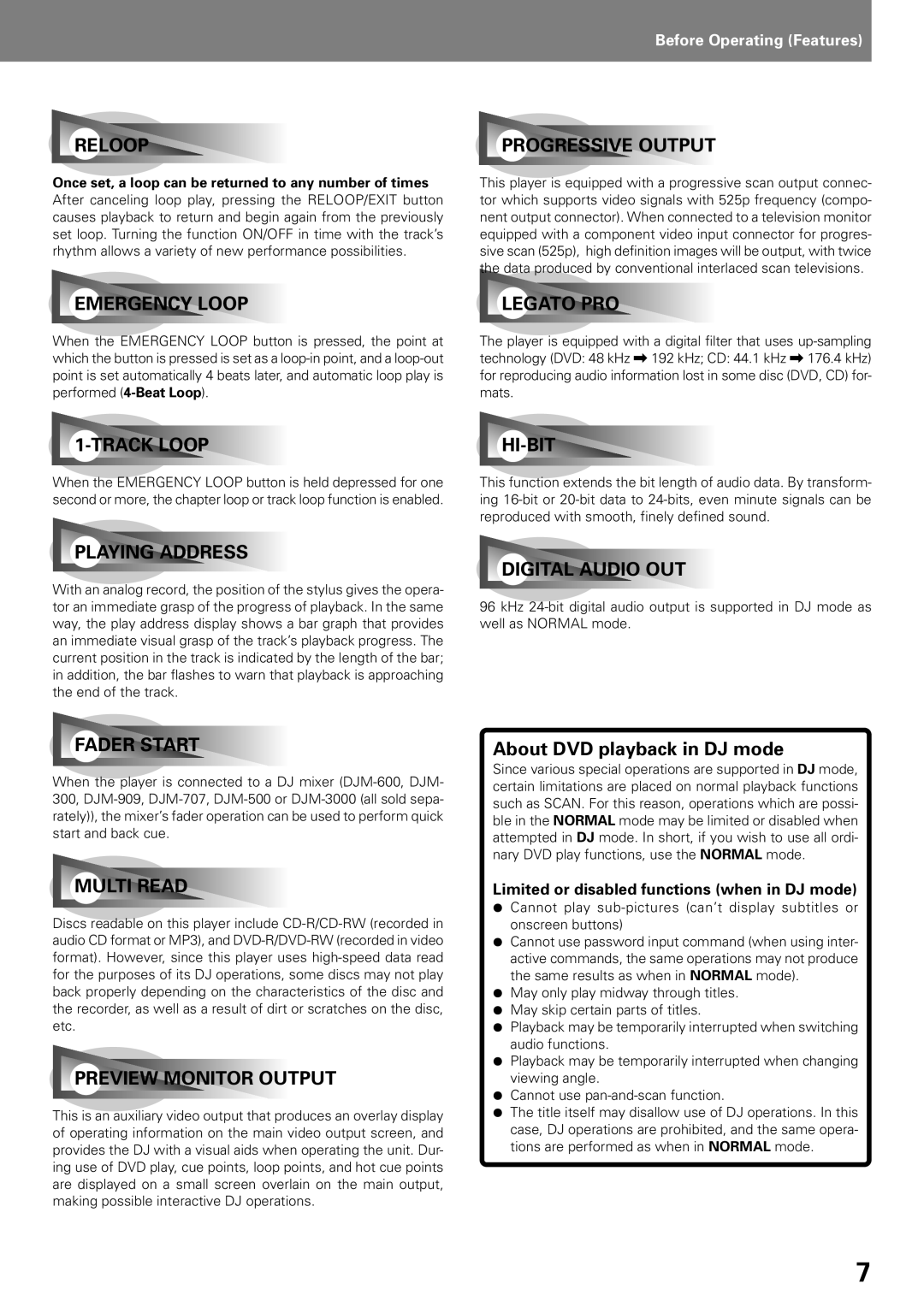Before Operating (Features)
RELOOP |
| PROGRESSIVE OUTPUT |
|
|
|
|
|
|
Once set, a loop can be returned to any number of times After canceling loop play, pressing the RELOOP/EXIT button causes playback to return and begin again from the previously set loop. Turning the function ON/OFF in time with the track’s rhythm allows a variety of new performance possibilities.
EMERGENCY LOOP
This player is equipped with a progressive scan output connec- tor which supports video signals with 525p frequency (compo- nent output connector). When connected to a television monitor equipped with a component video input connector for progres- sive scan (525p), high definition images will be output, with twice the data produced by conventional interlaced scan televisions.
LEGATO PRO
When the EMERGENCY LOOP button is pressed, the point at which the button is pressed is set as a
The player is equipped with a digital filter that uses
|
|
|
|
|
|
When the EMERGENCY LOOP button is held depressed for one second or more, the chapter loop or track loop function is enabled.
PLAYING ADDRESS
With an analog record, the position of the stylus gives the opera- tor an immediate grasp of the progress of playback. In the same way, the play address display shows a bar graph that provides an immediate visual grasp of the track’s playback progress. The current position in the track is indicated by the length of the bar; in addition, the bar flashes to warn that playback is approaching the end of the track.
This function extends the bit length of audio data. By transform- ing
DIGITAL AUDIO OUT
96 kHz
FADER START
When the player is connected to a DJ mixer
MULTI READ
Discs readable on this player include
PREVIEW MONITOR OUTPUT
This is an auxiliary video output that produces an overlay display of operating information on the main video output screen, and provides the DJ with a visual aids when operating the unit. Dur- ing use of DVD play, cue points, loop points, and hot cue points are displayed on a small screen overlain on the main output, making possible interactive DJ operations.
About DVD playback in DJ mode
Since various special operations are supported in DJ mode, certain limitations are placed on normal playback functions such as SCAN. For this reason, operations which are possi- ble in the NORMAL mode may be limited or disabled when attempted in DJ mode. In short, if you wish to use all ordi- nary DVD play functions, use the NORMAL mode.
Limited or disabled functions (when in DJ mode)
¶Cannot play
¶Cannot use password input command (when using inter- active commands, the same operations may not produce the same results as when in NORMAL mode).
¶May only play midway through titles.
¶May skip certain parts of titles.
¶Playback may be temporarily interrupted when switching audio functions.
¶Playback may be temporarily interrupted when changing viewing angle.
¶Cannot use
¶The title itself may disallow use of DJ operations. In this case, DJ operations are prohibited, and the same opera- tions are performed as when in NORMAL mode.
7