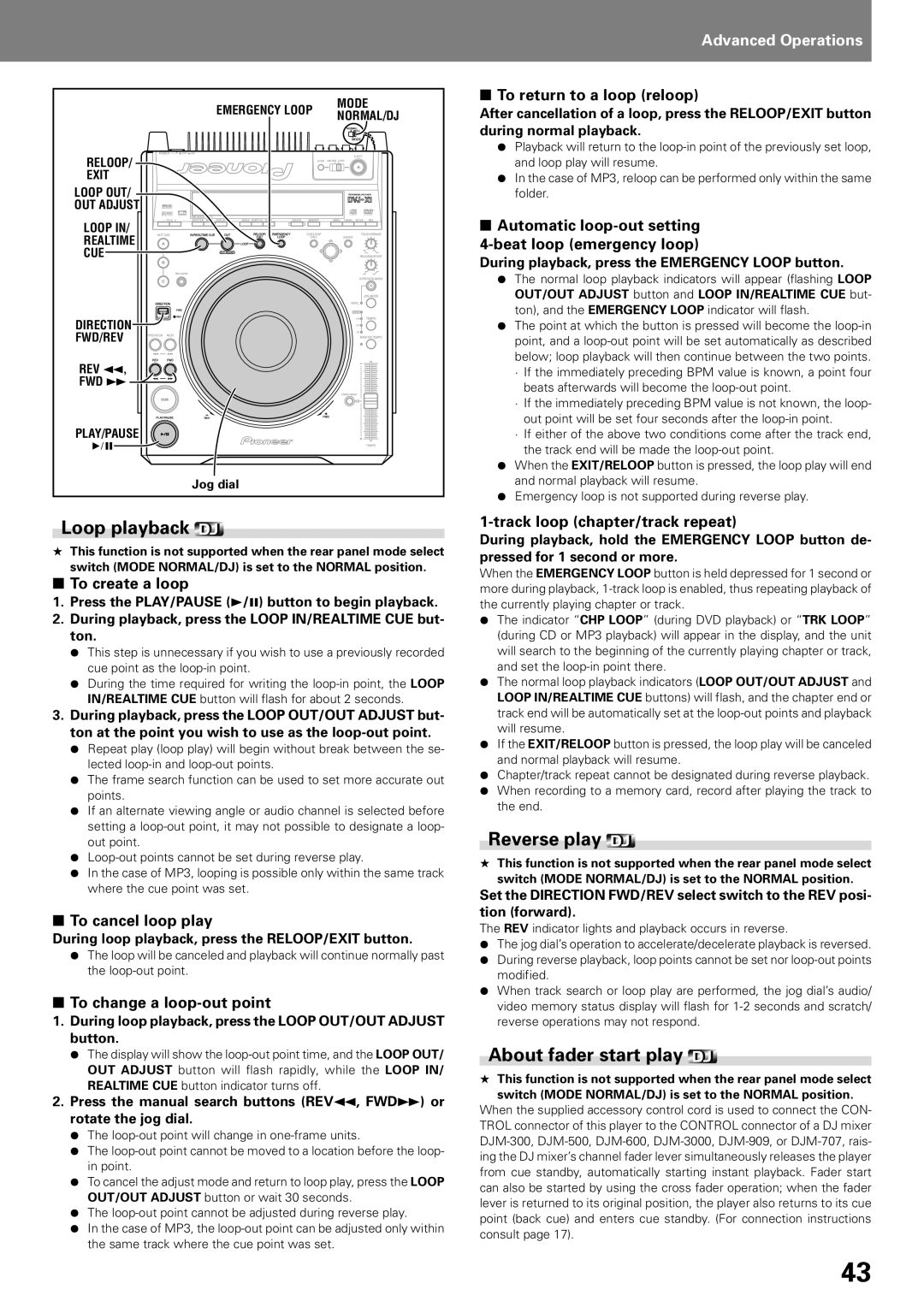EMERGENCY LOOP | MODE | |
NORMAL/DJ | ||
| ||
RELOOP/ |
| |
EXIT |
| |
LOOP OUT/ |
| |
OUT ADJUST |
| |
LOOP IN/ |
| |
REALTIME |
| |
CUE |
| |
DIRECTION |
| |
FWD/REV |
| |
REV 1, |
| |
FWD ¡ |
| |
PLAY/PAUSE |
| |
6 |
|
Jog dial
Loop playback
★This function is not supported when the rear panel mode select switch (MODE NORMAL/DJ) is set to the NORMAL position.
■To create a loop
1.Press the PLAY/PAUSE (3/8) button to begin playback.
2.During playback, press the LOOP IN/REALTIME CUE but- ton.
¶This step is unnecessary if you wish to use a previously recorded cue point as the
¶During the time required for writing the
3.During playback, press the LOOP OUT/OUT ADJUST but- ton at the point you wish to use as the
¶Repeat play (loop play) will begin without break between the se- lected
¶The frame search function can be used to set more accurate out points.
¶If an alternate viewing angle or audio channel is selected before setting a
¶
¶In the case of MP3, looping is possible only within the same track where the cue point was set.
■To cancel loop play
During loop playback, press the RELOOP/EXIT button.
¶The loop will be canceled and playback will continue normally past the
■To change a loop-out point
1.During loop playback, press the LOOP OUT/OUT ADJUST button.
¶The display will show the
2.Press the manual search buttons (REV1, FWD¡) or rotate the jog dial.
¶The
¶The
¶To cancel the adjust mode and return to loop play, press the LOOP OUT/OUT ADJUST button or wait 30 seconds.
¶The
¶In the case of MP3, the
Advanced Operations
■To return to a loop (reloop)
After cancellation of a loop, press the RELOOP/EXIT button during normal playback.
¶Playback will return to the
¶In the case of MP3, reloop can be performed only within the same folder.
■Automatic loop-out setting
4-beat loop (emergency loop)
During playback, press the EMERGENCY LOOP button.
¶The normal loop playback indicators will appear (flashing LOOP OUT/OUT ADJUST button and LOOP IN/REALTIME CUE but- ton), and the EMERGENCY LOOP indicator will flash.
¶The point at which the button is pressed will become the
·If the immediately preceding BPM value is known, a point four beats afterwards will become the
·If the immediately preceding BPM value is not known, the loop- out point will be set four seconds after the
·If either of the above two conditions come after the track end, the track end will be made the
¶When the EXIT/RELOOP button is pressed, the loop play will end and normal playback will resume.
¶Emergency loop is not supported during reverse play.
1-track loop (chapter/track repeat)
During playback, hold the EMERGENCY LOOP button de- pressed for 1 second or more.
When the EMERGENCY LOOP button is held depressed for 1 second or more during playback,
¶The indicator “CHP LOOP” (during DVD playback) or “TRK LOOP” (during CD or MP3 playback) will appear in the display, and the unit will search to the beginning of the currently playing chapter or track, and set the
¶The normal loop playback indicators (LOOP OUT/OUT ADJUST and LOOP IN/REALTIME CUE buttons) will flash, and the chapter end or track end will be automatically set at the
¶If the EXIT/RELOOP button is pressed, the loop play will be canceled and normal playback will resume.
¶Chapter/track repeat cannot be designated during reverse playback.
¶When recording to a memory card, record after playing the track to the end.
Reverse play
★This function is not supported when the rear panel mode select switch (MODE NORMAL/DJ) is set to the NORMAL position.
Set the DIRECTION FWD/REV select switch to the REV posi- tion (forward).
The REV indicator lights and playback occurs in reverse.
¶The jog dial’s operation to accelerate/decelerate playback is reversed.
¶During reverse playback, loop points cannot be set nor
¶When track search or loop play are performed, the jog dial’s audio/ video memory status display will flash for
About fader start play
★This function is not supported when the rear panel mode select
switch (MODE NORMAL/DJ) is set to the NORMAL position.
When the supplied accessory control cord is used to connect the CON- TROL connector of this player to the CONTROL connector of a DJ mixer
43