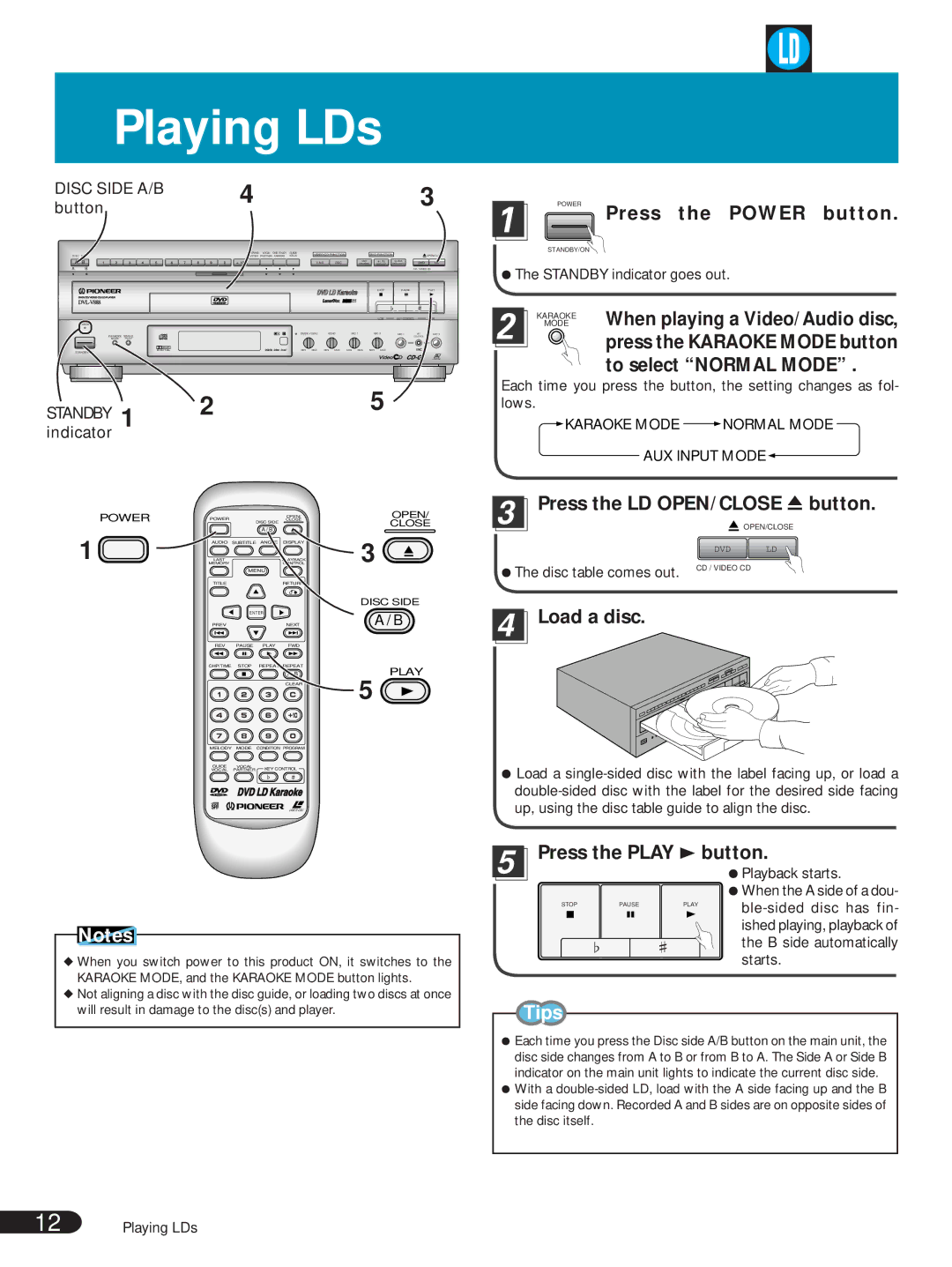Playing LDs
DISC SIDE A/B | 4 | 3 | |
button | |||
|
|
|
| SCORING VOCAL | VIDEO CD FUNCTION |
| DVD FUNCTION |
| ||
DISC | SIDE | SYSTEM PARTNER KARAOKE | VOCAL |
| OPEN/CLOSE | |||
A / B |
|
| PBC | ONE | G U I DE | |||
|
| CHORUS | MEDLEY | ME LO DY | ||||
A | B |
|
|
|
|
|
| CD / VIDEO CD |
|
|
|
|
|
|
|
| STOP | PAUSE |
| PLAY |
|
|
|
|
|
|
|
| LOW | KEY CONTROL |
| HIGH |
STANDBY |
|
|
|
|
|
|
|
|
|
|
|
POWER | GUIDE VOCAL | ECHO |
| MIC 1 |
| MIC 2 | MIC 1 | MIC | MIC 2 | ||
KARAOKE | SINGLE |
|
|
|
|
|
|
| CONTROL |
| |
MODE | PLAY |
|
|
|
|
|
|
|
|
|
|
| MIN | MAX | MIN | MAX | MIN | MAX | MIN | MAX |
|
|
|
STANDBY/ON
LASER DBC |
STANDBY | 1 | 2 | 5 |
|
| ||
indicator |
|
|
|
POWER
Press the POWER button.
STANDBY/ON
¦The STANDBY indicator goes out.
MODE | When playing a Video/Audio disc, |
KARAOKE | |
press the KARAOKE MODE button to select “NORMAL MODE” .
Each time you press the button, the setting changes as fol- lows.
 KARAOKE MODE
KARAOKE MODE  NORMAL MODE
NORMAL MODE
AUX INPUT MODE 
POWER
1![]()
POWER | OPEN/ |
CLOSE | |
DISC SIDE |
|
A / B |
|
AUDIO SUBTITLE ANGLE | DISPLAY |
LAST | PLAYBACK |
MEMORY | CONTROL |
MENU |
|
TITLE | RETURN |
ENTER |
|
PREV | NEXT |
REV PAUSE PLAY FWD
CHP/TIME STOP REPEAT REPEAT
CLEAR
OPEN/
CLOSE
3 ![]()
DISC SIDE
A / B
PLAY
5
| 3 |
| Press the LD OPEN/CLOSE 0 button. | ||
|
| ||||
|
|
|
| OPEN/CLOSE | |
DVD | LD |
¦ The disc table comes out. | CD / VIDEO CD |
|
4 Load a disc.
Load a disc.
MELODY MODE CONDITION PROGRAM
GUIDE | VOCAL | KEY CONTROL |
VOCAL | PARTNER | |
|
| LASER DBC |
¦Load a
Notes
◆When you switch power to this product ON, it switches to the KARAOKE MODE, and the KARAOKE MODE button lights.
◆Not aligning a disc with the disc guide, or loading two discs at once will result in damage to the disc(s) and player.
5 | Press the PLAY 3 button. | |||
|
|
| ¦ Playback starts. | |
|
|
|
| ¦ When the A side of a dou- |
| STOP | PAUSE | PLAY | |
|
|
|
| ished playing, playback of |
|
|
|
| the B side automatically |
|
|
|
| starts. |
Tips
¦Each time you press the Disc side A/B button on the main unit, the disc side changes from A to B or from B to A. The Side A or Side B indicator on the main unit lights to indicate the current disc side.
¦With a
12 | Playing LDs |